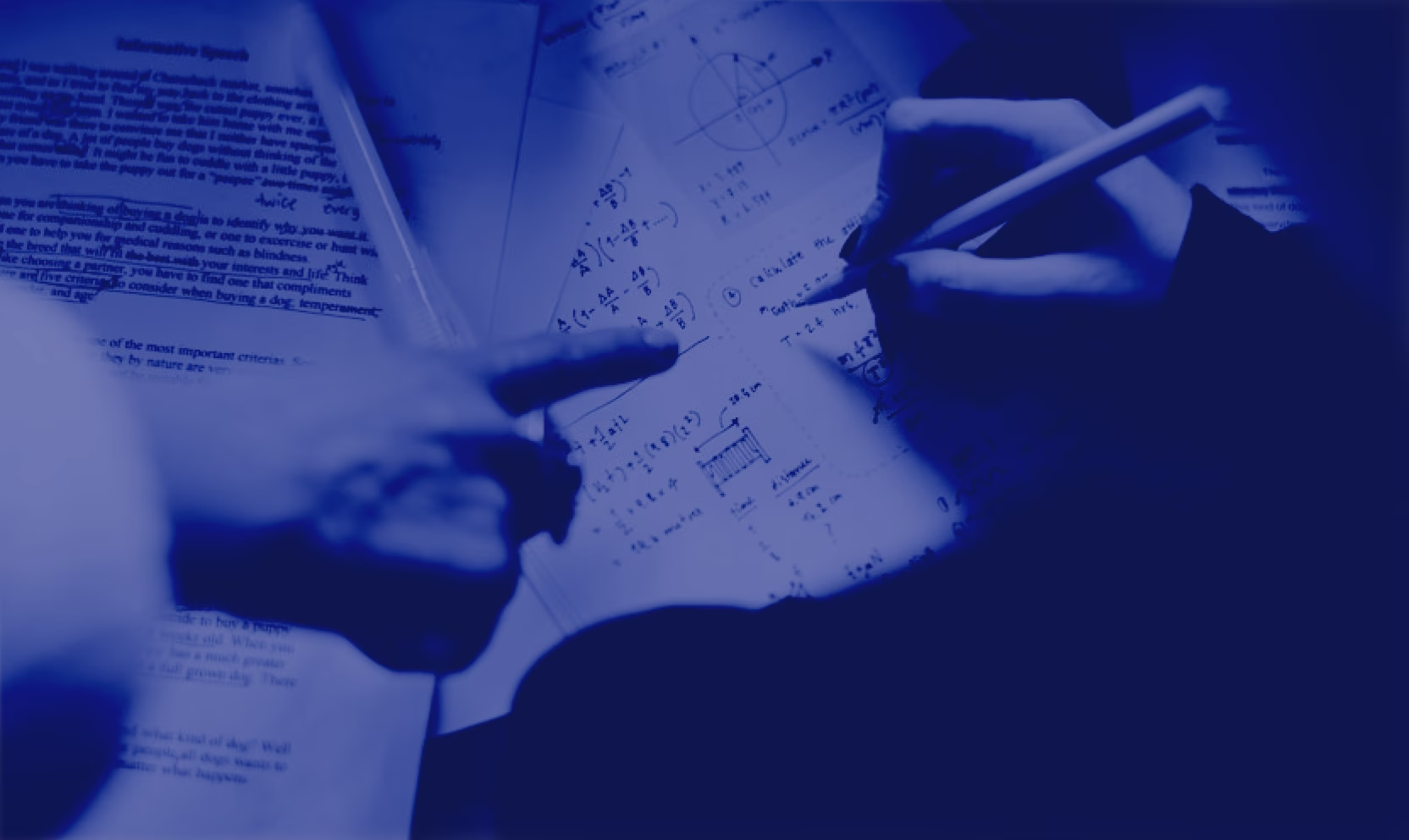FINANCE TEAM ARMOR
Your confidence in automated AP operations starts here
Only verified invoices get paid
Every invoice is matched, approved, and verified in our accounts payable software. You’re never paying for the wrong item, the wrong amount, or goods that were never delivered.


ERP-friendly and audit-ready
No need to rip and replace—our AP automation software plugs right into your ERP or accounting system. Sync both ways and keep a full audit trail for each invoice.


Unified AP visibility
Whether you have three entities or thirty, you can unify AP invoicing under one system with customizable workflows, budgets, and reporting for each business unit.


SEE THE DIFFERENCE
Here’s how automated AP operations look in action
These are the real outcomes from finance teams who automated manual, error-prone AP processes with our accounts payable automation software.
faster month-end close

“When we receive an invoice, we find the order, see if it matches, and close it. There’s no need for additional validation from the Cost Center Manager. It [the accounts payable software] gives us great control. Precoro has helped us to automate the process.”
“We know what has been delivered, we know what has been invoiced and paid, and we can get that information out of the system. With our previous system, we couldn't do that. We had to go through everything by hand, and organizing it just wasn't possible by paper. It would take days. We can do this in seconds now, and we have complete confidence that the numbers are actually correct.”
reduction in invoice processing time

“Now, because there is a proper procurement solution, everything is being tracked. Users get emails alerting them that their POs are ready to be invoiced, or the managers get a notification saying these invoices are waiting for approval. This has greatly reduced the time it takes to get from PO submission to paying the final invoice.”
seconds to complete a full three-way match

acceleration in approval workflows

“Now we feel that we have a system we can rely on. It [the AP automation solution] gives us a lot of confidence, especially to me. When I need to sign invoices and bank statements, I'm at ease.”
AUTOMATED AP OPERATIONS
The accounts payable software your AP team needs to move faster with full control


AI-powered invoice capture
Use advanced AI-powered OCR technology to instantly digitize invoices as they arrive in your AP inbox. You can scale invoice volume in the accounts payable management software without adding headcount.


Invoice approval workflows
Design approval workflows that reflect your compliance rules. Our AP automation solution tracks every approval and logs every document change.


Three-way matching
The accounts payable software solution automatically compares invoices to purchase orders (POs) and receipts and flags any mismatches. That’s how you spot pricing errors and fake invoices without lifting a finger.


Procurement integration
Connect invoices directly to purchasing data for immediate clarity on their purpose. With Precoro, you’re not just fixing AP; you’re gaining control over what employees buy and from whom.


Built-in spend controls
Prevent out-of-budget or unauthorized purchases before they become payables. Track spending against budgets by department, location, or project in our accounts payable software.


Supplier clarity
Keep all supplier information and contracts in one place and connect with vendors directly through the Supplier Portal in the accounts payable solution.
FULL CONTROL
Why settle for half the process?
Traditional accounts payable software solutions kick in too late. Precoro gives you control over where spending begins.
Features
Starts at invoice receipt
AI-powered OCR
Clear invoice statuses
Duplicate invoice detection
Purchasing visibility
Budget enforcement
3-way match
Multi-entity workflows
Traditional AP automation solutions
Precoro
BENEFITS FOR STAKEHOLDERS
Unlock smooth team collaboration through accounts payable software
Precoro lightens the load for everyone involved in AP invoicing.
See for yourself how Precoro handles AP automation
Take a guided look at the full AP workflow and explore how Precoro replaces spreadsheets and email threads with a faster, clearer, more accurate process.
WHAT USERS SAY
Learn why finance teams call Precoro the best accounts payable automation software


























CRUNCH NUMBERS
How much could you save with AP automation?
See exactly how much money your company could reclaim with accounts payable management software.

CREATED FOR PEOPLE
The accounts payable solution your team will actually use
Precoro isn’t just about what it does; it’s also about how easily it fits into your workflows.
PROCUREMENT BLOG
Insights about automated AP operations and invoice management
Learn how to take your AP invoicing from reactive to strategic. Our blog covers accounts payable automation, compliance, spend control, and everything in between.
FAQ
Answering your questions about AP automation and software for accounts payable
DEEP DIVE
Learn more about our AP automation software
See how Precoro suits your needs and stands out from other accounts payable software solutions.
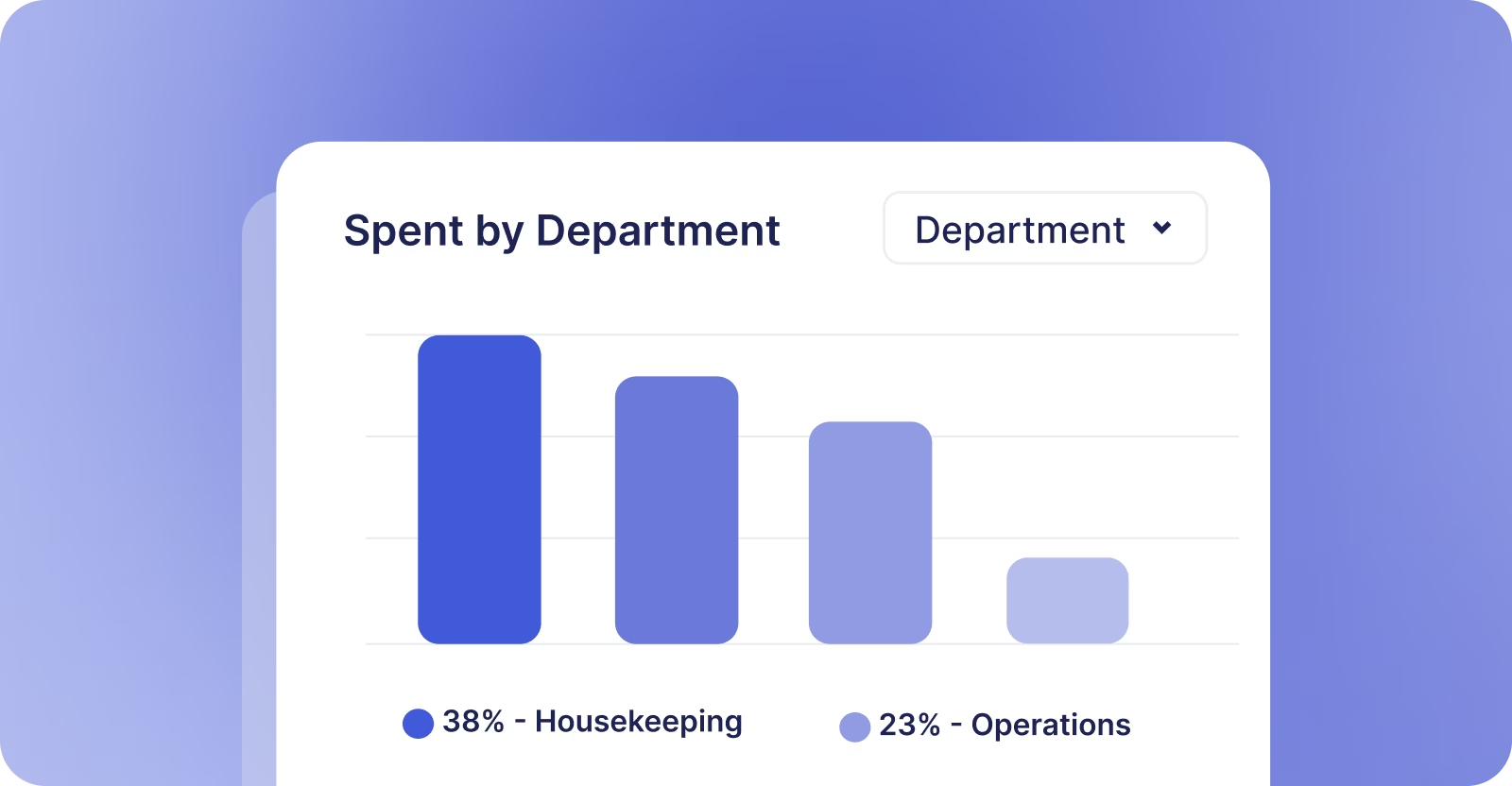
Spend Management
Implement the best spend management software to ensure 100% spend control and achieve up to 5% of yearly budget savings.

Procure-to-Pay Automation
Adopt procure-to-pay software and simplify your workday—because you can’t manage everything in spreadsheets forever.
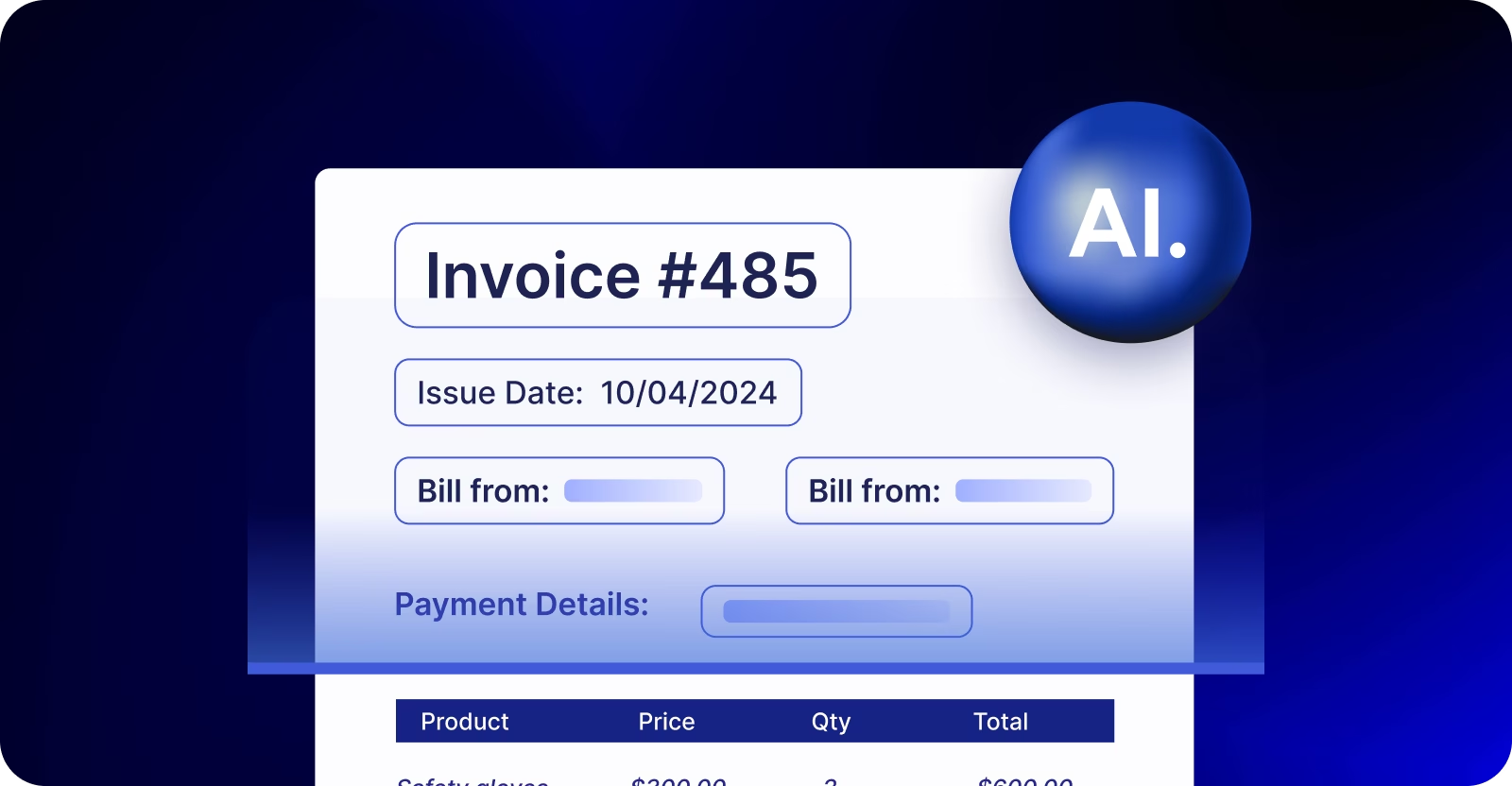
Accounts Payable Automation
Optimize your accounts payable operations by automating manual processes with Precoro. Simplify document processing and focus on strategic tasks.

Supplier Relationship Management
Simplify and strengthen your supplier management. Onboard and evaluate suppliers with ease and provide them with a convenient tool for cooperation.
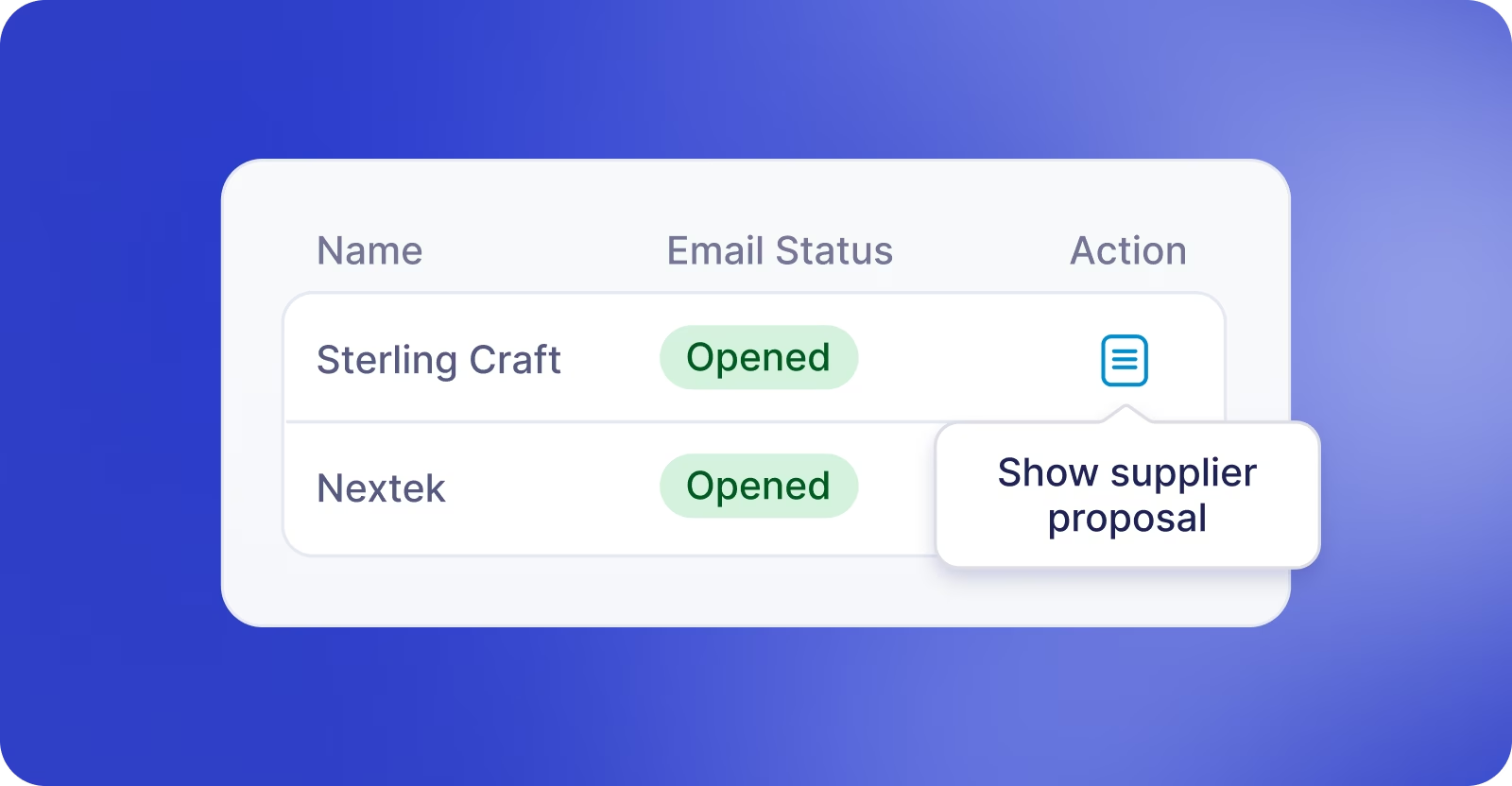
Vendor Management
Build stronger relationships with vendors and get better deals. See how Precoro helps you onboard vendors, track performance, and stay in sync.
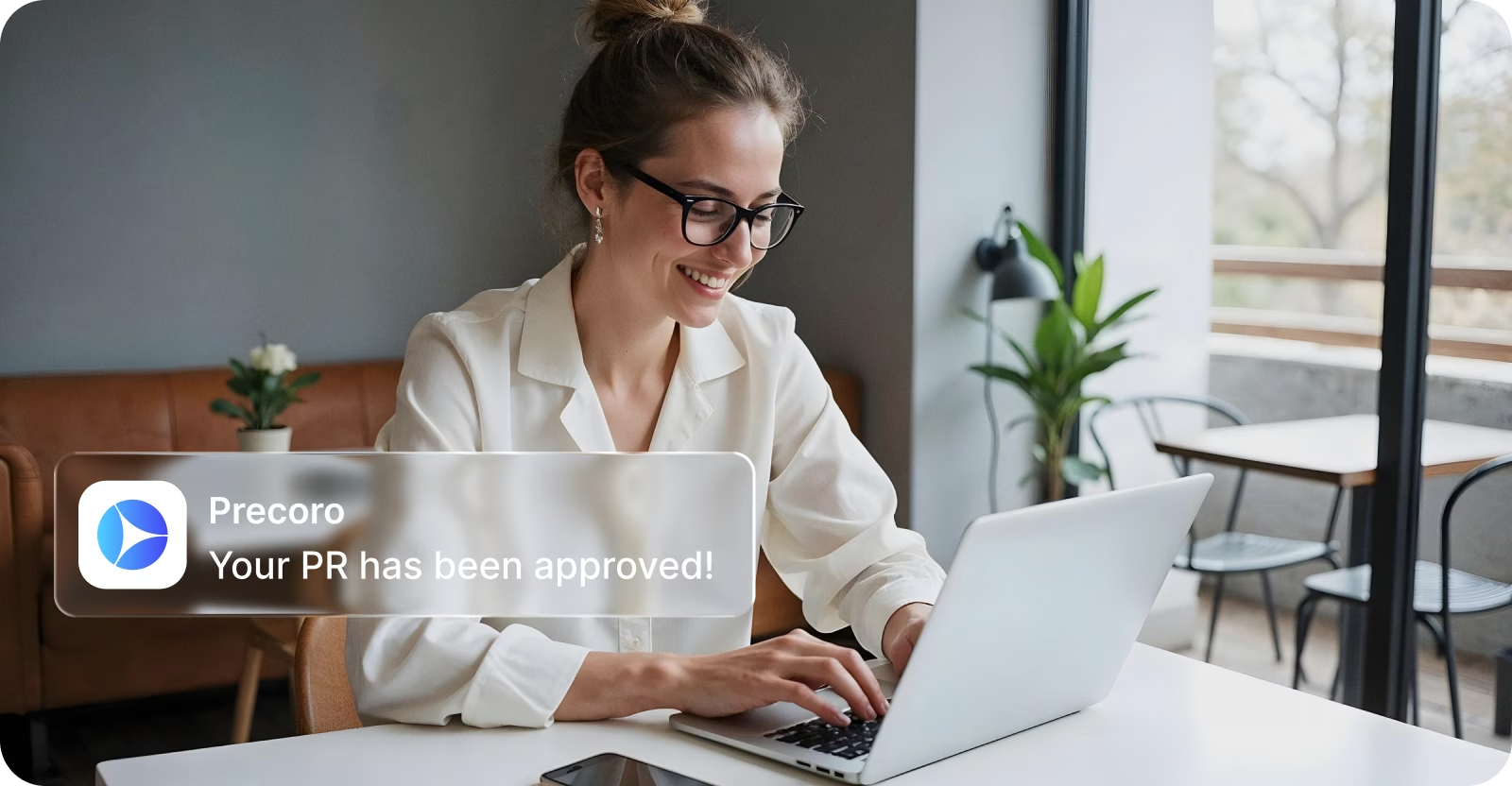
Purchase Requisition Management
Use straightforward purchase requisition software with easy-to-follow templates and customizable approval workflows.
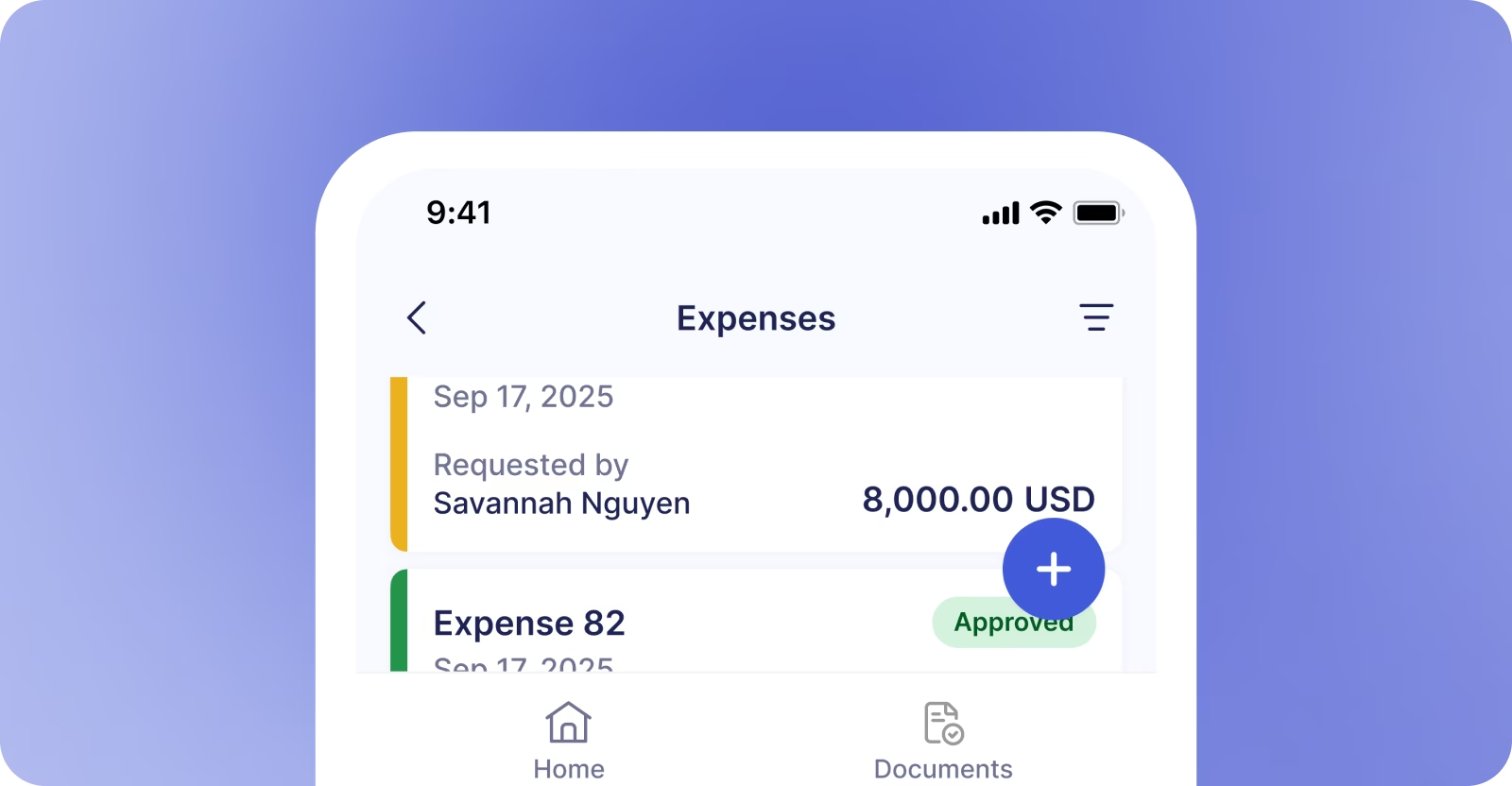
Mobile Procurement
Speed up procurement processes with the Precoro mobile app. Easily monitor spending, approve orders, and collaborate with your team on the go.

Intake Management
Transform your requesting and buying processes with seamless, effortless intake management.
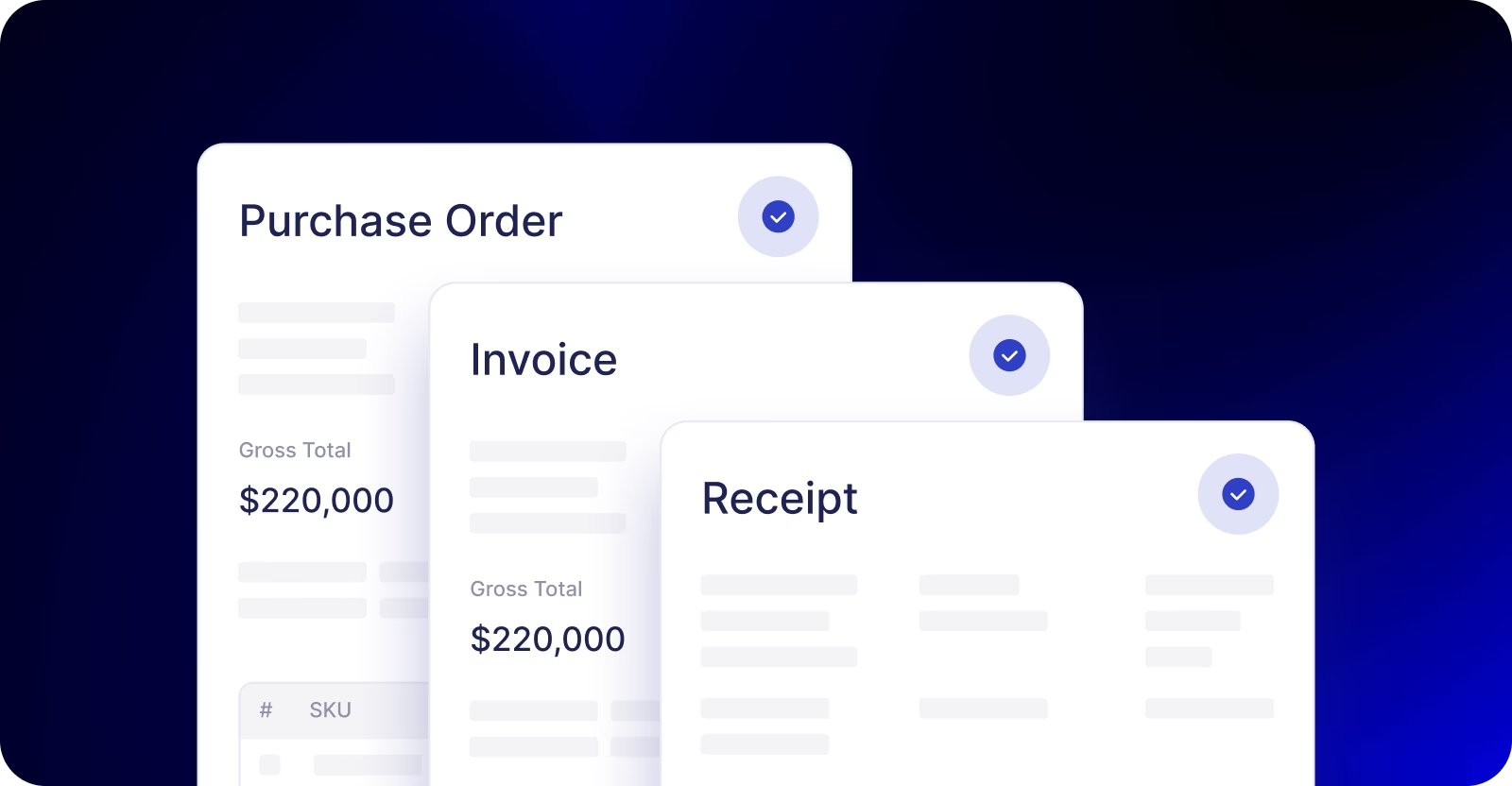
Three-Way Matching and OCR
Check out how our 3-way match software uses Google's custom data extractor to process invoices and match them to POs and receipts.

Invoice Approval Process
Approve invoices 3.5x faster with Precoro. Enjoy full visibility into documents and pay only for verified bills.

AI in Procurement
Simplify your AP workload and achieve flawless document accuracy with our AI procurement software.
Precoro vs. Procurify
Compare the features and ratings of Precoro and Procurify to find out which best suits your needs.
Precoro vs. Tipalti
Find out how Precoro and Tipalti compare with a full feature overview.
Precoro vs. Coupa
See what Precoro and Coupa have to offer for businesses of various sizes.
Precoro vs. Zip
Delve into how Precoro and Zip address procurement challenges for companies with different needs.
Precoro vs. Order.co
Explore the key differences in value and functionality between Precoro and Order.co.
See how Precoro fits into your team's workflows
A personalized demo, built around your team’s challenges, led by experts who understand what matters.