Precoro and Power BI integration: Analyze company health with ease
Leave spreadsheets in the past. Transfer data from Precoro to your Power BI account in mere minutes. Receive refreshed and insightful reports anytime.
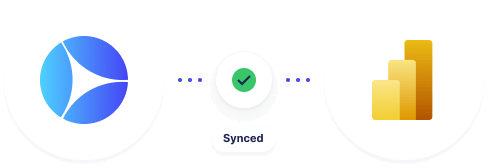
Transfer everything you need to your Power BI account: budgets, inventory, invoices, POs, receipts, requests for proposals, suppliers, and more.
Book a Demo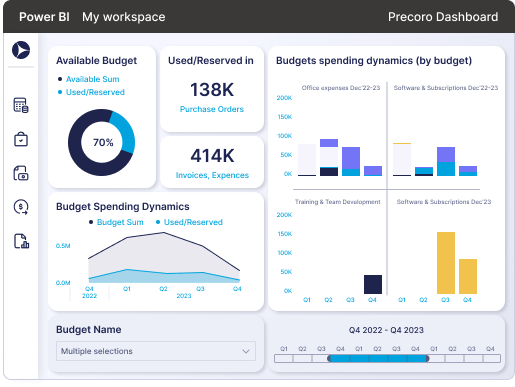
Benefits of using Power BI and Precoro integration
-
Sync all data automatically
No complex manipulations with spreadsheets. No long-lasting manual export of numerous data rows. Transfer all data to your Power BI account directly from Precoro.
-
Create customizable reports
Utilize the full capabilities of Power BI to filter, format, and visualize your procurement data. Track vital indicators and spending dynamics to make better decisions.
-
Track dashboard updates
Create the needed report once — get automatic data updates constantly. Schedule a suitable refresh rate and receive real-time reports anytime you need them.
Only 4 steps to the full data synchronization
No need to be tech-savvy. Integrate Precoro and Power BI just in a few clicks.
-
Install the Precoro connector
Place the file into a specific folder for custom connectors on your device
-
Log in to the connector
Sync Precoro and Power BI accounts
-
Import data from Precoro
Select the required tables you want to load
-
Set up data refresh
Select frequency, time, and other parameters for updates
Favorite procurement tool of 1000+ companies worldwide
See how Precoro fits into your team's workflows
A personalized demo, built around your team’s challenges, led by experts who understand what matters.






