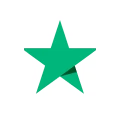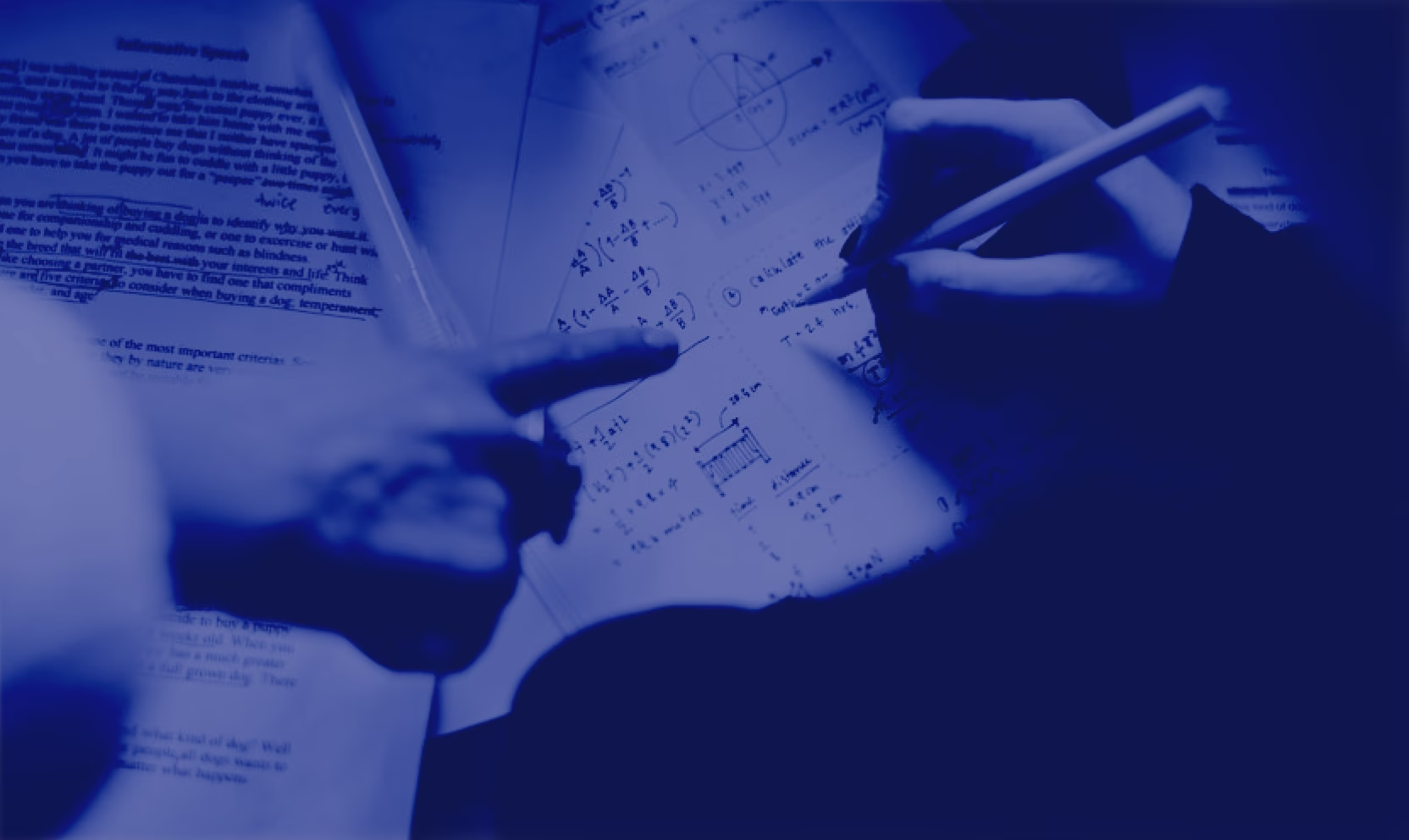Take charge of your spend with the best purchase order software
Every purchase counts—no more guessing where the money goes.

Get a full spend picture
Say goodbye to blind spots in your purchasing. Monitor who’s buying what, when, and for how much in real time.

Compliance is a default
Procurement policy is no longer just a suggestion. Ensure every order follows your workflows and stays on track with our purchase order system.

Reclaim savings with consolidated buying
Group orders to save more. Combine purchases to get volume discounts, reduce duplicates, & negotiate better terms.
CONFIDENCE IN NUMBERS
See what success looks like in practice
Join leading multi-entity businesses who are already seeing real, measurable outcomes with Precoro.
faster order processing time

“When we use Precoro, prices and items are already set out in the system. Sometimes, I will not even open up the PO; I’ll just send it to the supplier because I’m that confident in the numbers and everything else.”
“Because there is a proper procurement solution, everything is being tracked. Users get emails alerting them that their POs are ready to be invoiced, or the managers get a notification saying these invoices are waiting for approval. This has greatly reduced the time it takes to get from PO submission to paying the final invoice.”
seconds to complete a 3-way match

“It's a great one-stop. I’d recommend Precoro to anyone who's cutting POs and wants to do so with a high level of visibility and a clean interface. It's a no-brainer for me.”
locations gained full spend control

purchase document error rate, down from 30%

“It [Precoro] saved us lots of time on the accounting side because the finance team no longer needs to deal with Excel sheets, emails, and manual data entry. All POs are automatically sent to the vendors and pushed into our accounting package.”
Key features for smooth purchase order management
Save time and simplify your operations every step of the way. See how our purchase order system can make your PO processing easier from start to finish.
WHY COUNT ON US
The PO system teams trust
Don’t just take our word for it. Hear directly from companies that took control of their purchase order management with Precoro.
IE
Project Buyer
Airlines & Aviation
The thing I enjoy most about the [purchase order] software and Precoro as a whole is how much the software adapts to the growing needs of our organization. Allowing us to manage the PO and PR approval process digitally and monitor budgets on a digital platform. Precoro has provided greater visibility of our spending across projects, suppliers, and locations. It has increased our Purchase order process dramatically and provided user-friendly reporting functionality.
RD
Purchasing Agent
501-1,000 employees
We so appreciate the option to make recurring purchase orders in Precoro to save the Purchasing team valuable time and the ease of the RFP process. So far our support staff and clinical team has adapted quite nicely to Precoro with no major issues and are pleased to be able to track the status of their requests without contacting the Purchasing team and taking them off task to find and research orders.
WG
Admin Assistant
1,000+ employees
I use Precoro daily to manage purchase orders. Previously I used another [purchase order] system that was very difficult to understand, but I've been able to ease into Precoro so much faster. Literally, the program is completely self-explanatory.
AF
Procurement Officer
51-1,000 employees
My favourite part about using Precoro was that it offered a lot of transparency in the organisation spendings through detailed visual representation. I like that to provide transparency it bundles together all the information about purchase orders made, the person who approved it, visual analytics on departmental spendings, amounts among other information, and all the detailed information is found in one place.
GG
Director of Project
Finance Construction
Precoro is intuitive, easy to use, and has a relatively fast implementation time. Also, the integration with QuickBooks Online and two-way sync ensure the data remains up to date.
MM
Accountant & Office Manager
51-1,000 employees
The best things in Precoro is how it's very useful when your business has a lot of Purchase Orders, I really like the approval functions so that no one can just approve a PO unless the set person for approving it, customer support is so easy, they help you right away when you need them.
KG
Research Assistant
One of the standout features [of the purchase order software] is how user-friendly it is. I didn’t need a lot of training to get the hang of it. Creating and submitting purchase orders (POs) is straightforward and hassle-free. It’s definitely one of the easiest [purchase order] systems I’ve used.
AH
Engineering Manager
51-1,000 employees
Precoro stands out for its clean and simple interface, which makes requesting and approving purchase orders much easier. I also love the efficiency of the approval flow. It works great for our needs.
MS
Director of Procurement
Marketing and Advertising
We like that we're able to track a job's budget in place as well as being able to see all documents related to a specific purchase. We even started taking pictures of the merchandise when it arrived and saving it in the PO in Precoro.
General Manager
Individual & Family Services
[I liked] the efficiency of a paperless process. Saves on time and money. Precoro was easily adapted to our business model, making it an enjoyable change in the way we work with Purchase and Service Orders.
IE
Project Buyer
Airlines & Aviation
The thing I enjoy most about the [purchase order] software and Precoro as a whole is how much the software adapts to the growing needs of our organization. Allowing us to manage the PO and PR approval process digitally and monitor budgets on a digital platform. Precoro has provided greater visibility of our spending across projects, suppliers, and locations. It has increased our Purchase order process dramatically and provided user-friendly reporting functionality.
RD
Purchasing Agent
501-1,000 employees
We so appreciate the option to make recurring purchase orders in Precoro to save the Purchasing team valuable time and the ease of the RFP process. So far our support staff and clinical team has adapted quite nicely to Precoro with no major issues and are pleased to be able to track the status of their requests without contacting the Purchasing team and taking them off task to find and research orders.
WG
Admin Assistant
1,000+ employees
I use Precoro daily to manage purchase orders. Previously I used another [purchase order] system that was very difficult to understand, but I've been able to ease into Precoro so much faster. Literally, the program is completely self-explanatory.
AF
Procurement Officer
51-1,000 employees
My favourite part about using Precoro was that it offered a lot of transparency in the organisation spendings through detailed visual representation. I like that to provide transparency it bundles together all the information about purchase orders made, the person who approved it, visual analytics on departmental spendings, amounts among other information, and all the detailed information is found in one place.
GG
Director of Project
Finance Construction
Precoro is intuitive, easy to use, and has a relatively fast implementation time. Also, the integration with QuickBooks Online and two-way sync ensure the data remains up to date.
MM
Accountant & Office Manager
51-1,000 employees
The best things in Precoro is how it's very useful when your business has a lot of Purchase Orders, I really like the approval functions so that no one can just approve a PO unless the set person for approving it, customer support is so easy, they help you right away when you need them.
KG
Research Assistant
One of the standout features [of the purchase order software] is how user-friendly it is. I didn’t need a lot of training to get the hang of it. Creating and submitting purchase orders (POs) is straightforward and hassle-free. It’s definitely one of the easiest [purchase order] systems I’ve used.
AH
Engineering Manager
51-1,000 employees
Precoro stands out for its clean and simple interface, which makes requesting and approving purchase orders much easier. I also love the efficiency of the approval flow. It works great for our needs.
MS
Director of Procurement
Marketing and Advertising
We like that we're able to track a job's budget in place as well as being able to see all documents related to a specific purchase. We even started taking pictures of the merchandise when it arrived and saving it in the PO in Precoro.
General Manager
Individual & Family Services
[I liked] the efficiency of a paperless process. Saves on time and money. Precoro was easily adapted to our business model, making it an enjoyable change in the way we work with Purchase and Service Orders.
IE
Project Buyer
Airlines & Aviation
The thing I enjoy most about the [purchase order] software and Precoro as a whole is how much the software adapts to the growing needs of our organization. Allowing us to manage the PO and PR approval process digitally and monitor budgets on a digital platform. Precoro has provided greater visibility of our spending across projects, suppliers, and locations. It has increased our Purchase order process dramatically and provided user-friendly reporting functionality.
RD
Purchasing Agent
501-1,000 employees
We so appreciate the option to make recurring purchase orders in Precoro to save the Purchasing team valuable time and the ease of the RFP process. So far our support staff and clinical team has adapted quite nicely to Precoro with no major issues and are pleased to be able to track the status of their requests without contacting the Purchasing team and taking them off task to find and research orders.
WG
Admin Assistant
1,000+ employees
I use Precoro daily to manage purchase orders. Previously I used another [purchase order] system that was very difficult to understand, but I've been able to ease into Precoro so much faster. Literally, the program is completely self-explanatory.
AF
Procurement Officer
51-1,000 employees
My favourite part about using Precoro was that it offered a lot of transparency in the organisation spendings through detailed visual representation. I like that to provide transparency it bundles together all the information about purchase orders made, the person who approved it, visual analytics on departmental spendings, amounts among other information, and all the detailed information is found in one place.
GG
Director of Project
Finance Construction
Precoro is intuitive, easy to use, and has a relatively fast implementation time. Also, the integration with QuickBooks Online and two-way sync ensure the data remains up to date.
MM
Accountant & Office Manager
51-1,000 employees
The best things in Precoro is how it's very useful when your business has a lot of Purchase Orders, I really like the approval functions so that no one can just approve a PO unless the set person for approving it, customer support is so easy, they help you right away when you need them.
KG
Research Assistant
One of the standout features [of the purchase order software] is how user-friendly it is. I didn’t need a lot of training to get the hang of it. Creating and submitting purchase orders (POs) is straightforward and hassle-free. It’s definitely one of the easiest [purchase order] systems I’ve used.
AH
Engineering Manager
51-1,000 employees
Precoro stands out for its clean and simple interface, which makes requesting and approving purchase orders much easier. I also love the efficiency of the approval flow. It works great for our needs.
MS
Director of Procurement
Marketing and Advertising
We like that we're able to track a job's budget in place as well as being able to see all documents related to a specific purchase. We even started taking pictures of the merchandise when it arrived and saving it in the PO in Precoro.
General Manager
Individual & Family Services
[I liked] the efficiency of a paperless process. Saves on time and money. Precoro was easily adapted to our business model, making it an enjoyable change in the way we work with Purchase and Service Orders.
IE
Project Buyer
Airlines & Aviation
The thing I enjoy most about the [purchase order] software and Precoro as a whole is how much the software adapts to the growing needs of our organization. Allowing us to manage the PO and PR approval process digitally and monitor budgets on a digital platform. Precoro has provided greater visibility of our spending across projects, suppliers, and locations. It has increased our Purchase order process dramatically and provided user-friendly reporting functionality.
RD
Purchasing Agent
501-1,000 employees
We so appreciate the option to make recurring purchase orders in Precoro to save the Purchasing team valuable time and the ease of the RFP process. So far our support staff and clinical team has adapted quite nicely to Precoro with no major issues and are pleased to be able to track the status of their requests without contacting the Purchasing team and taking them off task to find and research orders.
WG
Admin Assistant
1,000+ employees
I use Precoro daily to manage purchase orders. Previously I used another [purchase order] system that was very difficult to understand, but I've been able to ease into Precoro so much faster. Literally, the program is completely self-explanatory.
AF
Procurement Officer
51-1,000 employees
My favourite part about using Precoro was that it offered a lot of transparency in the organisation spendings through detailed visual representation. I like that to provide transparency it bundles together all the information about purchase orders made, the person who approved it, visual analytics on departmental spendings, amounts among other information, and all the detailed information is found in one place.
GG
Director of Project
Finance Construction
Precoro is intuitive, easy to use, and has a relatively fast implementation time. Also, the integration with QuickBooks Online and two-way sync ensure the data remains up to date.
MM
Accountant & Office Manager
51-1,000 employees
The best things in Precoro is how it's very useful when your business has a lot of Purchase Orders, I really like the approval functions so that no one can just approve a PO unless the set person for approving it, customer support is so easy, they help you right away when you need them.
KG
Research Assistant
One of the standout features [of the purchase order software] is how user-friendly it is. I didn’t need a lot of training to get the hang of it. Creating and submitting purchase orders (POs) is straightforward and hassle-free. It’s definitely one of the easiest [purchase order] systems I’ve used.
AH
Engineering Manager
51-1,000 employees
Precoro stands out for its clean and simple interface, which makes requesting and approving purchase orders much easier. I also love the efficiency of the approval flow. It works great for our needs.
MS
Director of Procurement
Marketing and Advertising
We like that we're able to track a job's budget in place as well as being able to see all documents related to a specific purchase. We even started taking pictures of the merchandise when it arrived and saving it in the PO in Precoro.
General Manager
Individual & Family Services
[I liked] the efficiency of a paperless process. Saves on time and money. Precoro was easily adapted to our business model, making it an enjoyable change in the way we work with Purchase and Service Orders.
Top-rated by users and analysts




























Your shortcut to a mature, high-performing procurement strategy
Download the free guide and get a complete toolkit to build a strong, scalable procurement function.
END-TO-END PROCUREMENT
Precoro vs. typical PO software
Most PO tools stop at purchase orders—Precoro goes the extra mile. See what features set it apart from standard PO systems on the market.
Features
Purchase order creation
Blanket purchase orders
Approval workflows
Budget control
Accounts Payable (AP) Automation
3-way matching
Vendor management
Item catalogs & PunchOuts
Accounting integrations
Expense management
Inventory tracking
In-depth reports
Typical PO software
Precoro
RICH FUNCTIONALITY
More than just PO management software
Precoro goes beyond basic purchase order management. From invoice capture powered by advanced AI technology to real-time reporting, our PO system helps you manage the entire procurement flow.
AUTOMATION MADE SIMPLE
No workflow disruptions with our online purchase order system
Lighten the load of manual entry and switching between tabs. Connect our purchase order management software with your favorite accounting, ERP, and business tools for automatic two-way sync.








Need something custom?
Use our API or let Precoro build a tailored integration for you.
GOING BEYOND FUNCTIONALITY
What makes Precoro the best purchase order software?




Exceptional value for money
You get exactly what you paid for and more. Our purchase order management system helps you save money without slowing down operations.
- Use supplier spend data as bargaining power to negotiate bulk discounts with suppliers.
- See exactly what’s left in your inventory before it bloats and hits your budget.
- Track and cut low-value purchases across multiple entities or locations.
Ease of setup and use
Get up and running in weeks, not quarters. Precoro is an easy-to-use purchase order system that even non-tech-savvy users can adopt in a couple of hours—no IT help needed.
- Onboarding takes 2 to 8 weeks, depending on the size of your company.
- We provide full support to help you achieve 100% adoption of the system across your organization.
- Easily connect Precoro to the tools you already use and tailor the system to your needs with plug-and-play modules.
Reliable customer support
With our PO system, you’re never left guessing. Precoro assigns each company a dedicated customer success manager to help your team get the most out of the platform.
- 96% of chat support requests are resolved within two hours.
- Email support from product experts within one business day.
- Your CSM can prepare personalized instructions (if needed).
Commitment to improvement
We believe there’s no limit to perfection. That’s why Precoro is always evolving and improving as a purchase order system.
- Suggest improvements and watch our product and development teams bring them to life.
- Receive biweekly product updates based on client requests.
- Visit our blog for tips on purchase order workflows, cost control, and spend management.
Dive deeper into purchase order management
Explore the ins and outs of the PO process and discover how simple purchase order software can help your company.
FAQ
All you need to know about purchase orders and PO systems
PROCUREMENT PLAYBOOK
Your crash course into purchase order management
You just scratched the surface. Learn how the purchase order process works from start to finish and get tips on how to choose a reliable PO system on our blog.
MORE THAN A PO SYSTEM
Why stop at POs?
See how Precoro delivers more than purchase orders.
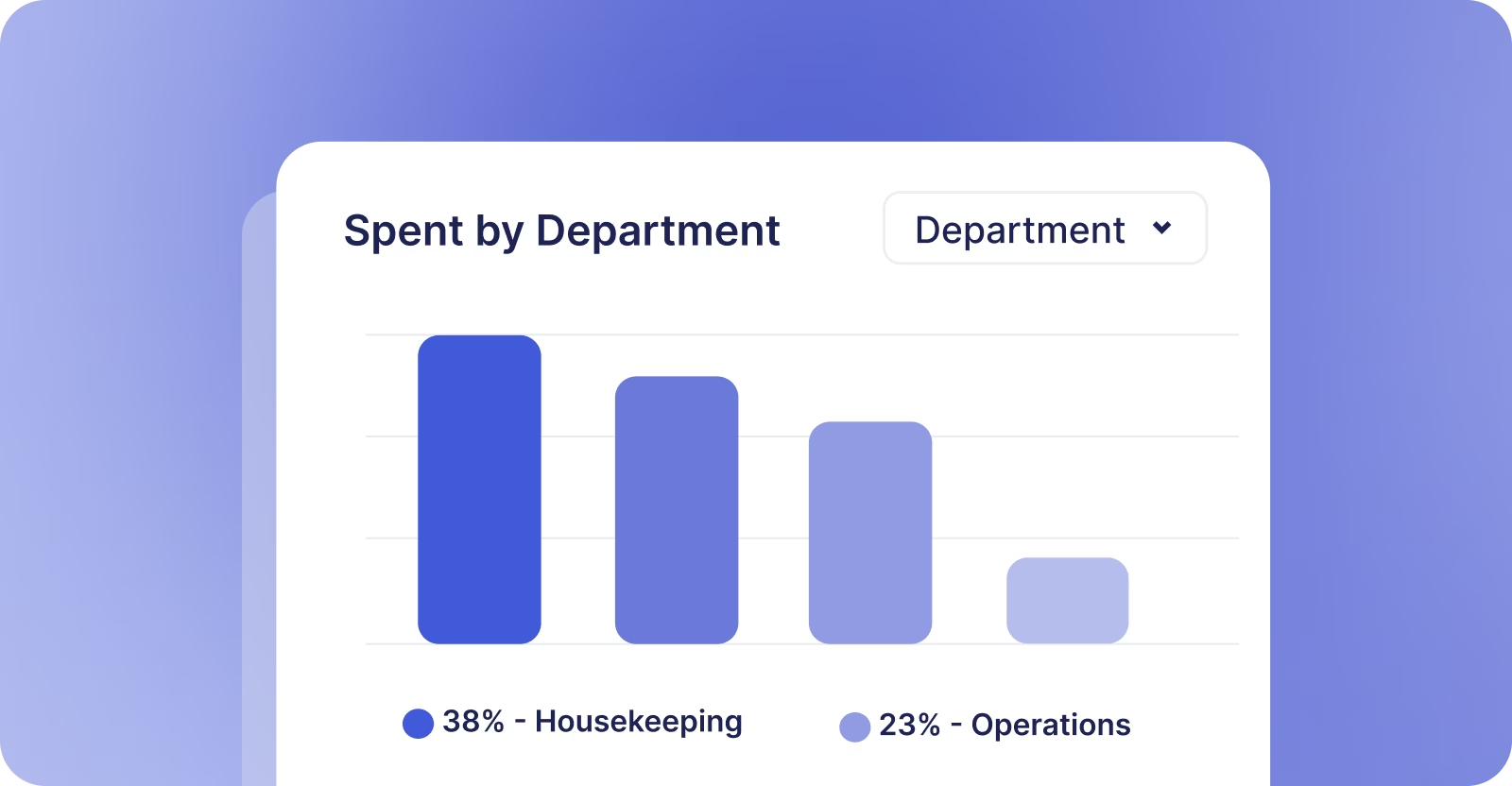
Spend Management
Implement the best spend management software to ensure 100% spend control and achieve up to 5% of yearly budget savings.

Procure-to-Pay Automation
Adopt procure-to-pay software and simplify your workday—because you can’t manage everything in spreadsheets forever.
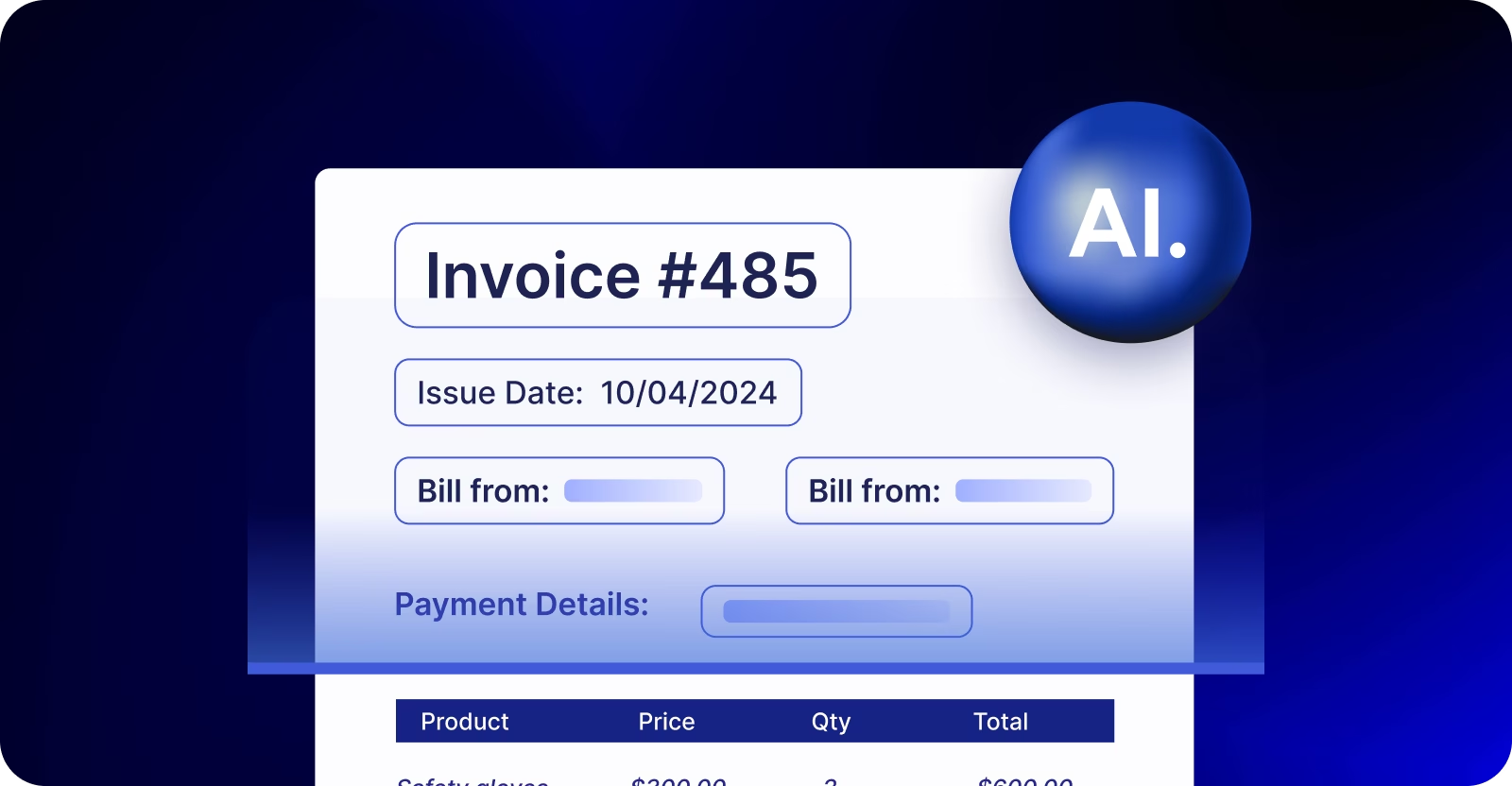
Accounts Payable Automation
Optimize your accounts payable operations by automating manual processes with Precoro. Simplify document processing and focus on strategic tasks.

Supplier Relationship Management
Simplify and strengthen your supplier management. Onboard and evaluate suppliers with ease and provide them with a convenient tool for cooperation.
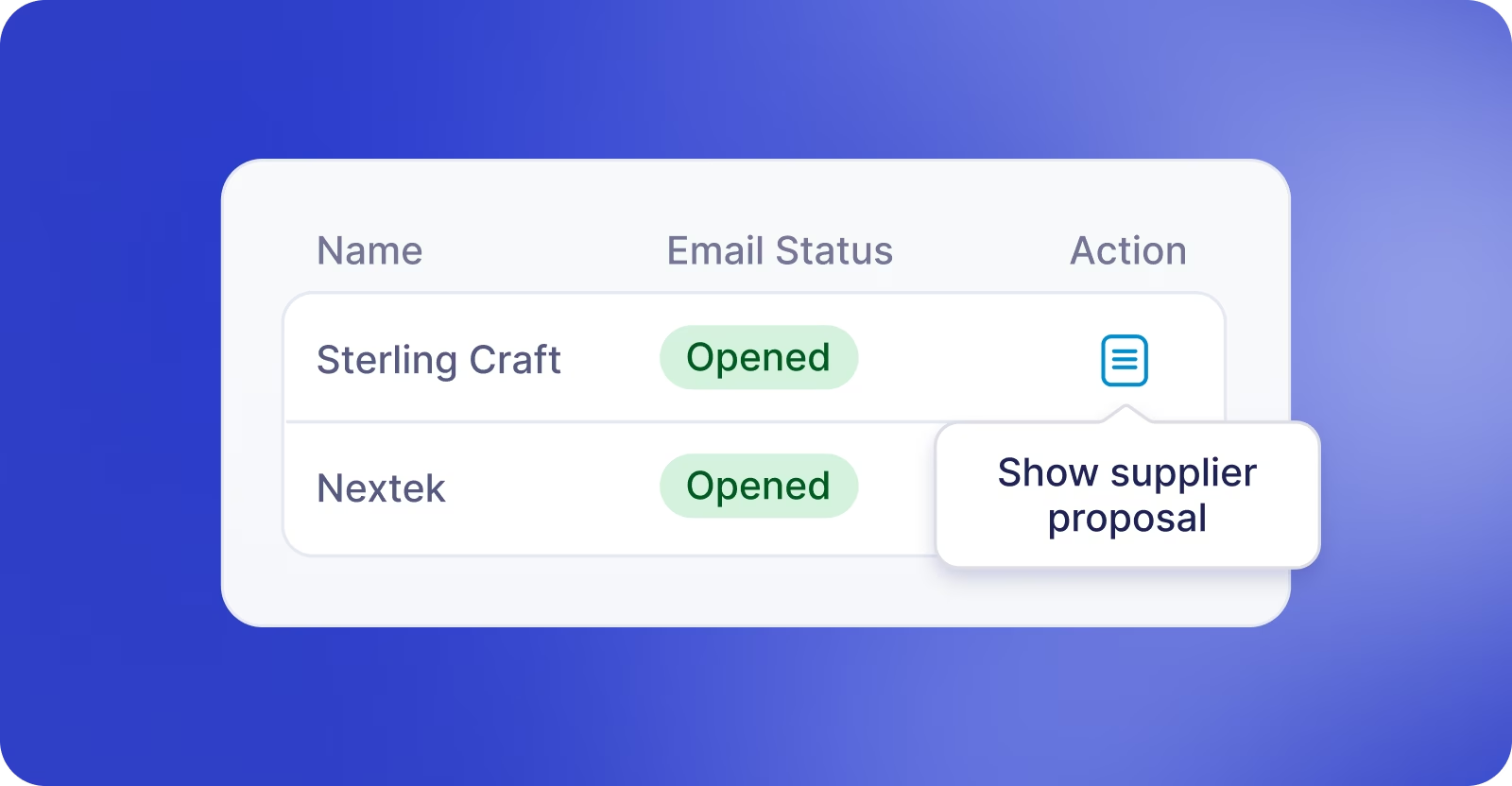
Vendor Management
Build stronger relationships with vendors and get better deals. See how Precoro helps you onboard vendors, track performance, and stay in sync.
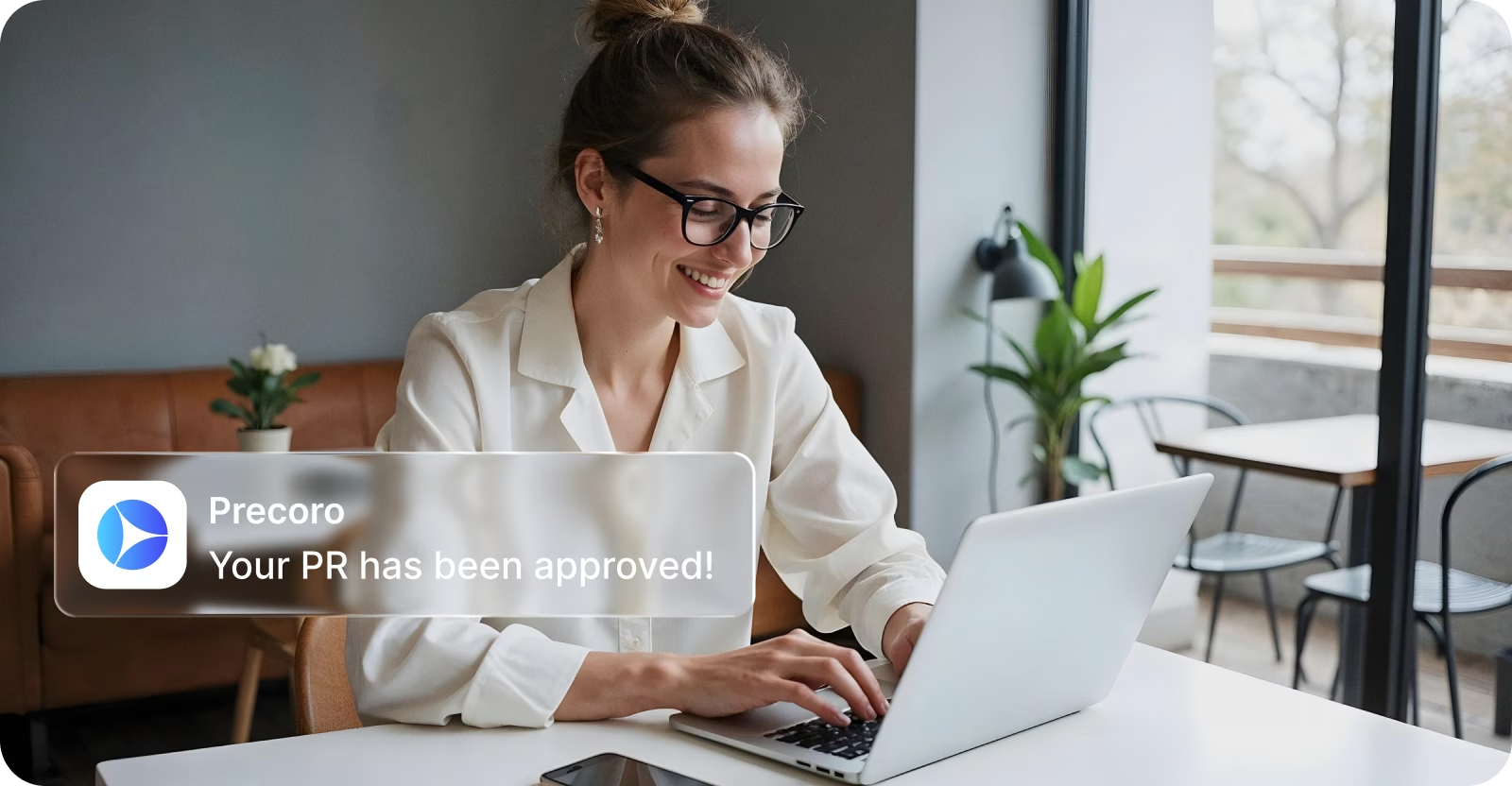
Purchase Requisition Management
Use straightforward purchase requisition software with easy-to-follow templates and customizable approval workflows.
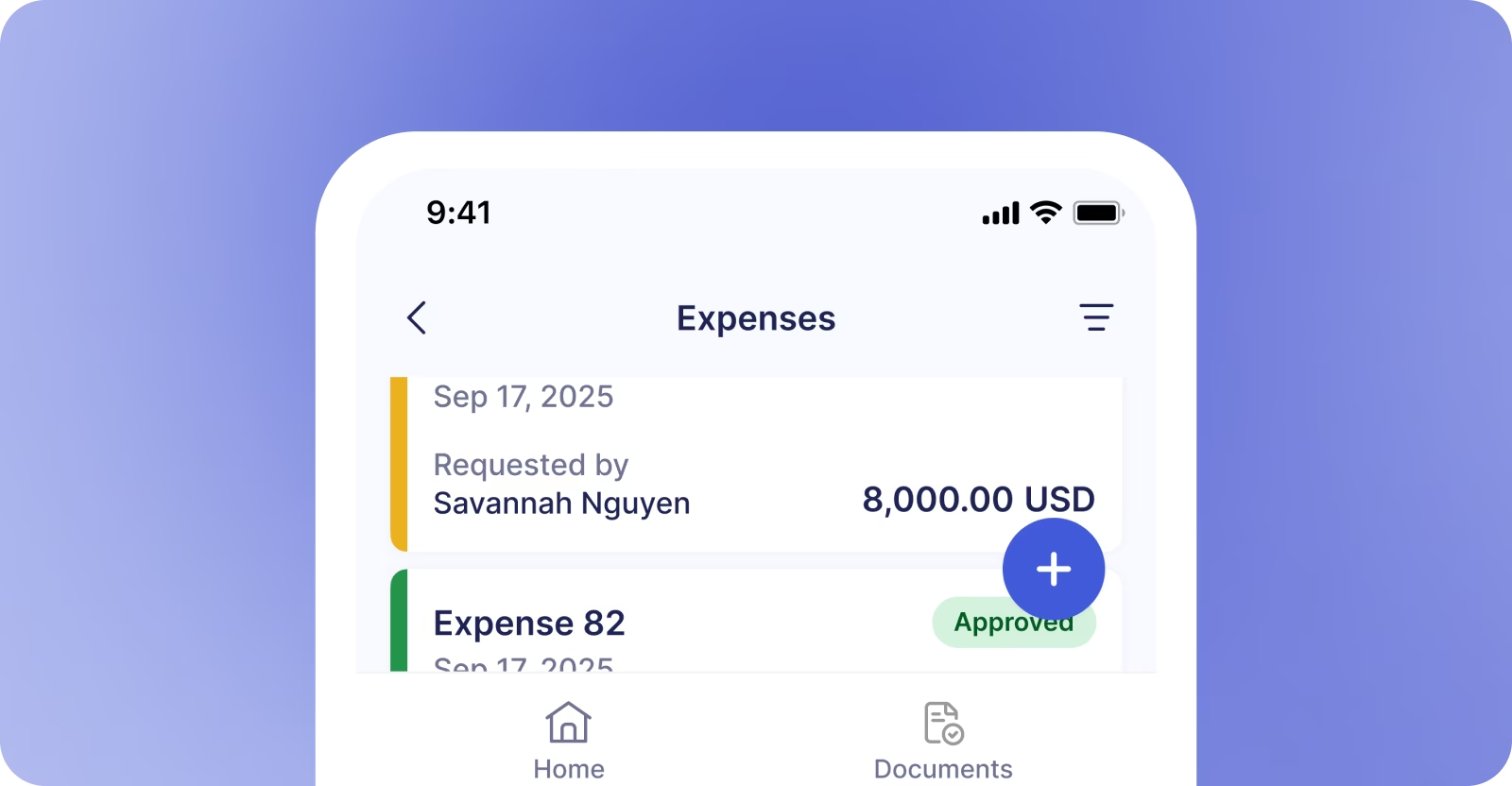
Mobile Procurement
Speed up procurement processes with the Precoro mobile app. Easily monitor spending, approve orders, and collaborate with your team on the go.

Intake Management
Transform your requesting and buying processes with seamless, effortless intake management.
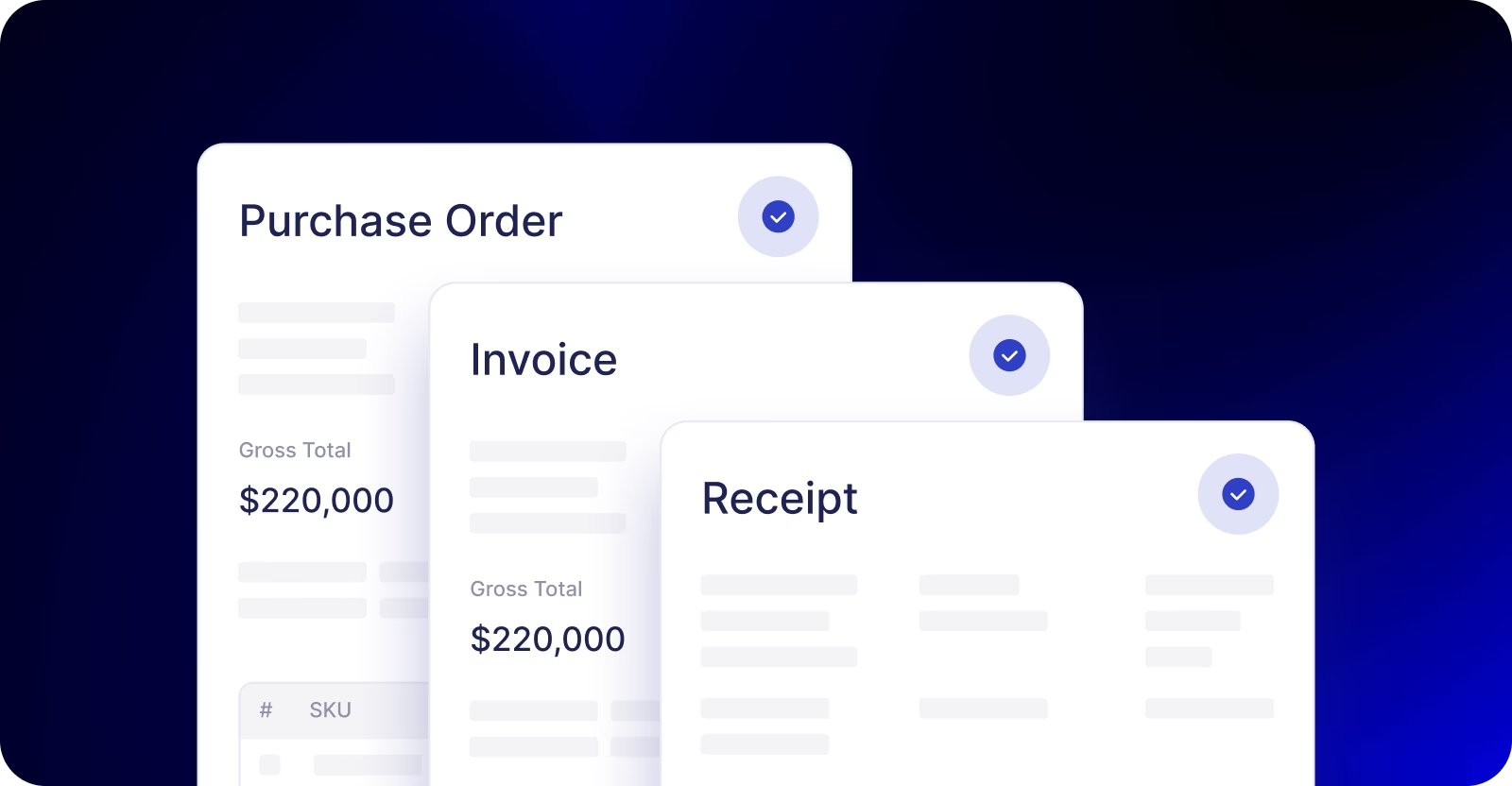
Three-Way Matching and OCR
Check out how our 3-way match software uses Google's custom data extractor to process invoices and match them to POs and receipts.

Invoice Approval Process
Approve invoices 3.5x faster with Precoro. Enjoy full visibility into documents and pay only for verified bills.

AI in Procurement
Simplify your AP workload and achieve flawless document accuracy with our AI procurement software.
Precoro vs. Procurify
Compare the features and ratings of Precoro and Procurify to find out which best suits your needs.
Precoro vs. Tipalti
Find out how Precoro and Tipalti compare with a full feature overview.
Precoro vs. Coupa
See what Precoro and Coupa have to offer for businesses of various sizes.
Precoro vs. Zip
Delve into how Precoro and Zip address procurement challenges for companies with different needs.
Precoro vs. Order.co
Explore the key differences in value and functionality between Precoro and Order.co.
See how Precoro fits into your team's workflows
A personalized demo, built around your team’s challenges, led by experts who understand what matters.