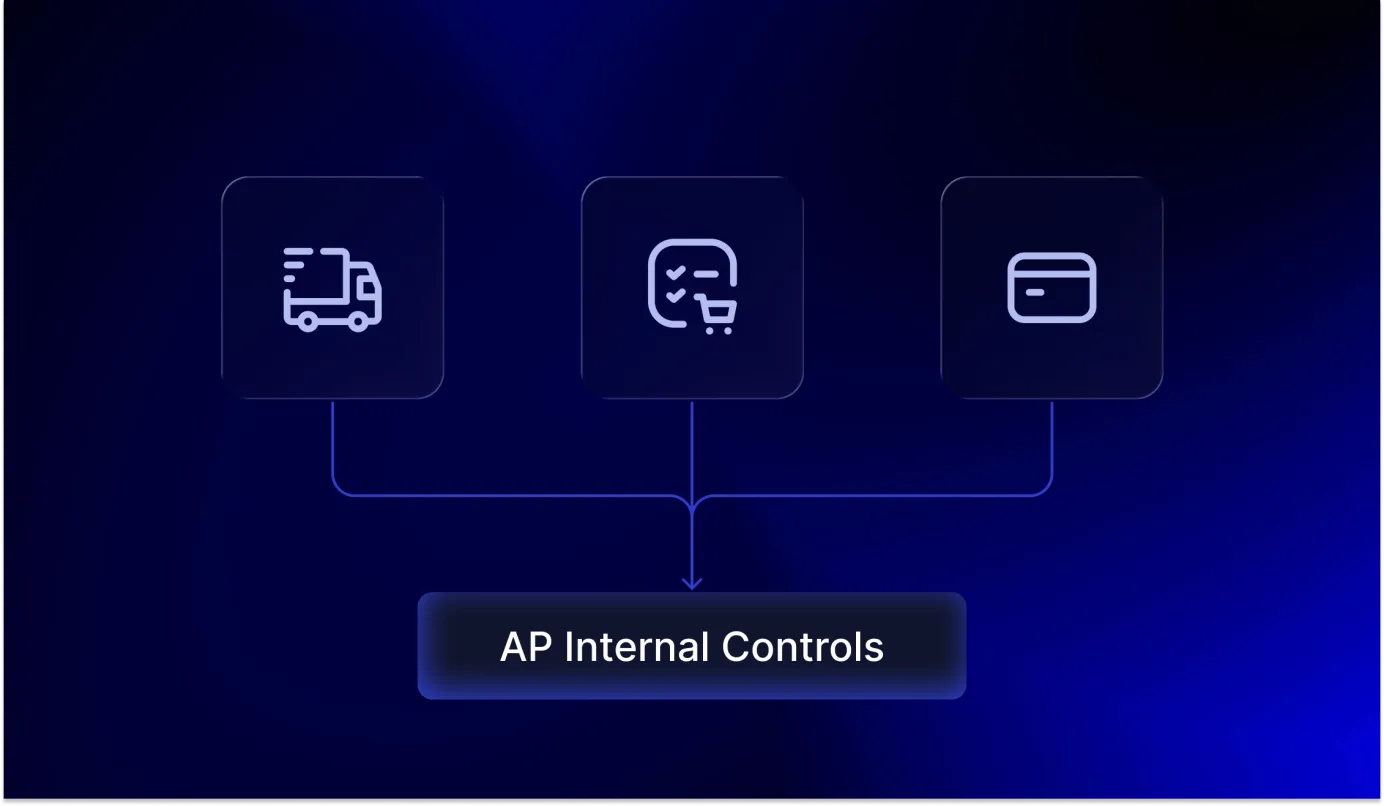18 min read
The Ultimate Guide to Cloud Procurement: Everything You Need to Know
Explore how cloud procurement modernizes purchasing workflows. Get a breakdown of its benefits, deployment models, and what features to look for.
With 96% of enterprises already using some kind of cloud service, the shift to cloud isn’t up for debate. It shows no signs of slowing down, and the only question you have to ask yourself is how your company can keep up.
Procurement is no exception. Actually, it’s one of the areas that’s reaping the most benefits from cloud computing. Traditional procurement systems are quickly losing relevance. Nearly 79% of organizations now either use entirely cloud-based or a mix of on-premise and cloud methods for purchasing.
In this article, you’ll learn how your company can benefit from using cloud procurement software, which tool to choose, and how to roll it out successfully.
Keep reading to find out:
What is cloud procurement?
How does cloud compare to on-premise procurement?
Deployment models of cloud-based procurement
Types of cloud service models: SaaS, PaaS, and IaaS
How cloud-based procurement software helps
Where cloud procurement platforms fall short
Best practices for a cloud procurement strategy
Frequently asked questions about cloud procurement
What is cloud procurement?
Cloud procurement refers to the use of cloud-based platforms to manage and automate the entire procurement lifecycle, from data entry and vendor selection to spend analysis. By moving procurement to the cloud, organizations can reduce costs, improve compliance, and make faster, data-driven purchasing decisions.
Before diving into cloud procurement, let’s break down what makes it work. These platforms run on cloud computing infrastructure. Cloud computing allows users to access computing services on demand via the Internet. Cloud providers typically offer flexible pay-as-you-go pricing and don’t require you to install anything on your computer or purchase physical hardware.
Here’s a breakdown of what cloud-based procurement is:
Cloud vs. On-premise procurement
You won’t know what you’re actually missing until you compare it to your existing processes. Here’s how on-premise systems stack up against cloud-native alternatives.
What is on-premise procurement?
On-premise procurement refers to procurement software installed and run on an organization’s own servers and infrastructure. Just like the name suggests, all hardware and servers that support these systems are located on the company premises.
The internal IT team installs and manages everything. These days, however, only 21% of organizations rely solely on on-premise procurement. Most have already switched to the cloud completely or use a mix of both methods.
How does cloud compare to on-premise procurement?
Both models have something to offer in their own right. On-premise systems are typically more secure and private, while cloud procurement software is easier to scale without additional hardware or setup. We’ll explore how each model performs across key factors like cost, security, and scalability, so you can decide what works best for your company.
Setup and maintenance
On-premise systems require significant time and IT resources to install and maintain. Your internal team manages the entire process. Additionally, such systems typically run on hardware, which means you need space, time, and skill to install them.
Cloud-based procurement solutions, by contrast, are much faster to set up because you don’t need any physical infrastructure. The provider typically helps you configure the system and handles all ongoing maintenance. Updates happen automatically.
Cost
On-premise procurement usually involves high upfront costs for hardware and implementation, plus ongoing expenses for maintenance and upgrades.
Cloud platforms are usually available on a subscription basis and don’t require any hardware. You either pay monthly or for a set period of time, which makes the investment more predictable and easier to plan.
Access
On-premise solutions have strict usage regulations. In some cases, employees can only access them through the office network or company devices; in others, they need to use a VPN. Remote access tends to be more limited in this case.
Cloud-based procurement doesn’t depend on a single network and can be accessed anywhere and anytime from any device, as long as you have the credentials (login info).
Scalability
If your company has already outgrown the current setup of your on-premise procurement system, it’s time to scale. To do this, you need to purchase and install new hardware (servers, networking equipment, storage devices) and often reconfigure the software.
Cloud systems, on the other hand, are much easier to scale. All you typically need to do is contact your provider, who will adjust your subscription and reconfigure the account (for example, add more users or new modules).
Security and compliance
With on-premise systems, organizations have full control over how secure their data is. Since everything is stored on internal servers, companies can tailor security protocols to their exact standards and manage user access.
Cloud-based procurement, on the other hand, relies on the provider's security practices. The best solutions offer data encryption, real-time monitoring, and notifications if something goes wrong. The customer only has to do their research, choose the vendor they trust, and hand over the process to them.
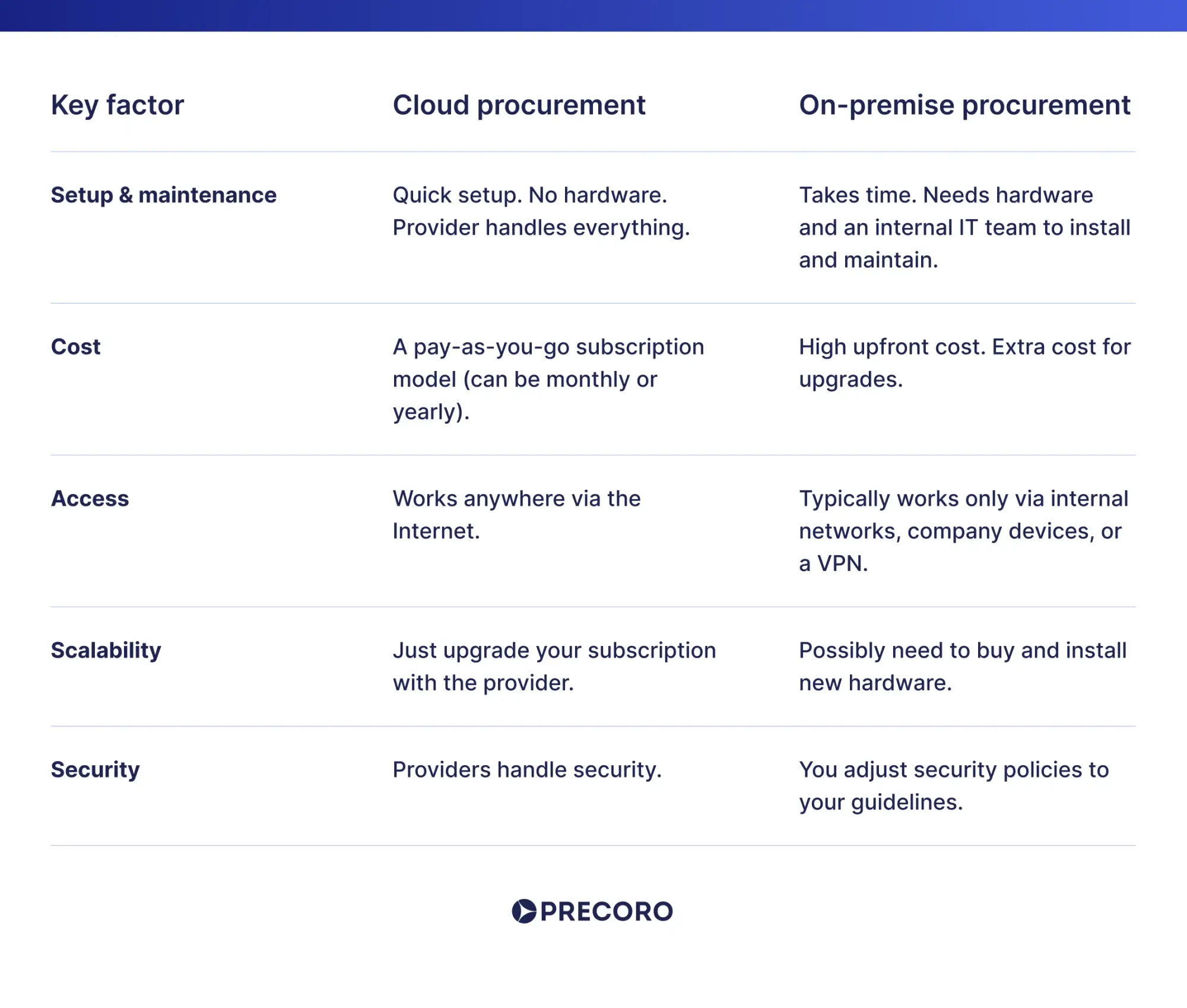
At the end of the day, on-premise procurement is great for organizations that want complete control over installation, upgrades, and security. All data stays in-house, and you decide who can access what, how, and when. Such systems are usually chosen by:
- Companies in highly regulated sectors (healthcare, government, or finance).
- Businesses that need a customizable setup that’s not available on the market.
- Large enterprises with predictable needs that find on-premise systems more cost-effective in the long run.
Cloud procurement is perfect for those looking for a flexible and relatively low-maintenance way to make purchases. It’s ideal for organizations that plan to scale in the future but don’t want to commit to any hardware investments. Here’s who can benefit from cloud computing the most:
- Small and medium-sized businesses that want to easily scale the system as they grow.
- Organizations with a remote workforce.
- Companies with a small in-house IT team that want to outsource the implementation process.
Deployment models of cloud-based procurement
Cloud computing has several deployment models (meaning where the cloud is stored, who controls it, and how it’s accessed):
- The public cloud is offered by third-party providers like Amazon Web Services (AWS), Microsoft Azure, or Google Cloud. You access their services over the Internet, usually through a subscription or a pay-as-you-go model.
- A private cloud is used by a single organization. It’s either hosted on-premises via the organization’s data centers or in a private environment by a provider. This option gives you more control and security but usually requires more resources to manage.
- A hybrid cloud combines both public and private setups. This approach gives businesses the best of both worlds: they can keep sensitive data in a private cloud and use public clouds for less critical workloads.
- Multicloud means using services from two or more different cloud providers. This way, you can choose the best cloud solution for each task, without relying on just one provider.
Wondering which deployment model to choose? It all depends on your company's resources, priorities, and whether you’d like additional protection for sensitive data. Need a low-maintenance solution? Explore public clouds.
Working in a highly regulated industry? Consider private clouds to avoid potential data leakages. Want both security and the ability to scale? Hybrid cloud and multicloud deployments are both worth looking into.
Types of cloud service models: SaaS, PaaS, and IaaS
Most procurement software today is cloud-based. However, these solutions are built on different cloud service models, each with its own pros and cons.
Software-as-a-Service (SaaS)
Software-as-a-Service (SaaS) is a cloud-based model that allows users to access cloud procurement applications over the Internet. Instead of purchasing hardware or installing software locally on individual devices, you can subscribe to a service and use it in an Internet browser.
Everything runs online, and the provider takes care of updates, maintenance, and security behind the scenes. All you need is an Internet connection, and your team can start managing end-to-end procurement from anywhere.
Want to scale? SaaS providers handle it instead of you. As you use cloud-based procurement software more, the vendor can adjust your subscription to allow for more database space, more users, or more computing power. The pricing will also change based on the adjustments.
Most out-of-the-box procurement solutions are based on the SaaS model, Precoro included. It helps automate the entire purchasing process straight out of the box by routing approvals and generating purchase orders from purchase requisitions.
In Precoro’s case, you also get AI-driven OCR to capture invoice details and expense reporting with a simple photo. Not to mention, the built-in reporting and numerous integrations with different tools your company uses, like QuickBooks, Xero, and NetSuite, help keep your company’s spend front and center.

Choose SaaS as your cloud-based procurement solution if:
- You are a growing company that plans to scale its procurement over time.
- You want a hassle-free solution that can be implemented quickly and works out of the box.
- Your company operates over multiple locations and has a large remote workforce.
- You don’t want to involve the IT team every time you need to add a new user or adjust workflows in the system.
Platform-as-a-Service (PaaS)
Platform-as-a-Service (PaaS) is a cloud computing model that provides customers with a platform to develop, run, and manage their own procurement applications without creating and maintaining cloud infrastructure. The PaaS provider takes care of servers, storage, networks, development tools, and operating system software, so your team can focus on writing and deploying code.
Depending on your needs, you can choose between a flat fee or a pay-as-you-go model. PaaS can run on public, private, or hybrid clouds. With built-in support for programming languages like Java, PaaS is a playground for software developers to create procurement applications and adjust them to their liking. Providers take care of the hard part, cloud infrastructure, while you still have complete freedom over what your procurement app includes and how it’s managed.
PaaS is a great fit for you if:
- Your company uses a lot of internal tools that need to be integrated within the procurement process.
- Your company has non-standard procurement workflows and needs that most SaaS providers can’t meet.
- Your procurement flow constantly changes and requires different functionality at different stages of development.
Infrastructure-as-a-Service (IaaS)
Infrastructure-as-a-Service (IaaS) is a cloud service where businesses rent computing resources over the Internet. It provides the foundational infrastructure, like storage, memory, and virtual servers, so companies can host and manage their own software.
While PaaS gives you tools to develop the app, such as reconfigured databases, operational system management, and security patches, IaaS only gives you the bare structure.
The infrastructure that IaaS provides over the Internet could take months to purchase and install on your own. It would require time, large investments, and, in the case of physical hardware, space. Most IaaS providers follow a pay-as-you-go model, so the customer only pays for what they use.
IaaS is great for:
- Companies that want full control over their procurement stack.
- Organizations with custom or evolving procurement workflows.
- Companies that want to build their own platform while outsourcing infrastructure management.
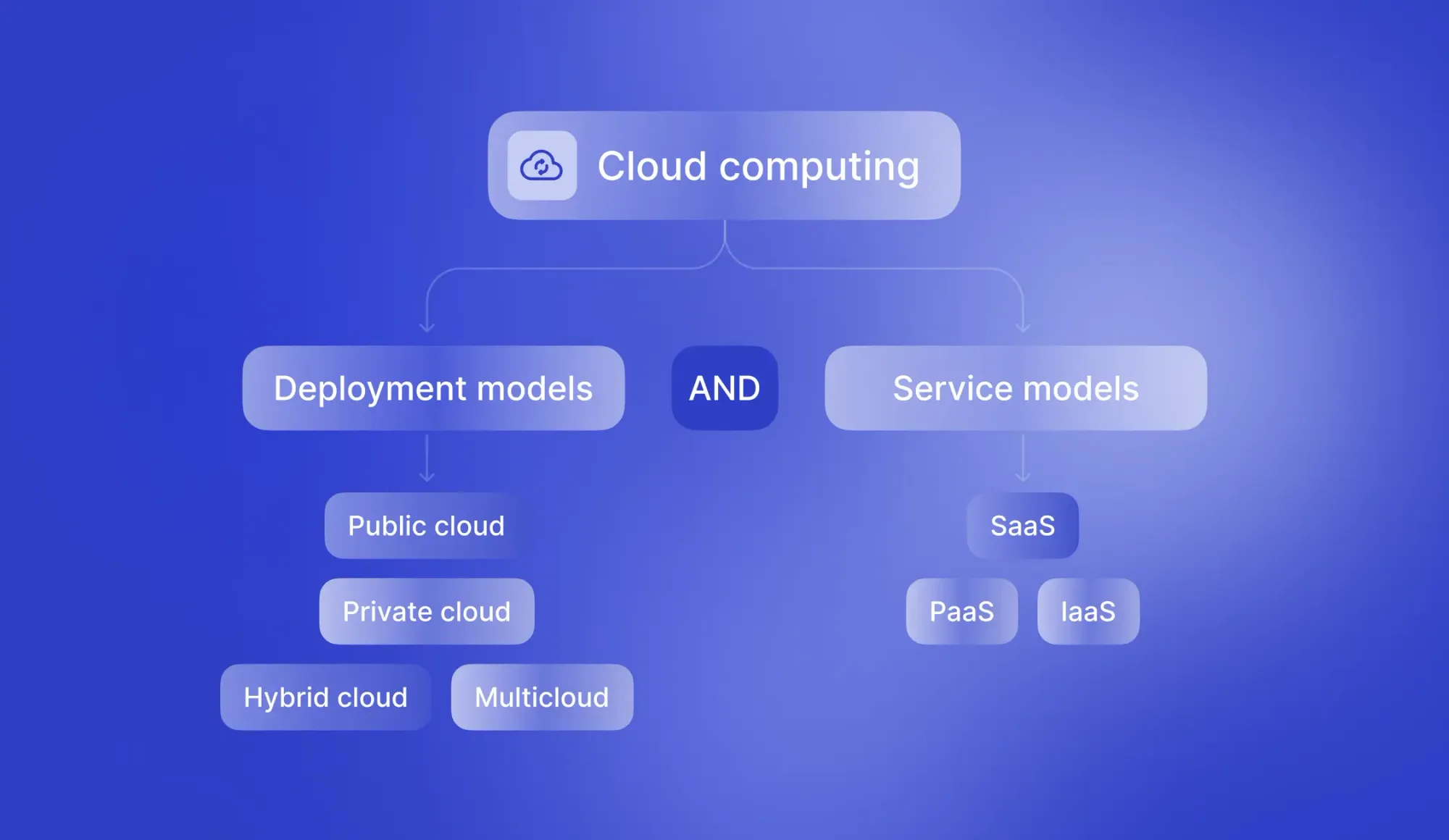
SaaS, PaaS, IaaS: What to choose
Let’s recap. Think of the above-mentioned models as a pyramid:
- SaaS is at the top of the pyramid. It offers ready-to-use solutions for your procurement needs that require little IT help and are quick to implement. Most modern SaaS tools are built on IaaS or PaaS platforms.
- PaaS takes up the second tier and offers an environment and tools for developers to create and run their own procurement applications. It’s a good fit for companies with unique workflows or integration needs. Since PaaS is built on top of IaaS, you get both the development tools and a fully managed infrastructure, so you can focus entirely on writing and deploying code.
- IaaS is at the base of the pyramid. This model gives you only raw infrastructure to build a cloud procurement system from the ground up. It’s the most flexible option, as you get to essentially create the app from scratch.
How cloud-based procurement software helps
Cloud procurement makes every step of the purchasing process easier. You can create purchase orders, track contract terms, manage document changes, and automate routine tasks, all in one place.
In addition, automation leaves no room for error in critical tasks. Built-in analytics show you exactly how and where corporate money is spent. As a result, the procurement team doesn’t need to micromanage everything, and other departments stay aligned with policies and budgets.
Still unsure? Let’s take a deeper look at what you gain by placing your procurement in the cloud.
Cost savings
Just by switching to cloud infrastructure, companies can save up to 30-40% in total cost of ownership (TOC). After all, the provider handles all maintenance, licenses, and upgrades that you would need to manage on your own with an in-house procurement platform. You, on the other hand, pay only for what you use.
Additionally, cloud procurement systems provide quick access to spending history, so managers can see all transactions and make smart decisions based on that. Instead of manually poring over numbers, you get an overview of all purchases and can analyze patterns from there. Not to mention, your labor costs dip as well, since your team can now manage their time more strategically.
User-friendly interface
Cloud procurement solutions, especially SaaS, are easy to use and don’t require long-term user training. For example, onboarding with Precoro takes 2–8 weeks, after which users still receive around-the-clock customer support through a personal customer success manager.
With an intuitive dashboard, teams can quickly adapt to ever-changing market needs without overspending on costly upgrades. If you feel like you’re missing some features, you can suggest them to the provider, either on an open product roadmap or to your personal manager.
Full spend control
Cloud-based procurement software gives you full visibility into spend data, down to specific vendors and departments. No info is siloed since all procurement intelligence is kept in one centralized environment.
Having this helicopter view of spending means you can automatically enforce budgets and spot ways to save in areas where you feel you spend too much. Precoro goes a step further with customizable reports that are easy to interpret and add the context you need to make data-driven decisions.
Easy to integrate
Has your team ever missed important updates because another department was using different software and there was no data transfer? Cloud-based procurement platforms help avoid that by easily integrating with all sorts of accounting and business intelligence systems.
Additionally, if you regularly purchase from the same vendor, check whether your procurement software supports PunchOut catalogs, a feature that redirects you to the supplier’s website from your cloud procurement system.
Instead of manually copying product info, you go to the supplier’s online store from within your procurement tool. You browse their catalog, add items to your cart, and when you’re done, the cart data is added into your system as a pre-filled purchase request or order.
Built-in compliance
Cloud procurement tools help enforce compliance without slowing things down. With approval workflows and budget limits, every request follows company policy by default. You can restrict purchases to approved vendors and maintain a clear audit trail for every transaction.
E-procurement capabilities
With procurement in the cloud, your entire purchasing process takes place online. Employees can submit purchase requests using pre-built templates and approved supplier catalogs, with required fields and routing rules already in place. Managers receive instant notifications and can approve purchases directly from their phones.
Once approved, the system auto-generates purchase orders, tracks delivery status, and links incoming invoices to the original order. You can easily find any info you need without digging through paperwork or pulling up outdated spreadsheets.
Where cloud procurement platforms fall short
Although cloud-based procurement often seems like a better alternative to its on-premise counterparts, it has its trade-offs. Here are the main fears the companies have before moving to the cloud:
- “Our data won’t be safe.”
It can feel risky to trust your data to a vendor’s cloud, especially when that information is sensitive. The key here is to look for providers who are certified in ISO 27001, SOC 2, GDPR, or any other industry-specific certifications. Alternatively, browse private cloud options.
- “It won’t work with what we use.”
If you’ve been working with several systems at the same time, it’s understandable that you don’t want to completely rebuild the process around a single tool. There’s no need to worry, however, as modern cloud-based procurement platforms easily sync with other programs you’re probably working with, be it accounting software or ERP systems. Pick a provider who offers these integrations.
- “We’ll lose control over our data.”
With cloud-based procurement software, you rely on the provider for uptime, access, and long-term support. If they change pricing or remove features, you either have to consider going through the research and implementation process all over again or keep using an unsatisfactory product.
That’s called vendor lock-in. To avoid this, ask providers you’re considering how easy it is to export or migrate data. Additionally, insist on a clear product roadmap and service agreements.
- “We won’t use it enough.”
Cloud waste is a real thing. Nearly 28% of the money spent on cloud services is wasted. Often, it’s because the company overestimated how many people would use the system and which features it would need. Cloud-based procurement platforms charge for their services based on the number of users, usage limits, and implementation services.
Plus, extra modules may cost more. Before committing to a single vendor, ask for a detailed breakdown of pricing and brainstorm who will actually use the software and who will leave it sitting on the shelf.
Best practices for a cloud procurement strategy
Switching to a cloud-based procurement platform completely transforms how your team manages purchases. If you don’t have a clear procurement strategy in mind, you might run into issues that could’ve been easily avoided. The following tips will help you implement new technology without major disruptions and stay in control of your purchasing decisions.
Step 1. Determine business needs
Before you set any priorities or start looking for tools, take time to grasp what exactly your organization needs. Involve key stakeholders in the process from the outset so that they have a clear understanding of the goals and the desired business outcomes for the company.
Each stakeholder can bring a different perspective on why switching to the cloud is worth it, or why it’s a bad idea. Write down each potential pain point, goal, or scenario and how cloud procurement could help you address them. By doing this, you’ll be more likely to choose tools that don’t just have nice features but can actually fix the issues.
Step 2. Choose the right cloud service
Once you define your business needs, the next step is to choose a cloud solution that matches them. We’ve already discussed cloud service models (SaaS, PaaS, and IaaS) in the section above. But no matter which model you pick, carefully consider the following before committing:
- Check if the platform is easy to navigate and access. Consider whether a user with no technical skills will be able to use it.
- Read through the provider's SLAs to determine uptime guarantee and support.
- Check that your potential vendor has fault-tolerant techniques or disaster recovery to ensure services will be available no matter what.
- Review the provider's track record, including their business history, customer satisfaction, product reviews, and whether the vendor has a history of legal issues.
- Choose the provider that caters to what you need. Some focus on larger corporations, while others target small and midsize businesses.
If your procurement process is relatively standard and you don’t have resources to build and maintain your own procurement application, SaaS is likely your best fit.
Step 3. Identify must-have software features
If you've decided that complex hardware and software management isn't for you, then let's see what to look for in a SaaS platform. Ask potential vendors if they offer a free trial or a short-term, low-commitment period. That way, you can try out which software works best for you in real-life scenarios. Don’t rely on demos alone.
Here are the must-have features to look out for in a cloud-based procurement software:
- Reliable customer support
- Budget management tools
- Three-way matching
- Simple integrations
- Spend insights and customizable reports
- Custom approval workflows
- Vendor management features
- User-friendly interface
Step 4. Ensure security
Security and governance in the cloud work differently from traditional environments. Carefully review the provider’s user agreement, especially any clauses that indicate how your data is stored, accessed, and protected. The vendor should offer end-to-end encryption, so only you and the recipient can access it.
Any provider with a secure cloud service will be ISO 27001 or SOC 2 certified. Additionally, depending on the industry and the region in which they operate, they have to comply with regulations such as the General Data Protection Regulation (GDPR), California Consumer Privacy Act (CCPA), and the Health Insurance Portability and Accountability Act (HIPAA).
For example, Precoro is SOC 2 certified and fully compliant with all the above regulations. The platform is also hosted on ISO/IEC 27001-certified servers.
Step 5. Be flexible
Cloud procurement is famous for how flexible it is, but that benefit can quickly sizzle away if your internal processes stay rigid. To get the most out of it, your system needs structure and enough room to adapt, especially during implementation, when unexpected changes can occur. Set clear expectations and guidelines, like budget thresholds and approval workflows, but leave some of them open to adjustments as your priorities change.
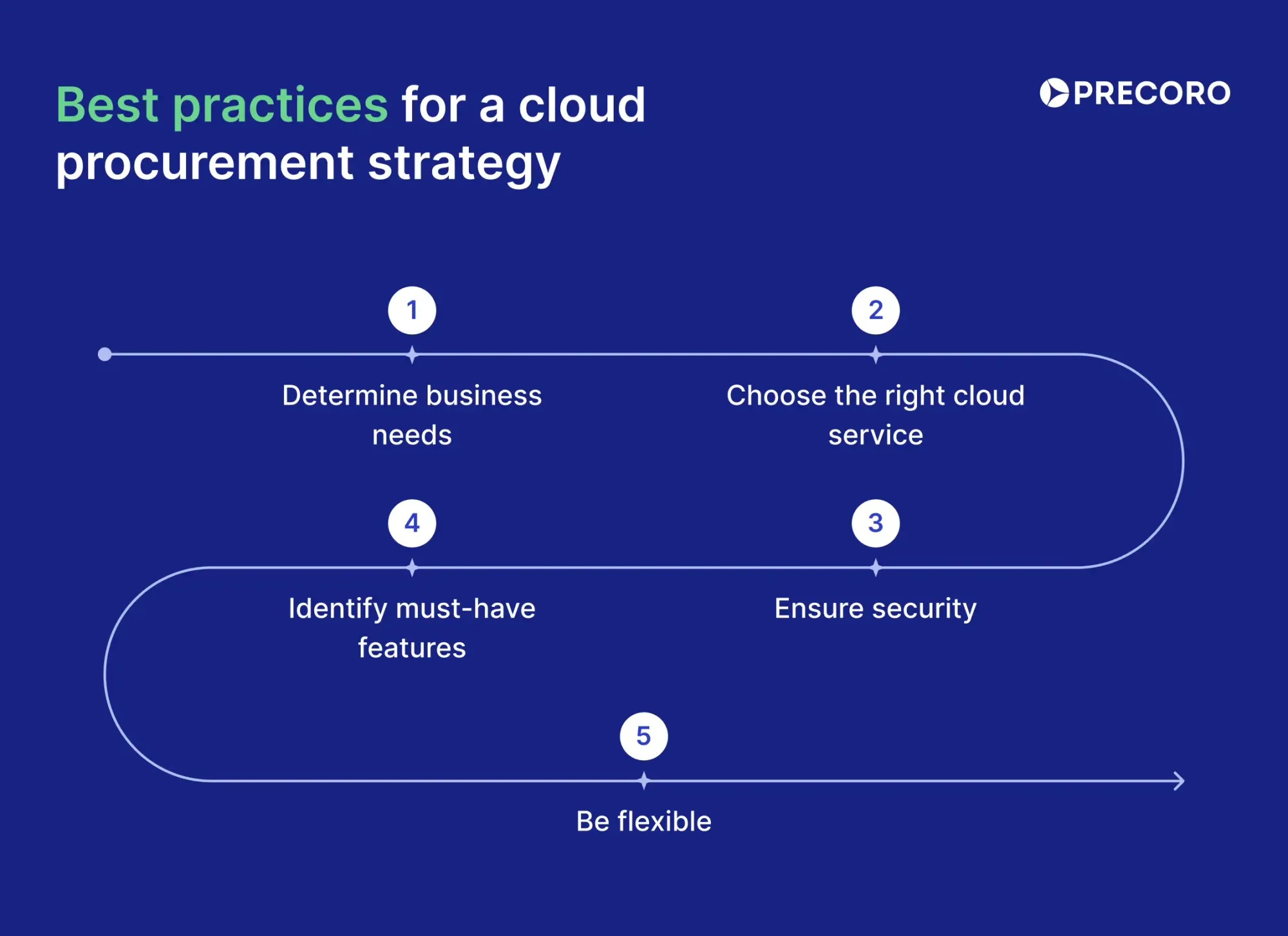
Frequently asked questions about cloud procurement
Cloud procurement systems give enterprises a faster, more scalable, and cost-efficient way to manage purchasing. They can cut total ownership costs by up to 30-40% and offer easy access from anywhere. Enterprises don’t need to invest large amounts upfront and can easily scale up to multiple locations or branches.
Mid-sized businesses are adopting cloud procurement because it offers the flexibility they need without stretching internal resources. Many of these companies have small IT teams and limited budgets, which makes the subscription-based model of cloud tools ideal for them. They also need systems that are quick to implement, easy to use, and capable of growing with the business.
Most modern tools integrate smoothly, but issues can come up if you’re using older systems or heavily customized software. Data migration, cross-platform syncing, or access permissions across tools can take time to fully align. Always ask about integration support before committing.
Cloud computing is becoming the backbone of modern procurement. More companies turn to hybrid and multi-cloud setups to keep sensitive data secure while still benefiting from the flexibility of public clouds. In procurement, teams invest in tools that can easily integrate with other software and use AI to take over repetitive manual tasks. Going forward, AI will also be used to deliver strategic insights and improve spend analytics.
Key insights
If you’re looking to make procurement faster and more cost-effective, moving to the cloud is the next step. Cloud procurement takes the manual, time-consuming parts of purchasing off your plate and replaces them with automation and better control over spend. Whether you pick a ready-made SaaS, customizable PaaS, or foundational IaaS, choose the solution that fits the size of your company and your capacity to manage it.
The key is to look for a tool that fits how your team actually works. Look for essential features like budget tracking, custom workflows, and solid integrations. Involve the right people early, make sure the platform meets your security needs, and focus on the actual problems, not just features.
Once you do start considering features, look for those that will ease your team’s burden, like automated invoice processing, two-way integrations with other tools, and custom workflows. Get the fundamental steps of cloud procurement strategy right, and the rest of the results will follow.