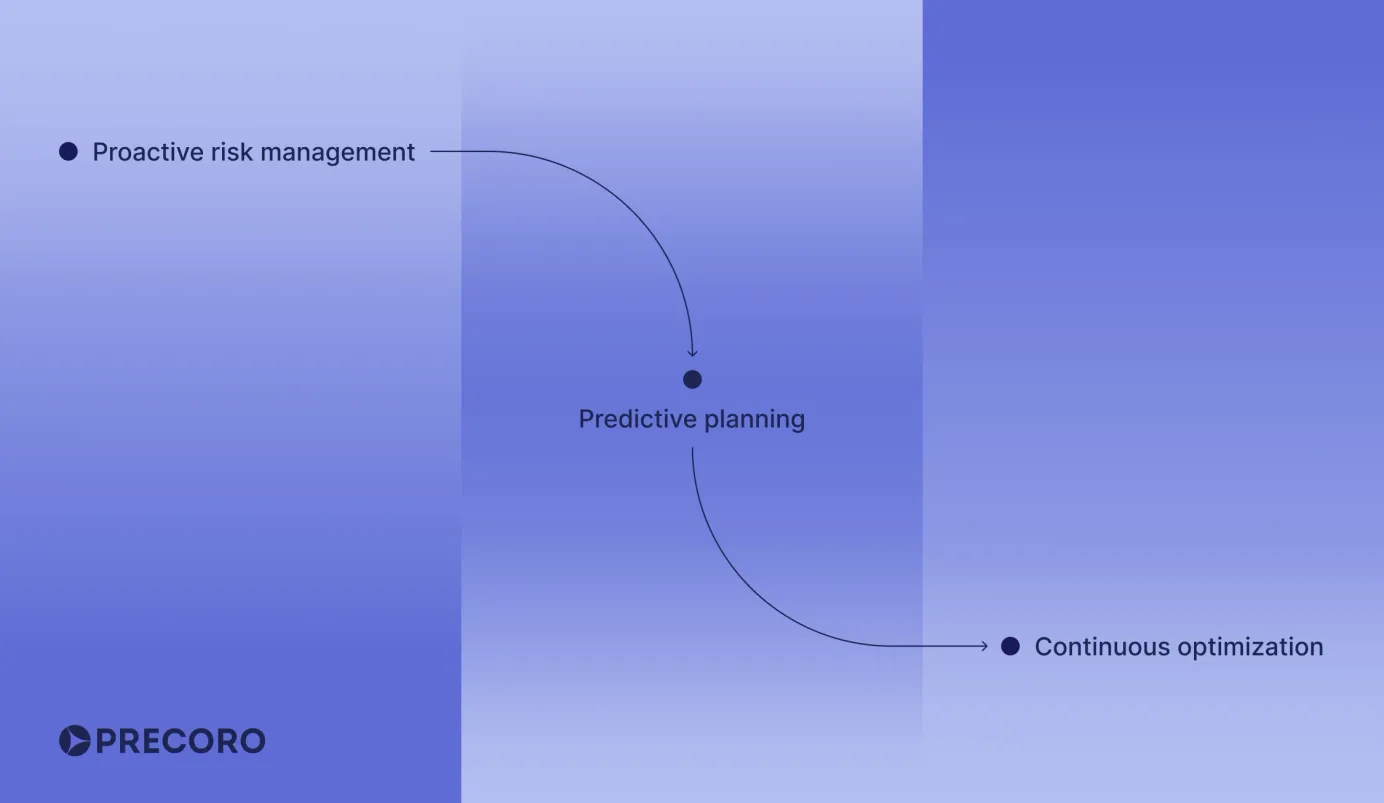![Understanding Invoice Tracking [+ Free Template]](/blog/content/images/size/w1384/2024/05/Invoice-tracker_main@2x-min.png)
10 min read
Understanding Invoice Tracking [+ Free Template]
Learn invoice tracking tips, key benefits, software selection criteria, and get access to a free invoice tracking template.
According to research from Ivalua, suppliers often face late payments; as a result, they report having to extend or open lines of credit otherwise not needed (41%), delay delivery of products or services (34%), and increase prices or reduce discounts (33%). This arrangement is disadvantageous for both suppliers and businesses that are their customers.
While late payments often stem from increased costs and market volatility, they can also be a result of missed payment deadlines due to unclear document management. Invoice tracking is crucial for purchasing companies that want to stay on top of payments and avoid paying penalty fees. Plus, it enables buyers to capitalize on early payment discounts. In this article, we explain the rest of the advantages of invoice tracking and how to efficiently keep track of vendor invoices and payments.
You can also receive free and customizable invoice tracking template for Excel and Google Sheets! Just fill out a quick form via this link.
Keep reading to learn:
- The importance of invoice tracking
- Manual vs. automated invoice tracking
- Attributes of a comprehensive invoice tracking system
- Frequently Asked Questions
The importance of invoice tracking
Invoice number tracking involves following an invoice from the moment it's issued through final payment using a unique identifier. This process helps maintain clear financial records, support timely collections, and improve cash flow visibility.
It's commonly managed through spreadsheets or specialized software that tracks invoice status, such as sent, viewed, or paid. By creating a clear audit trail for both incoming and outgoing invoices, invoice number tracking reduces errors, supports compliance, and strengthens overall financial management.
This tracking is facilitated by the invoice number, a unique identifier assigned to each invoice that enables both sellers and buyers to swiftly check the stage of invoice processing.
Efficient invoice tracking also requires proper documentation and record-keeping. This involves storing invoices, purchase orders, receipts, and other relevant documents in an organized manner for easy retrieval and reference.
Let’s explore the benefits companies can get with proper invoice tracking.
Avoid delayed payments and late fees
Invoice tracking helps buying companies determine whether an invoice has been paid and, if not, how long overdue the payment is. This visibility allows the accounting team to prioritize unpaid invoices and pay them promptly to avoid late payment fees.
Late payments are a widespread problem, and they disproportionately impact small businesses. A 2022 analysis of the business software platform Xero found that approximately half of the invoices issued by small businesses were paid late, with 12% of them settled more than a month after their due dates.
To avoid this problem, vendors or suppliers typically impose fees for late payments that can typically range from anywhere between 1 to 10 percent of the purchase cost. That may not sound like much, but frequent excess business expenses like that can quickly cut into the profit margin. On the other hand, if a supplier offers early payment incentives, their customers can claim discounts by settling their invoices ahead of schedule.
Optimize expense management
Invoice tracking offers more than just payment oversight; it provides valuable insights into a buying company’s spending. Based on the received invoice, the finance team can categorize expenses and gain a deeper understanding of the company’s spending habits — what goods, services, and subscriptions teams order, in which volumes, and for what prices. Thus, invoice tracking contributes to more accurate reports and the identification of cost-saving opportunities.
Nurture strong supplier relationships
Paying suppliers promptly is crucial for building a strong partnership with them. Meanwhile, invoice tracking offers benefits for supplier relationships beyond mere timeliness. Companies can analyze invoices processed for the same type of products from different suppliers and consolidate orders, thereby saving time on creating multiple POs and potentially qualifying for bulk discounts.
Furthermore, by identifying frequent transactions with specific suppliers, the procurement team can leverage this information to negotiate long-term discounts. This strategy helps businesses accomplish two goals at once: building stronger relationships with preferred vendors and cutting costs without sacrificing operational efficiency.
Establish reliable audit trails
Storing invoices is vital for audits, as financial data should be accurate and easily traceable from the general ledger to the source document. However, in companies dealing with a high volume of invoices, locating a specific one without invoice number tracking is a time-consuming process that can take hours. Meticulous record-keeping and easy-to-identify invoices empower auditors to validate financial statement accuracy and detect any irregularities or discrepancies in a matter of minutes.

Manual vs. automated invoice tracking
Many businesses, especially small or newer ones, carry out invoice tracking manually, with their procurement and accounting teams relying on paper-based processes and spreadsheets. However, there’s also an option to implement invoice tracking solutions, which offer businesses a more streamlined and easy way of managing their invoices. Let’s look at both manual and automated approaches.
Manual invoice number tracking
The most common way that businesses start their invoice tracking activities is by recording them manually in printed documents or spreadsheets and physically storing them. As part of the paper-based approach, procurement or accounting managers receive invoices by mail or email and then print them out. Each invoice is physically filed in a designated location, such as a filing cabinet or folder, organized by vendor or date. To track the status of invoices, employees manually update a log with details such as invoice number, vendor name, invoice date, amount due, and payment status.
In companies that use spreadsheet software like Microsoft Excel or Google Sheets to track invoices, a spreadsheet template is maintained and followed, with columns for relevant invoice details, similar to those in a paper-based system. Each time employees receive a new invoice, they manually enter the information into the spreadsheet. Then, they update the spreadsheet as invoices move through the payment process, marking them as received, approved, paid, or overdue. While spreadsheets offer more flexibility and customization than hard copy files, they still require lots of time to manage.
Manual approaches also necessitate back-and-forth communication between procurement managers, the accounting team, the finance department, and suppliers to exchange relevant invoice data. The intervention of so many stakeholders increases the risk of potential errors.
Automated invoice tracking
Automated invoice tracking involves using e-invoicing software solutions – such as a procurement system – to streamline and simplify the process of monitoring and managing invoices, from creation to payment. Let’s take Precoro as an example and see how invoice management looks in practice.
- Users can create invoices from scratch, convert them from a purchase order, or upload digital invoices. When it comes to the latter, the software uses AI-enhanced optical character recognition (OCR) technology to automatically extract relevant data, including invoice numbers, dates, vendor details, and line items with pricing.
- In addition to invoices, companies can store purchase orders and receipts within the system, which ensures that all related documents are interconnected, providing visibility into the entire purchasing process. Moreover, Precoro enables 2- and 3-way matching to quickly spot invalid invoices.
- Procurement teams can set up the approval workflow to automatically route invoices to the appropriate stakeholders for review and approval. This process is guided by predefined rules and workflows, eliminating the need for manual routing. Ultimately, it helps companies tackle the primary challenge the Accounts Payable teams faced in 2023 — lengthy invoice and payment approval times.
- The system automatically assigns statuses to all invoices based on their stage of processing. This feature allows users to determine at a glance whether a document is pending, approved, matching, or partly or fully paid, providing clear visibility into invoice progress without needing additional communication between departments.
- Precoro stores invoices securely within the system, allowing users to access them anytime and generate multiple reports to analyze invoice management.
Automation with a reliable procurement system is the easiest and most efficient way to get the most out of invoice tracking. It offers numerous benefits, including:
- No more late payment fees thanks to the instant notifications for approvers that a new invoice is waiting for their decision and the ability to quickly filter out and identify unpaid invoices.
- Reduced risk of errors since the system can be set up to warn about duplicate invoices, and users can convert POs into invoices to minimize data entry and mistakes.
- Instant fraud detection through automatic invoice reconciliation with related documents, which saves time for the team.
- Clear internal and vendor communication with the ability to add comments, notes, and attachments to all procurement documents. Suppliers can also utilize the Supplier Portal for faster invoice creation and simplify customer requests by adding their item catalogs.
Ultimately, all the benefits of invoice automation can be traced back to two main aspects: saving the team’s time and the company’s money. Invoice automation reduces data entry and the cost of each invoice by 80% or more, freeing the teams up for tasks such as data analysis, trend forecasting, and strategic collaboration with stakeholders.
Select a comprehensive invoice tracking system
To harness the full value that a procurement system can provide, companies must consider several key factors while choosing software. The obvious essential features include the ability to generate, store, and automatically submit invoices for approval, along with their related documents. However, there are also less apparent but nonetheless necessary functions.
Easy-to-use modules
No matter how impressive your chosen system’s capabilities are, its effectiveness can be compromised by complex modules and a confusing interface, which may deter employees from using it. While procurement and accounting teams are often adept at navigating even complicated invoice processing and payments software, it’s essential to consider that other departments may also need to interact with the system for tasks such as purchase requisitions and purchase orders.
By prioritizing a system with good user interface, straightforward modules, simplified processes for implementation and onboarding, as well as an attentive customer service team, businesses can improve the rate of adoption for their chosen software. Be sure to check out reviews on your software options on trusted classifiers like Clozdesk, G2, and Capterra. Pay special attention to user feedback on how easy the software is for staff to understand and use.
Integrations with ERP and accounting software
Invoice and payment visibility within the system greatly benefits the procurement team, ensuring they can track each invoice to the purchase order and monitor the entire procure-to-pay cycle. However, to ensure alignment with the finance and accounting departments, it’s crucial to select a platform that offers direct integration with your ERP or accounting software.
Alternatively, opt for a software provider with an open API that lets your team establish custom integrations. Integration with your existing stack facilitates the smooth migration of invoices and status updates between tools, minimizing the need for back-and-forth communication and eliminating double data entry.
Visibility into budgets and spending
When a company receives a new invoice from a vendor, the accounting team must clearly understand what budget will cover its payment. Real-time visibility into budgets streamlines the invoice approval process by offering context for decision-making. Authorized personnel can evaluate whether invoices comply with budgetary limits before approving them for payment. This way, they ensure adherence to financial guidelines and prevent budget overruns.
Moreover, budget visibility empowers organizations to manage cash flow more effectively. By closely monitoring expenditures associated with each invoice and its corresponding budget, companies can accurately analyze their cash management and potentially identify areas of overspending.
Custom reporting
Software with the ability to store documents is advantageous, but companies may encounter challenges if it lacks reporting capabilities to properly present the necessary data or if it offers only a limited number of standard reports. Businesses would need to manually extract data and generate reports using external tools.
When selecting an invoice tracking system, businesses should prioritize platforms that enable quick access to customizable reports based on various parameters managed within the system. For invoices, this includes criteria such as the number of invoices from specific vendors, their statuses (pending, approved, paid, etc.), and details about which locations or departments they originated from. With such reporting capabilities, companies can swiftly access the necessary data and gain comprehensive visibility into the invoicing process.

Frequently Asked Questions
Invoice tracking is the process of monitoring and managing invoices from creation to payment. This is typically done in spreadsheets using unique invoice numbers or specialized software that provides visible document updates. The aim is to allow stakeholders to easily see if an invoice has been approved, matched with the related documents, and paid.
Invoice tracking software is used to provide businesses with complete visibility into their invoice management and streamline key operations. Typically, such tools include features for creating, approving, and matching invoices with related POs and receipts, and tracking their statuses in real time.
Yes, it’s possible to track invoices in Excel by creating a spreadsheet to record invoice details such as invoice numbers, dates, amounts, due dates, and payment statuses. However, compared to specialized invoice tracking software, Excel has limitations in terms of real-time updates, streamlined approvals, and matching with the related procurement documents.
Choose the best way to keep track of invoices
An invoice tracking number is a unique identifier that helps businesses monitor an invoice's entire lifecycle, from sending to payment. It differs from an order number (which tracks shipments) and ensures financial clarity, timely collections, and easy auditing through software or spreadsheets. This number allows tracking of status (sent, viewed, paid), due dates, and payment details.
While spreadsheets are a common choice for invoice tracking among small business owners, the limitations of this method become apparent as companies grow and make more purchases. Manual invoice processing lacks the visibility and efficiency necessary for timely payments. In contrast, specialized software streamlines tracking, offering a centralized system with transparent invoice management.
For this purpose, companies can implement accounting software, procurement tools, or document management systems. While all solutions store invoices and improve their traceability, procurement systems stand out. Unlike accounting software, they also store related documents like purchase orders and receipts for quick access. Furthermore, unlike regular document management systems, some procurement software can automatically match invoices with related documents to quickly verify accuracy and validity.
To choose a long-term partner and not a temporary solution, pay attention to user-friendly software with OCR for automatic data extraction, custom reporting, and visibility into budgets and expenses during document approval. Additionally, ensure it’s integrated with your accounting software so the documents can migrate between systems without manual intervention or additional data entry.
Want to see Precoro in action?