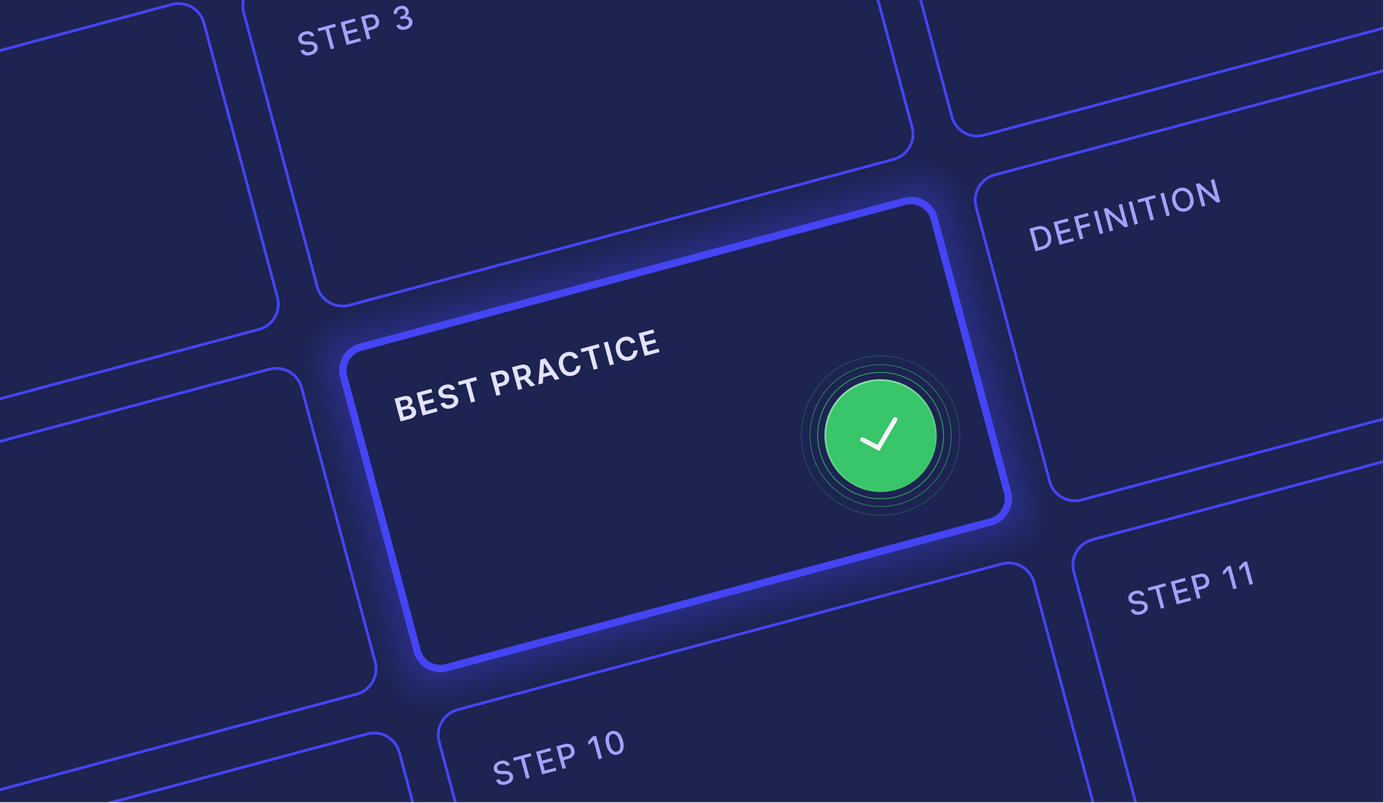
2 min read
Automating Tasks: Excel vs. SaaS
In the business world, time is money. The faster you can get tasks done, the more productive you and your team can be. That's why task automation is so important. But what's the best way to automate tasks?
Should you use Excel or a SaaS solution? Let's take a look at the pros and cons of each option to help you decide.
Excel: Pros
- Familiar interface: If you're already using Excel for other tasks, then it'll be easy to get up and running with automating tasks in Excel. There's no need to learn a new tool or interface.
- Customizable: With Excel, you have a lot of control over how tasks are automated. You can tailor the automation to fit your specific needs and workflows.
- Inexpensive: Excel is a one-time purchase that's typically included in Office 365 subscriptions. There are no monthly fees like there are with SaaS solutions.
Excel: Cons
- Limited functionality: Excel is good for basic task automation, but it doesn't have all the bells and whistles that some SaaS solutions offer. If you need more advanced features, you'll need to look elsewhere.
- Not cloud-based: Since Excel is installed locally on your computer, it's not as convenient to use as a cloud-based solution. This can be a problem if you need to access your data from multiple locations or devices.
- Requires IT support: If you're not comfortable working with code or formulas, then you'll need to get IT involved whenever you want to make changes to your automation rules. This can slow down the process and add unnecessary costs.
SaaS: Pros
- Cloud-based: SaaS solutions are hosted in the cloud, so they're accessible from anywhere there's an internet connection. This makes them perfect for teams that are spread out geographically or need to access data from multiple devices.
- No IT support needed: Most SaaS solutions are designed to be user-friendly and don't require any coding or formula knowledge. This means anyone on your team can create and edit automation rules without needing IT assistance.
- Advanced features: Many SaaS solutions offer features that go beyond what's possible with Excel, such as artificial intelligence (AI) capabilities, machine learning, and natural language processing (NLP).
SaaS: Cons
- Monthly fees: Unlike Excel, which is a one-time purchase, SaaS solutions typically charge monthly fees based on the number of users or amount of data being processed.
- Lack of control: With SaaS solutions, you generally have less control over how tasks are automated since the automation rules are set by the software vendor.
Conclusion:
So, which is better for task automation—Excel or SaaS? It really depends on your specific needs and requirements. If you need a simple solution with basic features that won't break the bank, then Excel may be a good option for you.
However, if you need a more robust solution with advanced features and flexibility, then a SaaS solution may be a better fit. Ultimately, the best way to decide is to evaluate your needs and try out both options before making a decision.








