
5 min read
Product Update, May 2022
Introducing the View Only role, Slack and Xero integration improvements, updated reporting, and other exciting upgrades — all for an even better Precoro experience.
Updates in Integrations
Slack Integration Improvements
In the last Product Update, we announced a new exciting integration with Slack, and we continue making it better.
Here is what we've prepared for you this time:
- Approve or reject documents in Slack without opening Precoro in a new tab.
- After the approval, the notification will be changed to "Document has been approved."
Want to know all the events of your Precoro workspace without having to leave Slack?
Not a problem! Just contact our CS team to help you turn on the Slack integration feature, and enjoy having:
- Users mapped at the account level;
- All companies of the account integrated with the selected workspace;
- Notifications from all companies in the Precoro account sent to Slack.
If you want to find out how to connect Precoro to your Slack workplace, follow this link to our Help Center.
Sign In with Xero
We also continue working on Xero integration. Now you can access your Precoro account by clicking the Sign In with Xero button on the login page.
It's convenient if you don't want to create and remember a second login. All you have to do is log in to Xero and then use your account to enjoy the seamless integration.
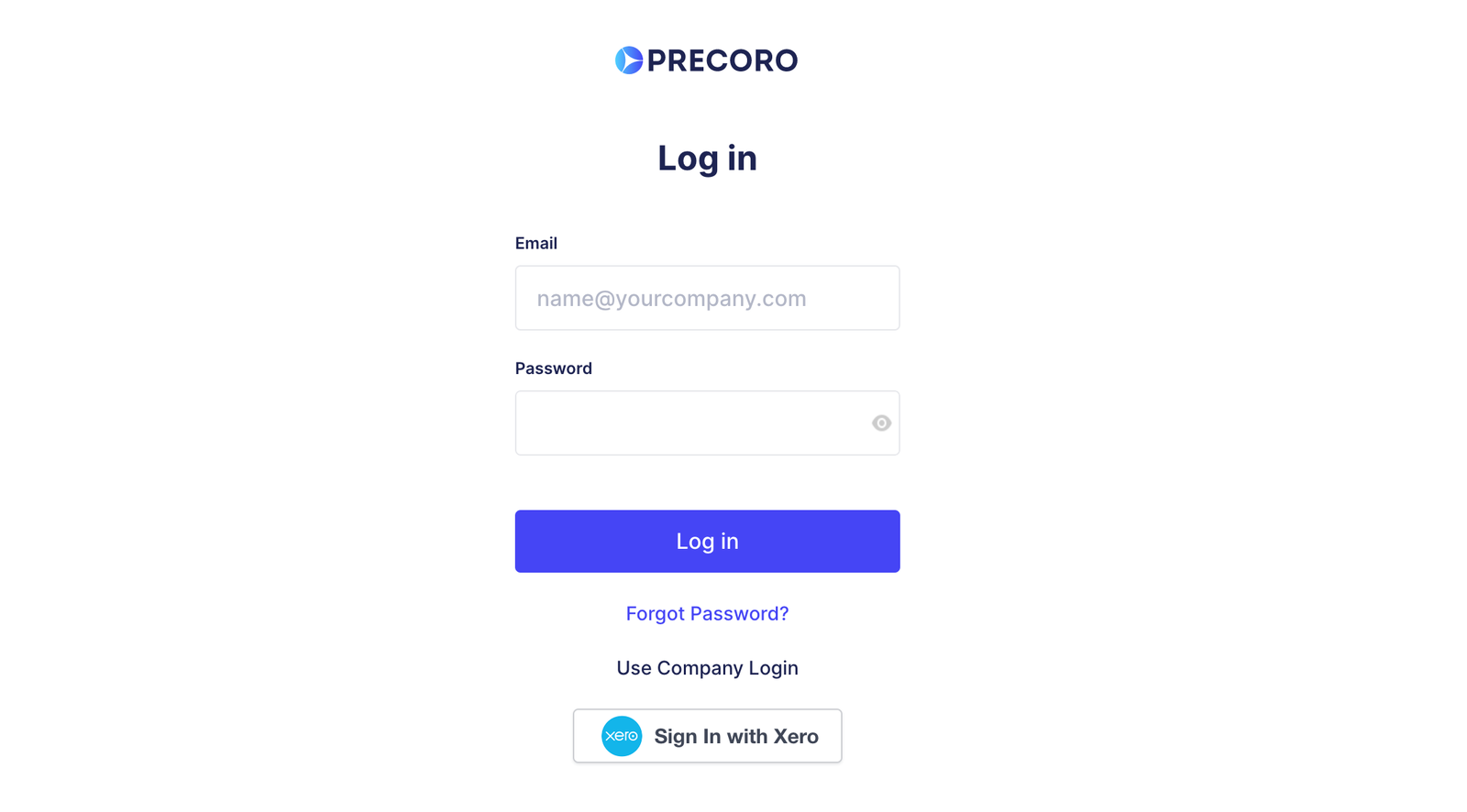
Improved Reporting — Better Data Management
Reports Module: Ability to Save Filters
Do you often use the same filters for your reporting needs? Great news for you!
Now users can save filters both in Custom Reports and in Reports by Precoro to avoid spending extra time reapplying them.
How it works:
- Turn on the filters in the report.
- At the bottom, there is a Save Filters button — you'll see a popup for entering the name after saving.
- All saved filters will be added to the Saved Filters tab.
- You can click the Apply Filters button to open the filters and turn on the saved ones.
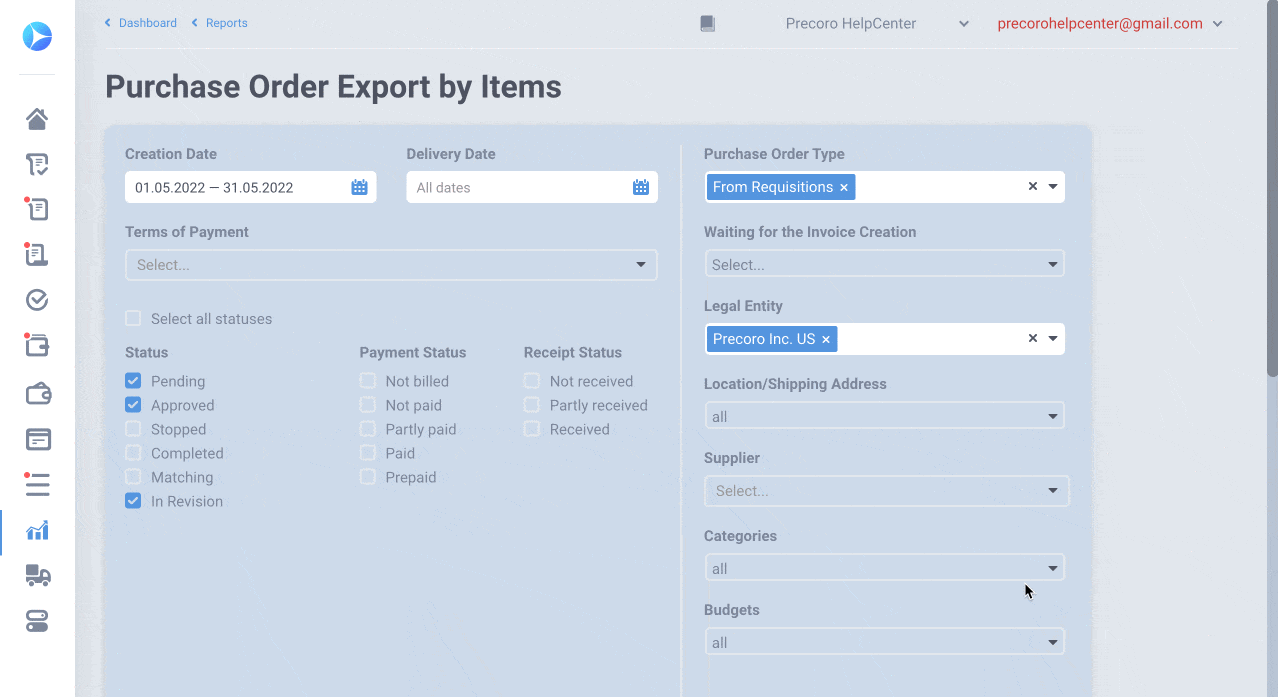
The Custom Inventory Report
Besides PO, Invoice, Budget, and other custom reports, users can also create the Custom Inventory Report.
It allows you to download balances for all warehouses, taking into account the item prices.
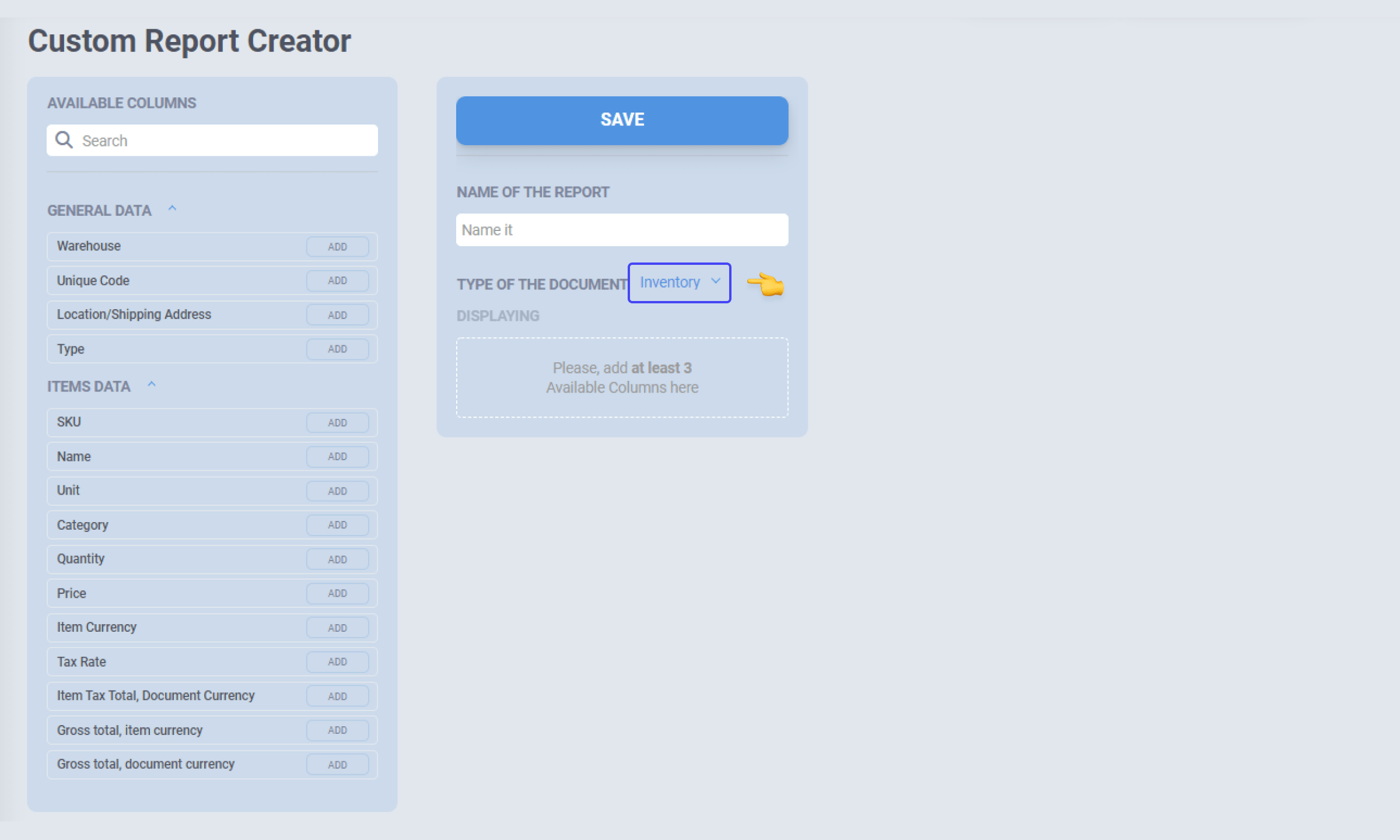
Note: The report contains information on all warehouses but only displays data on active warehouses.
The ICF Code Column in Custom Budget Report
The Custom Budget Report tab was also improved.
Precoro users are now able to add the ICF code column to it.
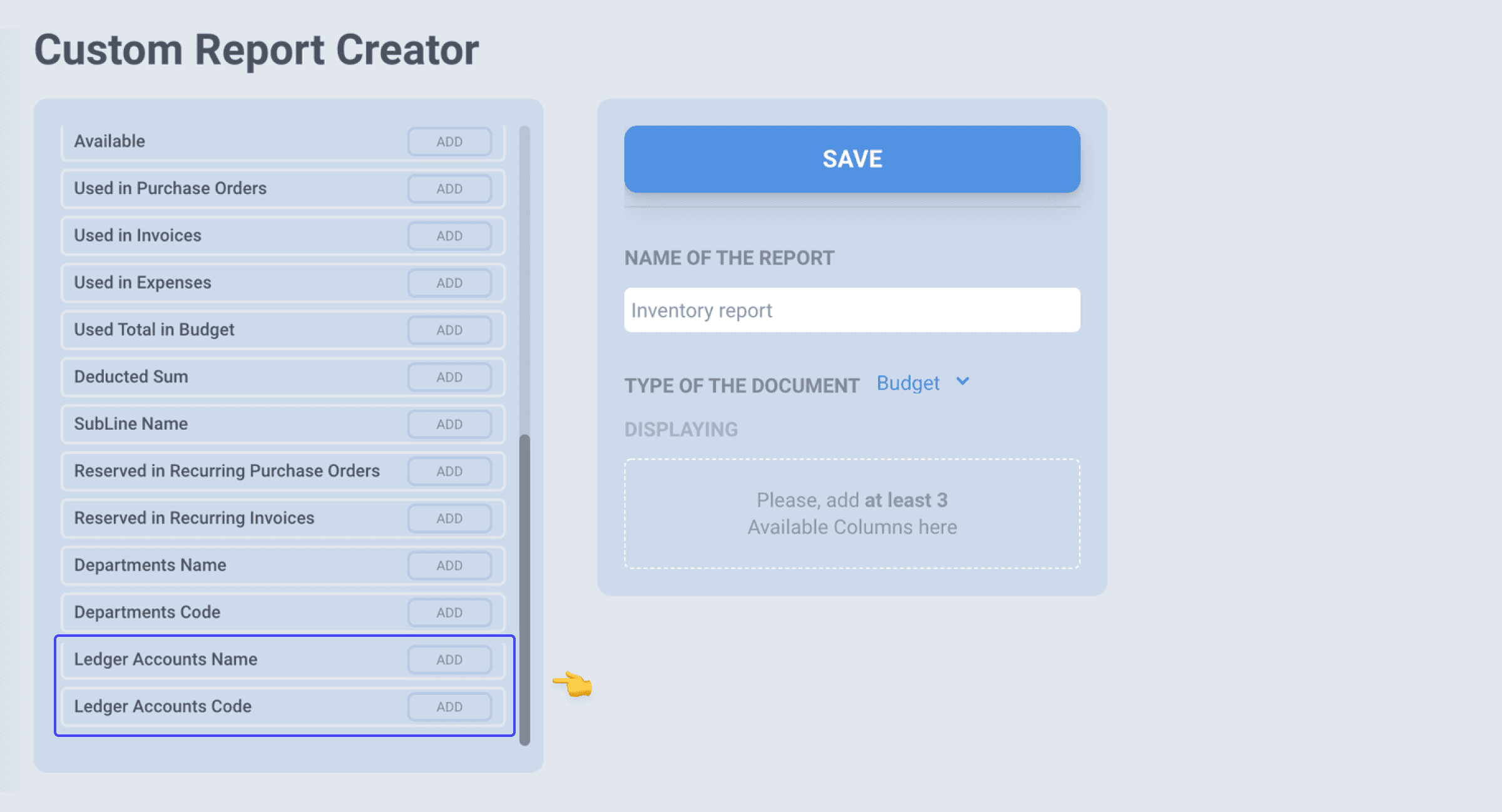
The View Only Role for all Document Types
Now you don't need to be an approver to access all documents.
The View Only role allows users to see all documents and reports according to the Roles, DCFs, and Locations.
The Roles editing page in the user's edit popup has also been modified for your convenience.
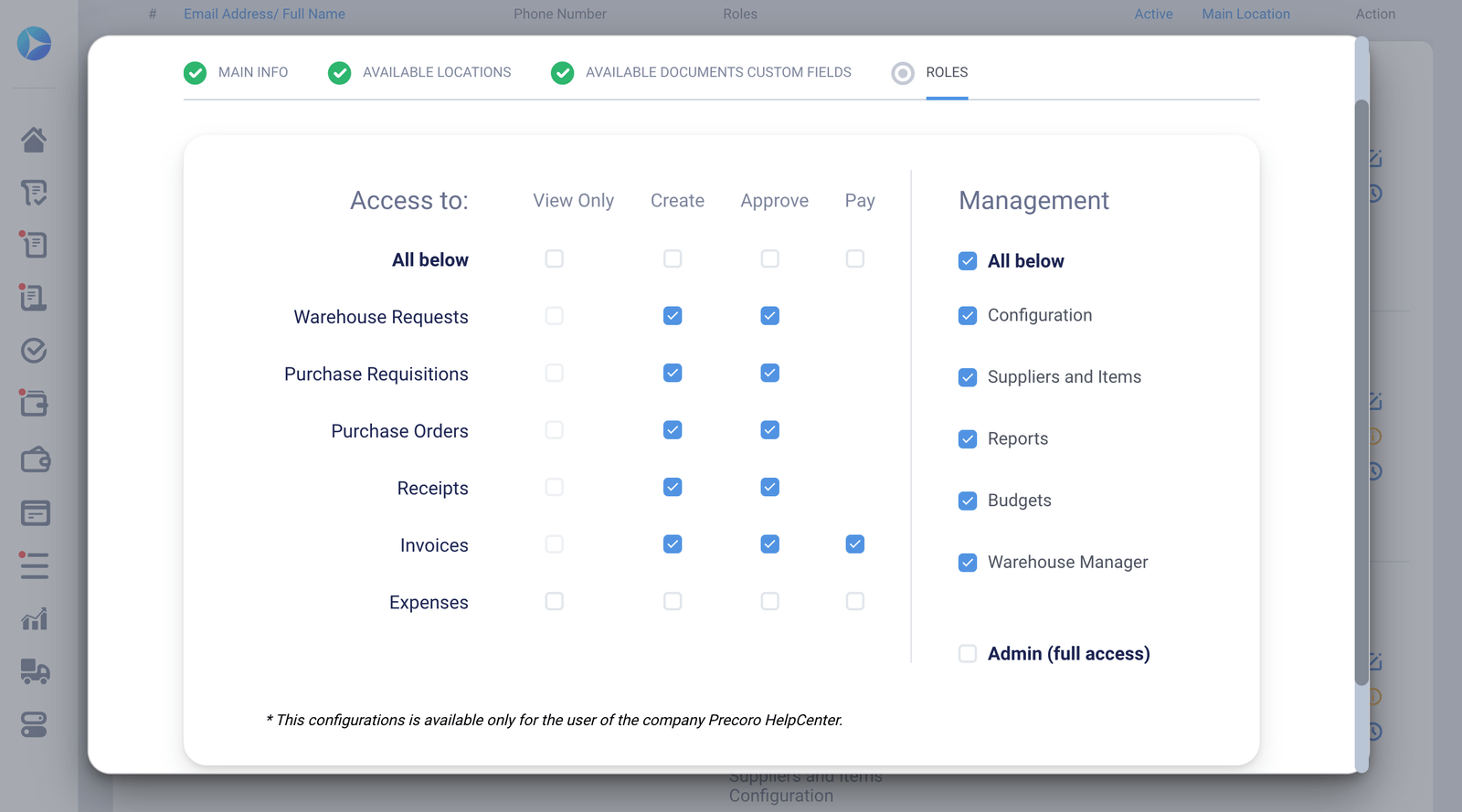
*Read more about User Roles in our Help Center.
Extended Rounding
We've moved the Rounding function to the Currency section in Basic Settings and added more options to it to improve your experience.
Here are some improvements:
- Rounding to the upper, lower, or nearest number;
- Rounding to an integer number (you need to select rounding to 0 decimal digits);
- Rounding will work for document amounts (in the document and company currency).
For each currency, you can create its own rounding settings.
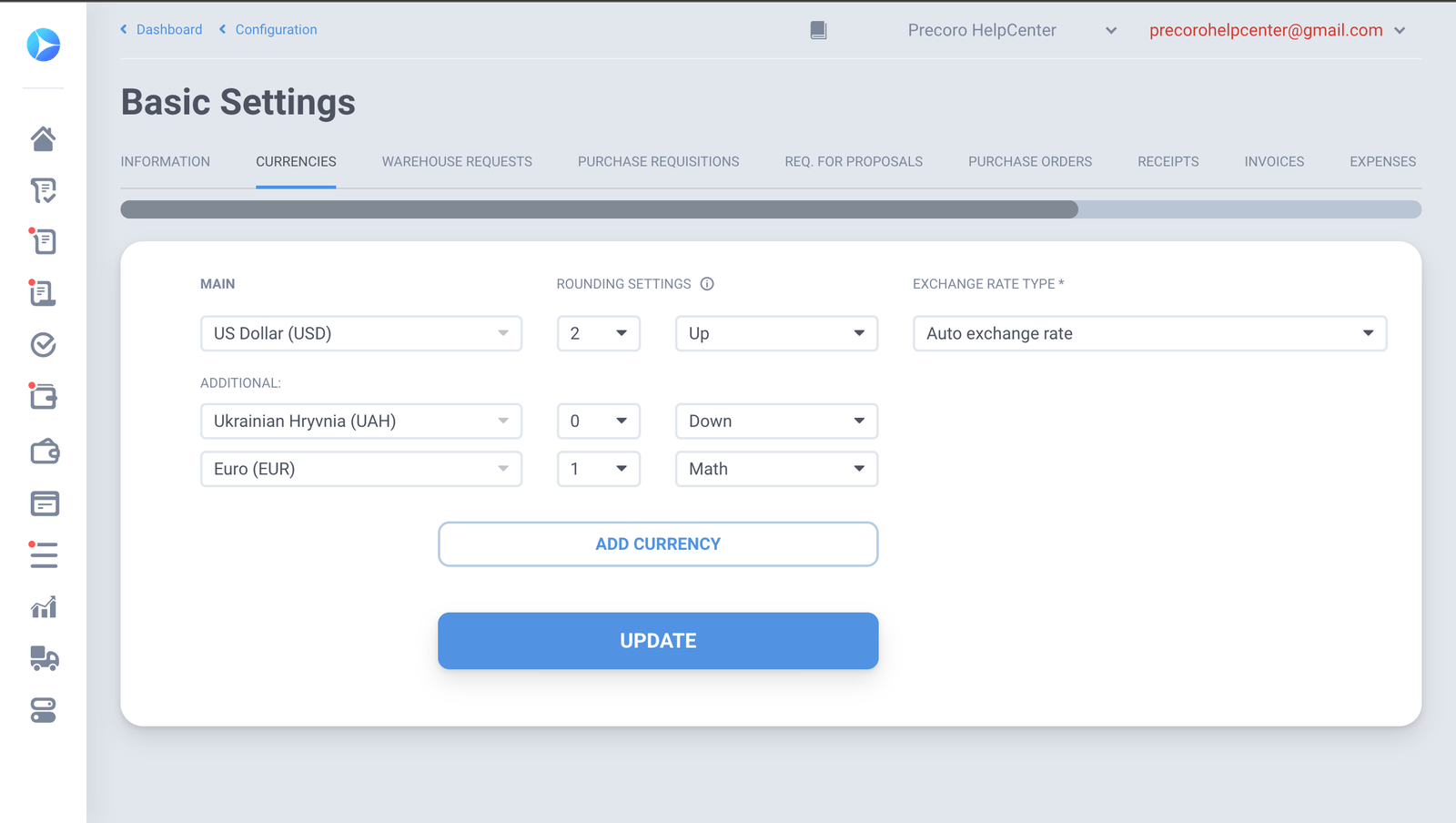
Changes in Exchange Rates
We also made some improvements in Exchange Rates editing and ER impact on matching:
- Now it isn't possible to save an ER If the budget is limited and its amount is exceeded.
- If the user changes only ER — there will be no matching, even if the invoice amount becomes more than the Tolerant Rate allows.
- Users with approval roles who have access to the related DCF and Location selected in the documents can now edit ER in the approved document without having to revise the document to change rates.
Tolerance Limits for all Document Types
Tolerance Limits help you set the conditions under which a re-approval process won't be triggered after a document revision.
Now you can set them to all document types and limit or remove the approvals when a revision has been made.
How it works:
If you changed something on the revision, which affected the amount of the document, the re-approval process won't start:
- If the amount has decreased;
- If the amount remains the same;
- If the amount has increased but has remained within the set limit.
But the re-approval process will be triggered if the amount has exceeded the set limit.
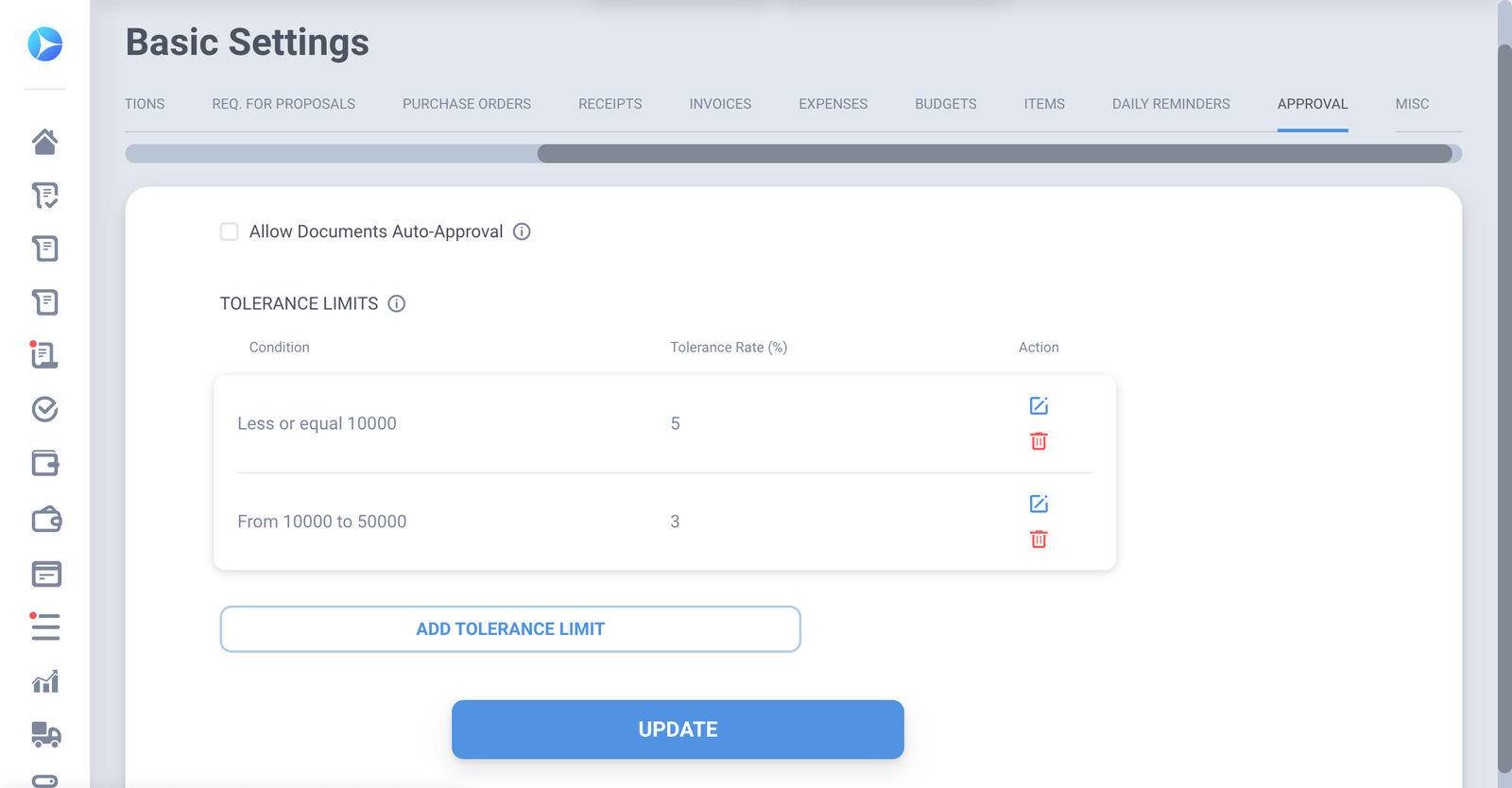
Read more about Tolerance Limits here.
Other Upgrades
Sending Invitations to the Supplier Portal Became Easier
Now users can send an invitation directly from the Precoro interface.
Here's how it works:
- Select the supplier and enter their first and last name, as well as email.
- After the confirmation, Precoro will send the invitation to the selected email.
- The supplier will need to register as a usual user. After registration, they will get access to the Supplier Portal.
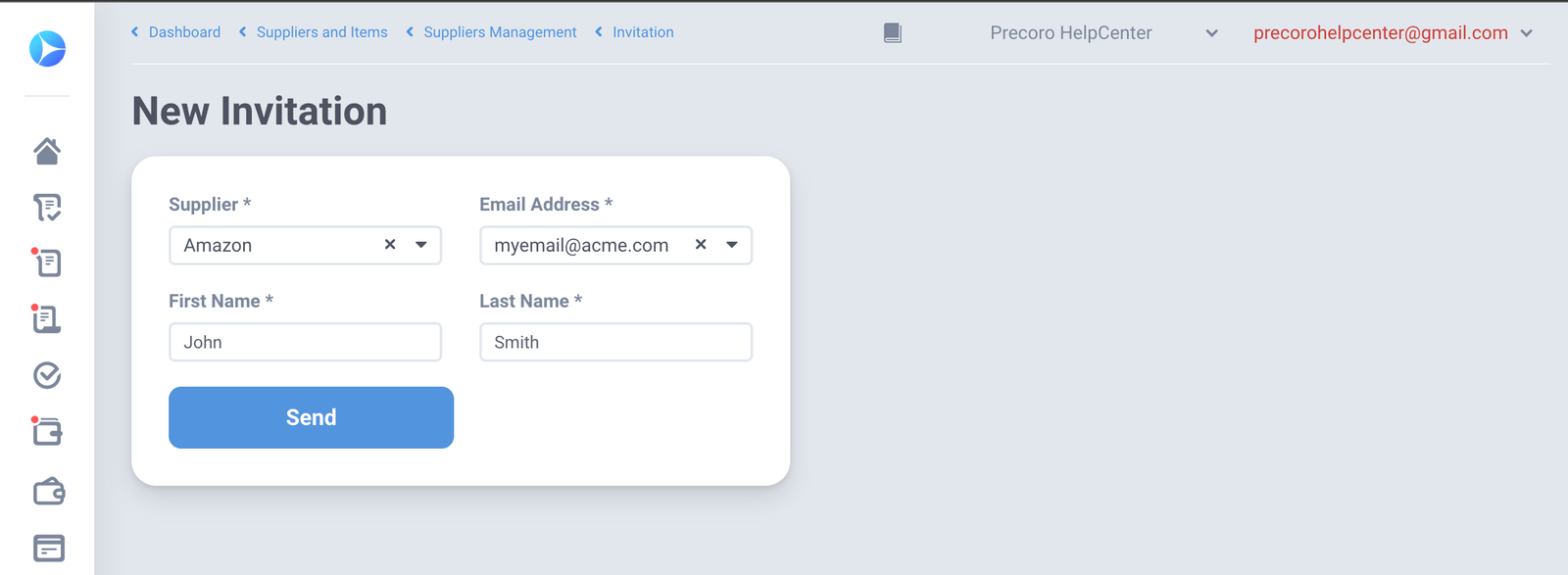
Select Multiple Warehouses in Filters
Now you can use filters to select multiple warehouses in the following document lists:
- WR;
- Receipt;
- Stock Transfers.
And the following reports:
- Inventory report;
- Custom Inventory report.
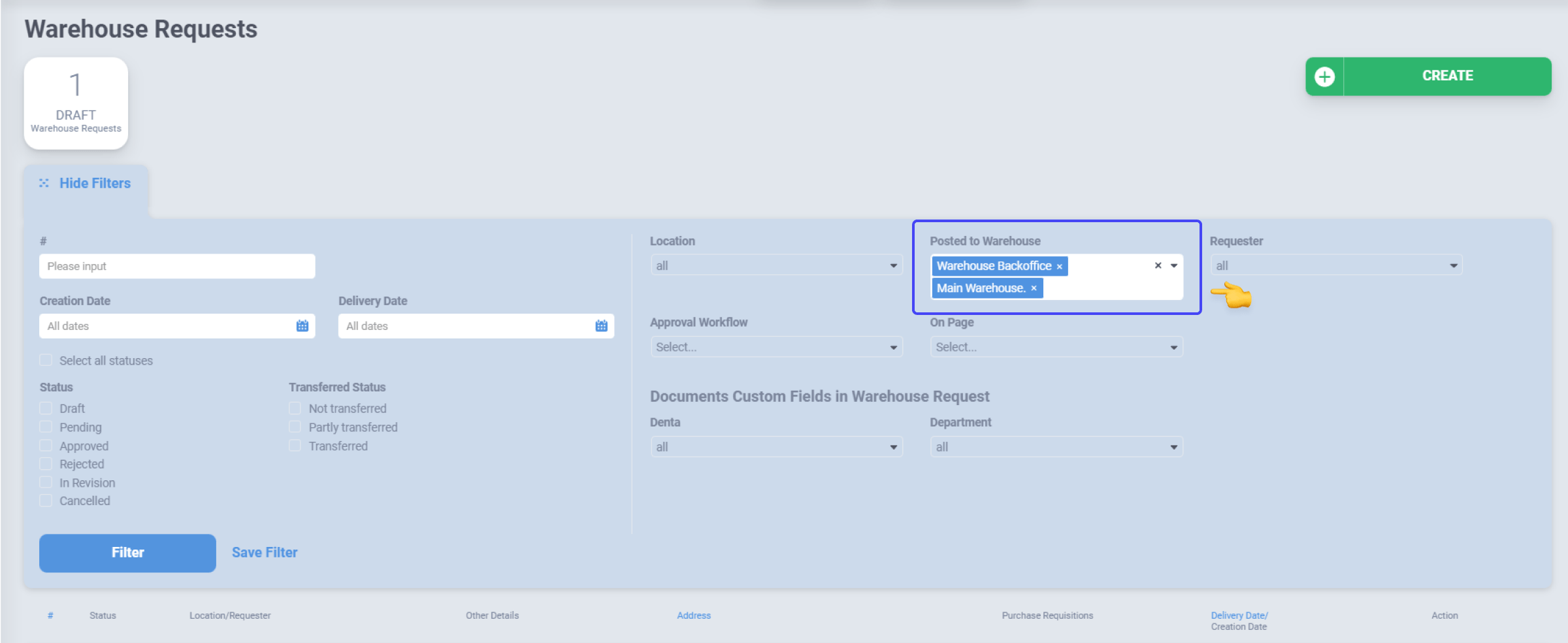
Expense Improvements
We added two more functions to the Expense module:
- Legal Entities;
- Taxes.
These functions work the same as for all other documents.
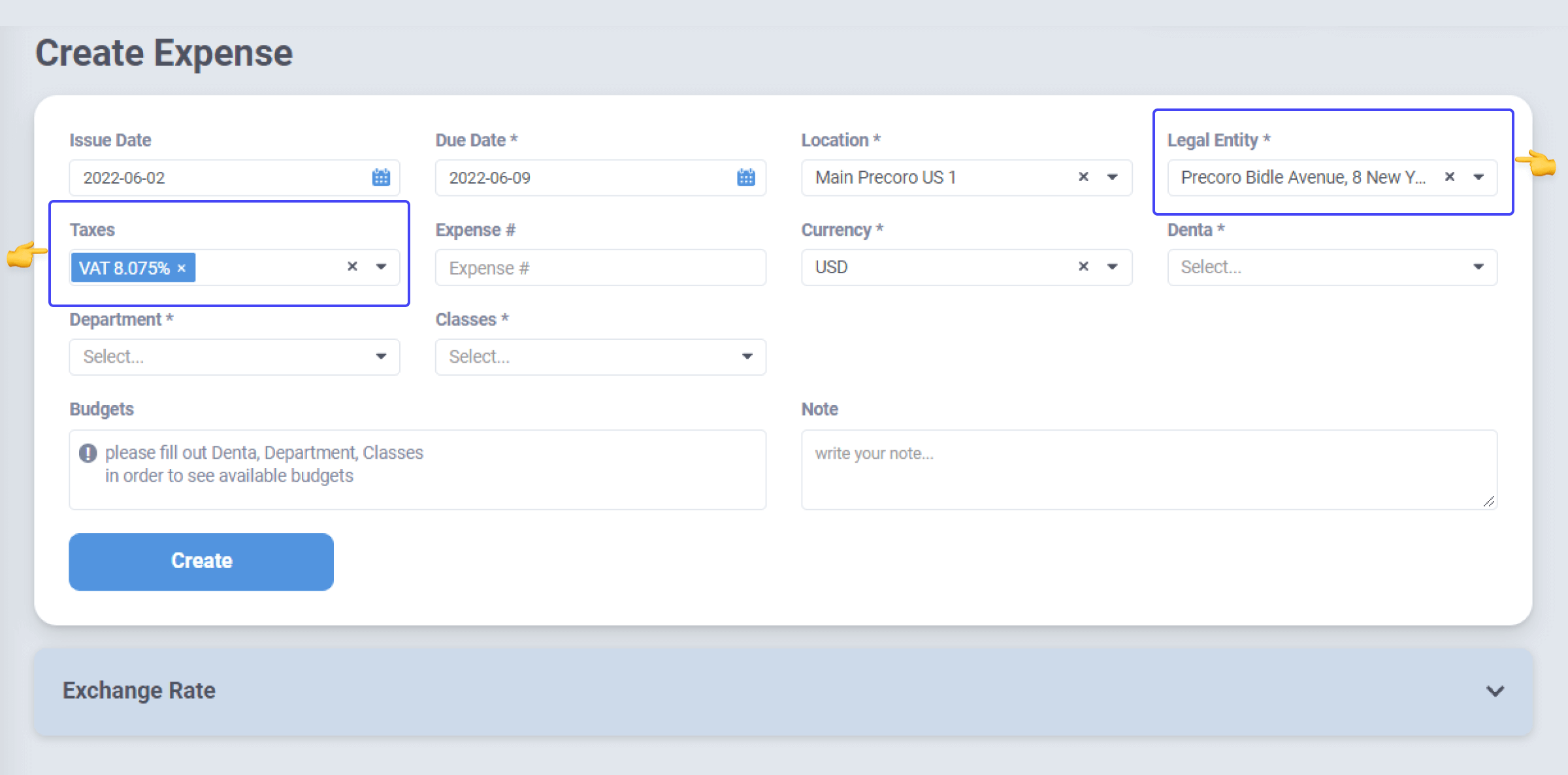
*For more detailed information about Expenses in Precoro, feel free to visit our Help Center.
Google Sheets integration, the ability to sign in with Google, and more exciting features are on their way.
Stay tuned so you don't miss any of our future updates.









