
5 min read
Product Update, June 2022
In June, our team worked hard to keep improving Precoro. From new design through various practical improvements to enhanced security – read what’s new.
Design Updates
Precoro’s goal is to make your purchasing-related tasks automated and easier to complete, so our team is constantly working on improving user experience for the customers.
We are excited to announce a major design update in Precoro – it’s become even more user-friendly and easy to use.
We’ve refreshed fonts, buttons, and color palette – of the interface in general and specifically of statuses. Our Precorian blue stands out even more now :)
We’ve also introduced a new style for the top bar and the menu. The menu is now divided into three logical sections – it’s intuitive and purpose-based:
- Documents;
- Tracking and management artifacts like budgets, reports, inventory, and suppliers;
- Configurations.
Custom Reports Updates
Added Several New Custom Reports
We’d like to make sure our customers get any required information at any given moment.
Therefore, we’ve introduced new custom reports, specifically:
- based on Warehouse Request
- based on Stock Transfers
You can now get all the related data exported easily.
Improvements to Existing Custom Reports
However, it’s not only about adding new reports but also improving available ones. To make data exports more comprehensive and complete, we’ve added:
- the Pending Approval Step filter,
- the Draft, Rejected, and Canceled document statuses,
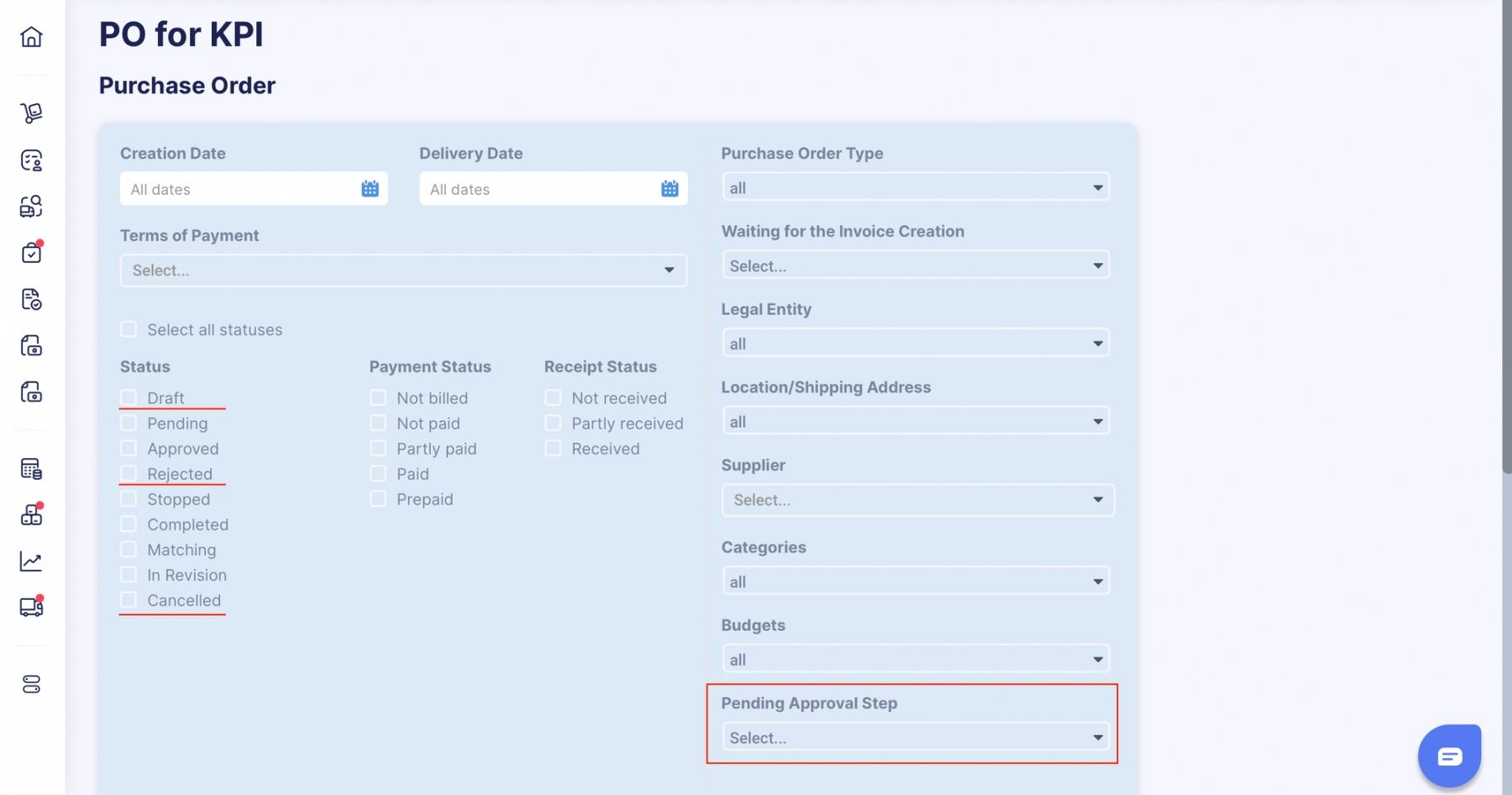
- the Item Description column
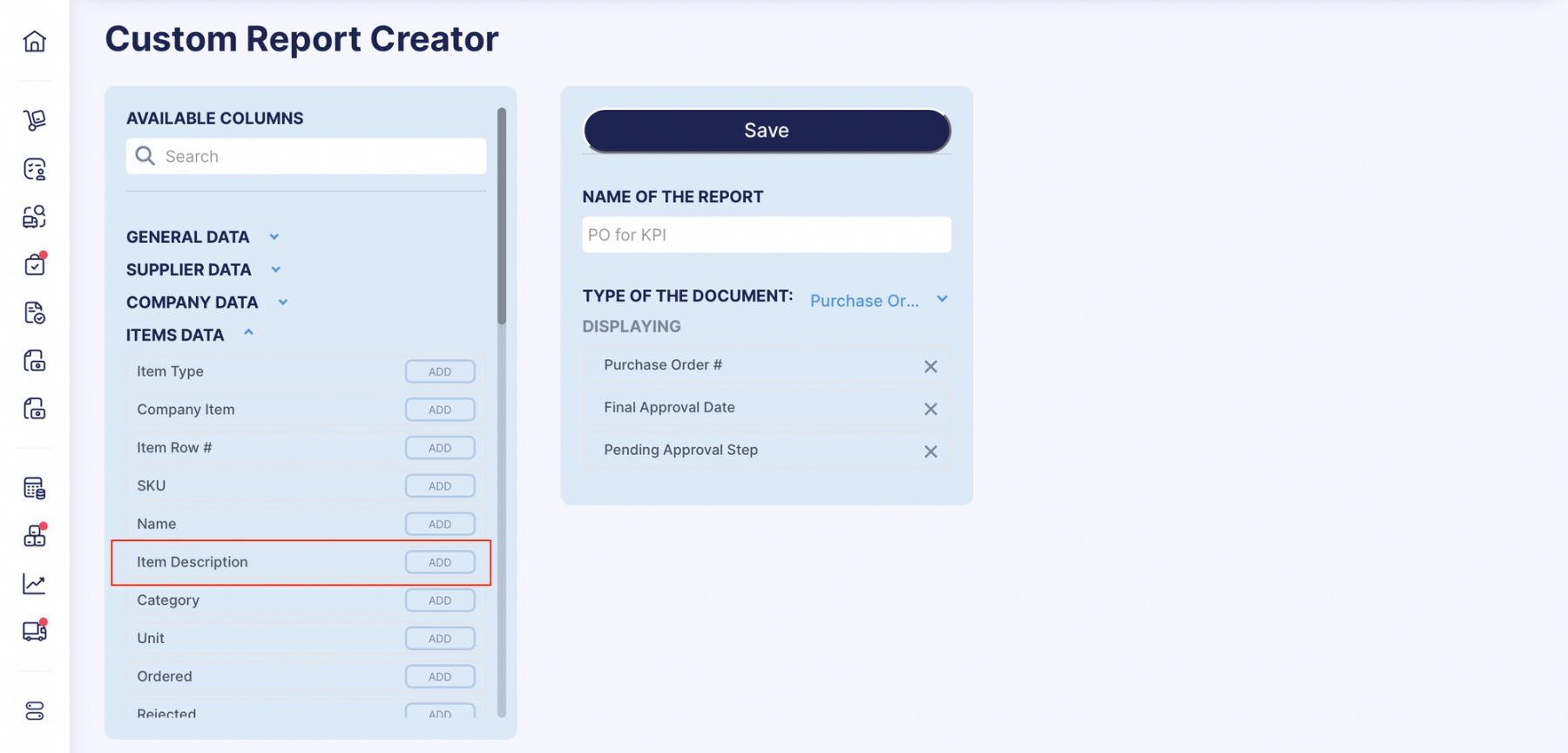
for the following custom reports:
- Warehouse Requests
- Purchase Requisitions
- Purchase Orders
- Receipts
- Invoices
- Expenses
Also, for the custom reports including approval information, the approval time is now available – in columns Approval Step #{}, Date, and Final Approval Date.
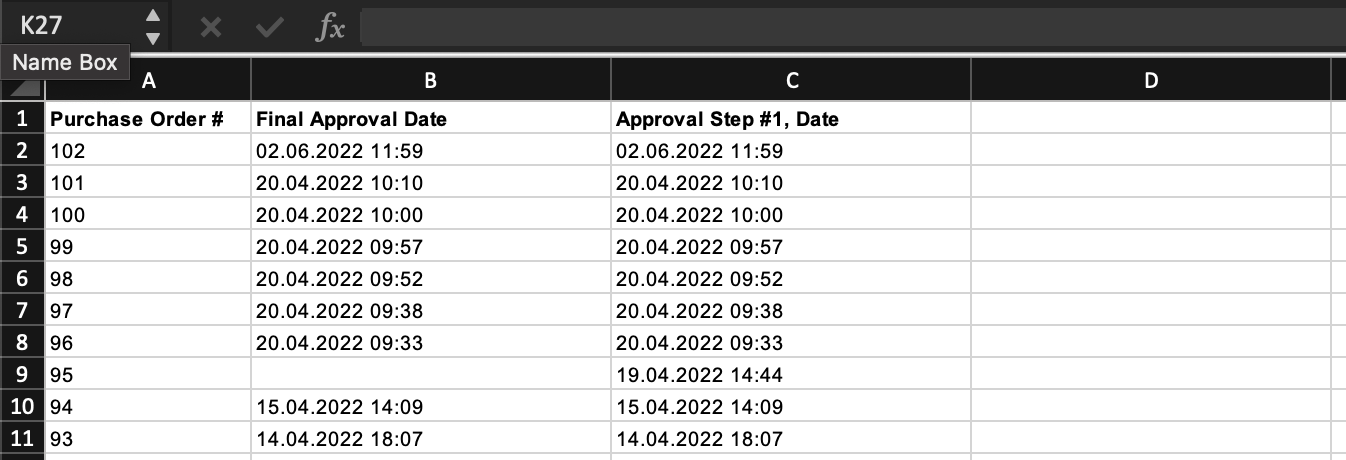
We’ve also added Request for Proposal data to the Purchase Order custom report. If the PO has a related RFP document, its details will be displayed in the report, specifically:
- Request for Proposals #
- Request for Proposals, Creation Date
- Request for Proposals, Due date
- Request for Proposals, Desired Delivery Date
Information on related RFPs has also been added to the Purchase Requisition custom report.
Here, in the general section, you can now find:
- Request for Proposals #
- Notes from Request for Proposals
In the Items Data section, there are now:
- Request for Proposals Creation date
- Request for Proposals Due date
- Request for Proposals Desired Delivery date
Transferring Access to Substitute
When the user is deactivated, access to all custom reports they created is transferred to the chosen substitute. The substitute’s name will also appear instead of the creator’s name on the custom report card on the report’s page.
Please note that the substitute user will have full access to editing and deleting the reports.
When the initial user is activated again, the substitute’s access will be taken away.
Editing Document Custom Fields While Approving
To increase flexibility of approval workflows, we’ve allowed the current approver (on their step) to edit required DCFs in all documents.
Please note, if the DCFs are required, the approver can only edit those fields that have been made available to them in the Approval Workflow settings. If the DCF is not required, no special permissions are needed, user can edit them freely.
Invite and Register Suppliers Straight from Precoro
It’s a new functionality that helps to onboard Suppliers even faster. You can now send the registration form to the Supplier from Precoro, review it and make a decision – all in several clicks.
Go to Suppliers and Items, find the “Invite supplier to register” button, and create the New Invitation. It’s simple and intuitive – enter the Supplier’s contact information and a message, then send the invite.
Let your potential Supplier fill in the rest of the required information and make a decision: approve, reject or send for revision.
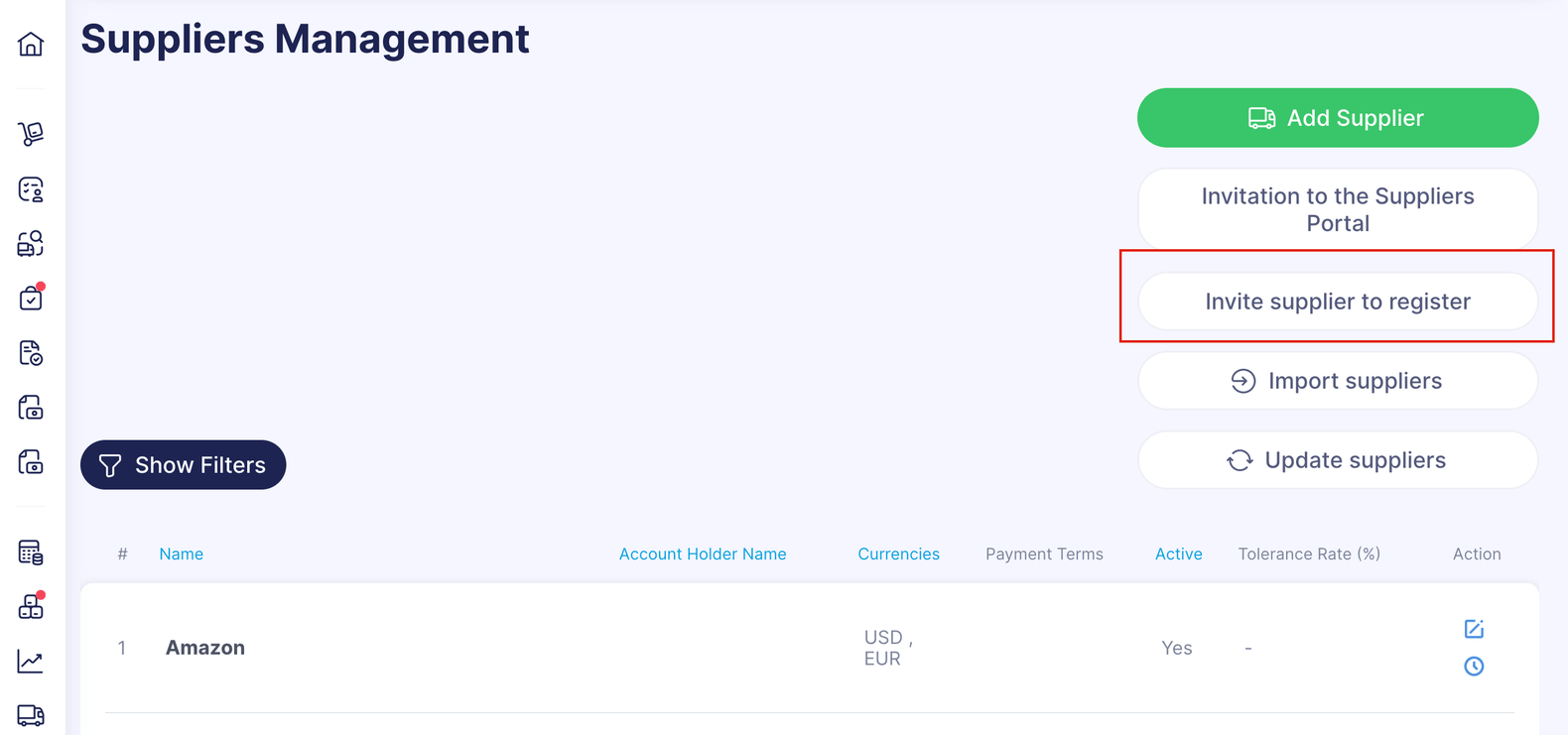
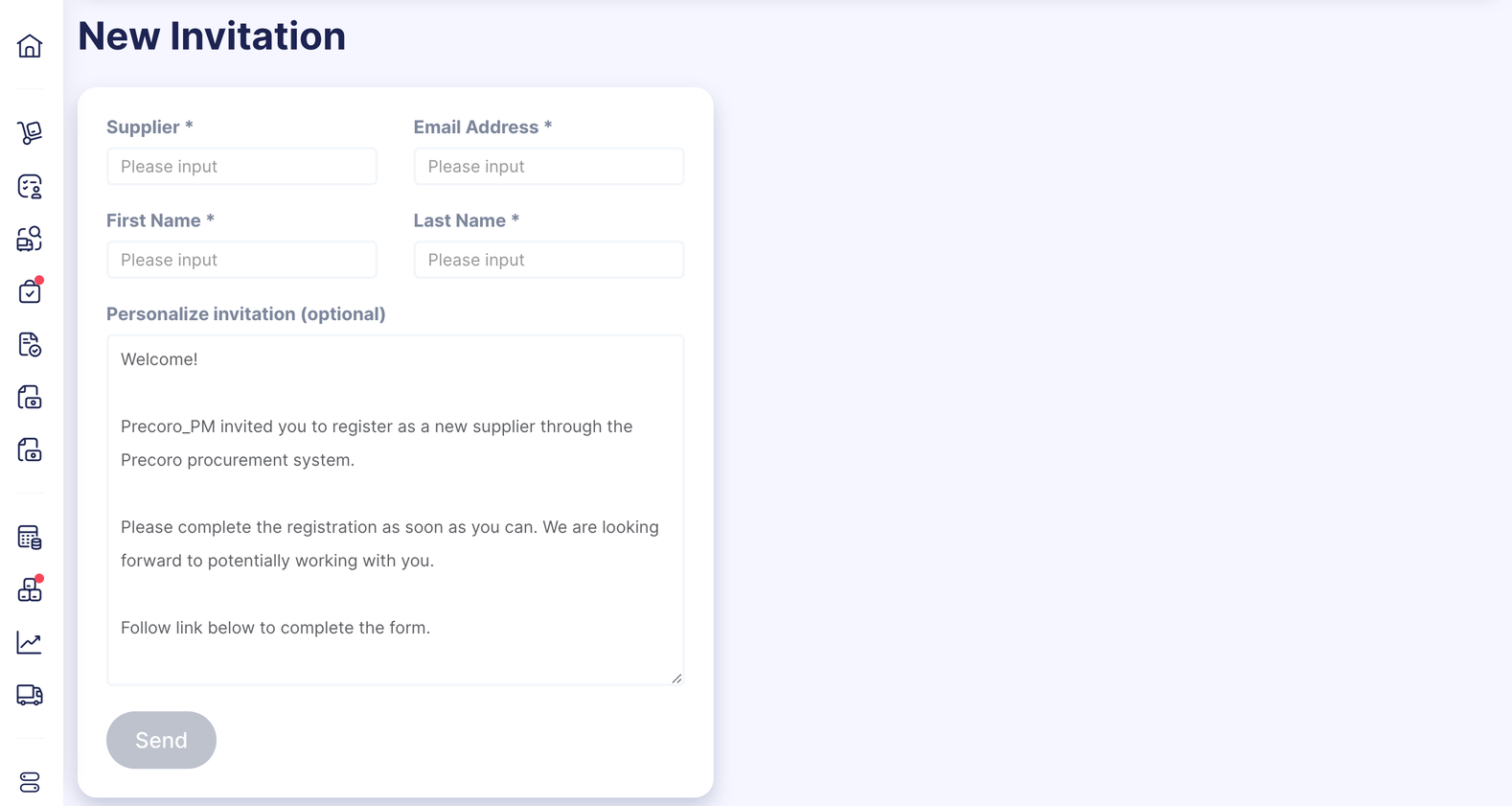
Read the documentation to learn more about Supplier Registration and find guidelines for Setting up and utilizing Supplier Registration.
Perfecting Experience with Integrations
Slack
To make sure Precoro users get updates on purchasing progress as fast as possible, we’re now sending two new types of reminders to the integrated Slack workspaces:
- Documents requiring actions in Precoro
- Approval reminder
Amazon Business Punch-In
Amazon Business Punch-In Integration settings page is now available for all users and can be found on the Configurations page. It looks like that:
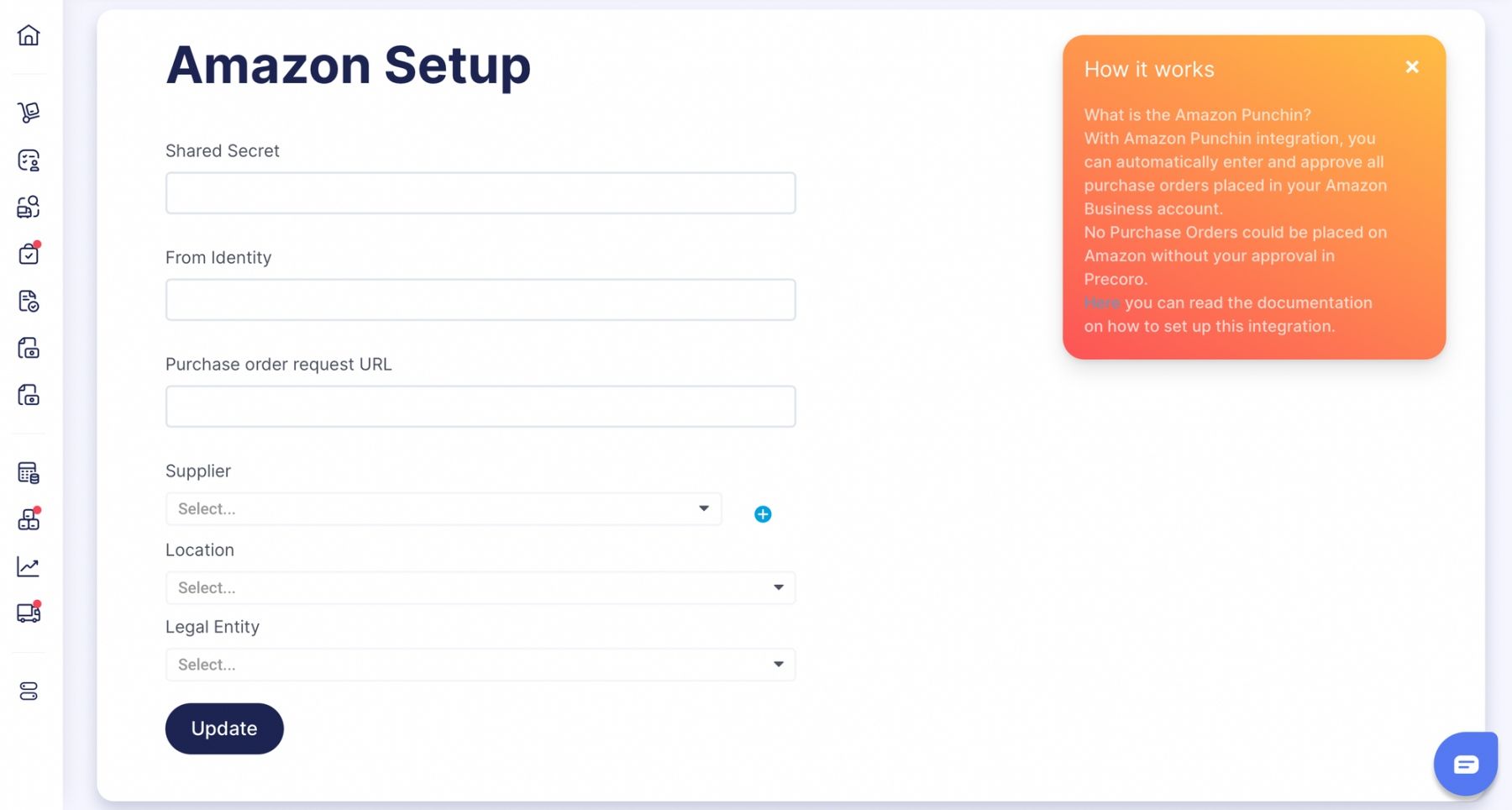
IP filtering
To ensure that your data is protected, we’ve introduced IP access control. It’s a way to specify where users can use Precoro and limit the possibility of logging into Precoro from outside the office.
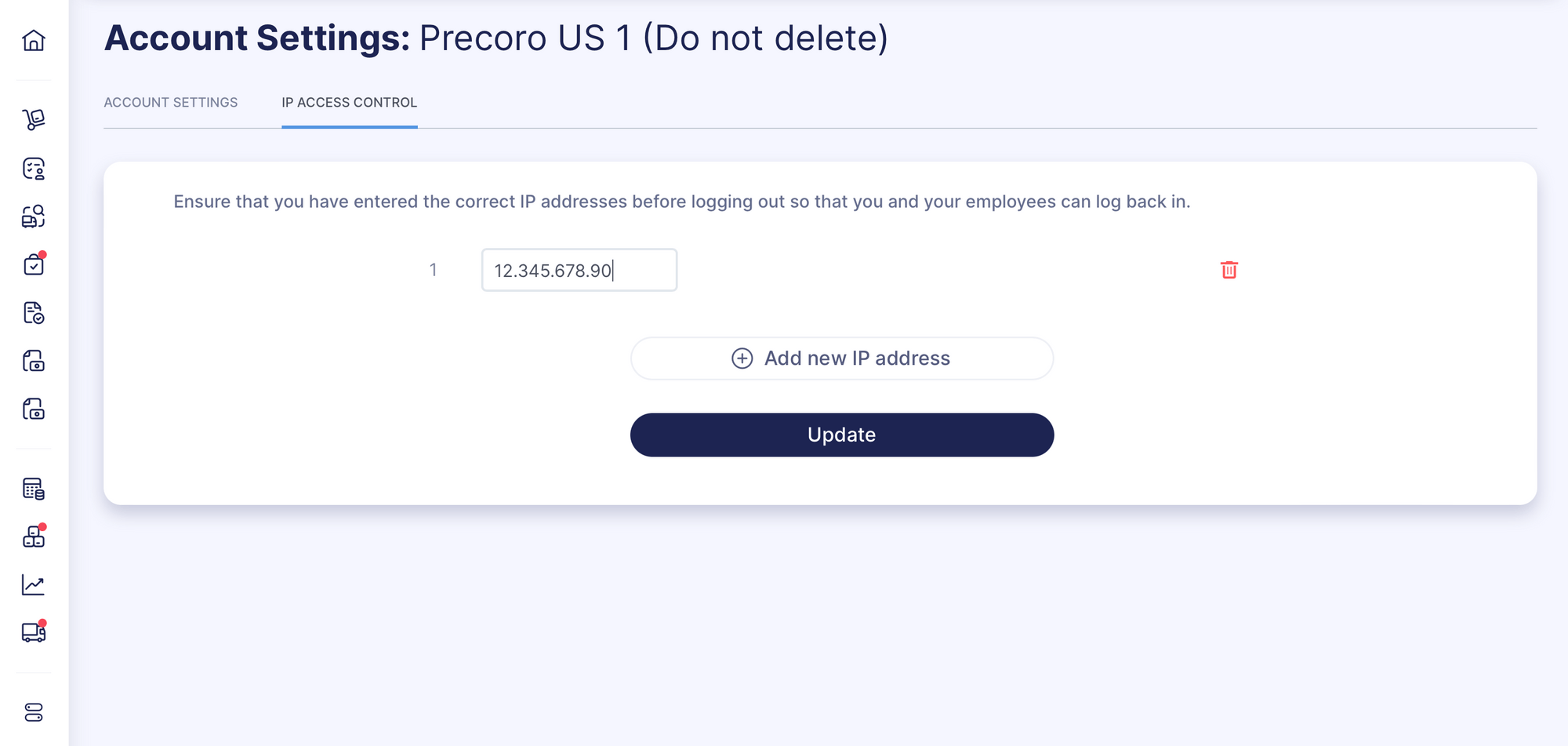
To set up the IP access control, go to Configuration – Account Settings – IP Access Control. You can add as many IP addresses as you’d like and also remove them at any point. You can read more about the process step by step in our Help Center.
Please note, it’s important to ensure that if an IP address is entered, it’s entered correctly, otherwise, you wouldn’t be able to login again.
IP-based systems are a great solution to keep your business secure. Incorporating such a system can protect data from theft or tampering and ensure it’s utilized properly.
Other Improvements
- Items Custom Fields are now available in Inventory Consumption.
To make the ICF available for selecting in the Inventory Consumption, just check an appropriate checkbox in the ICF settings. It’s then available for editing in the Inventory Consumption, just as in other documents.
- SKU (Stock Keeping Unit) column was added to the Items Bundle.
- DCFs of all types (drop-down, text, and date) can be displayed in the emails.
- Backup Approvers’ email address is now displayed fully in documents.
We are Removing the Russian Language
It’s a work in progress, but the first step has been made – it’s no longer possible to select the “ru” locale in Precoro.
Please, read Precoro’s response to Russia’s invasion of Ukraine.
Stay tuned for updates! Every day we are working to make Precoro even better for our customers.









