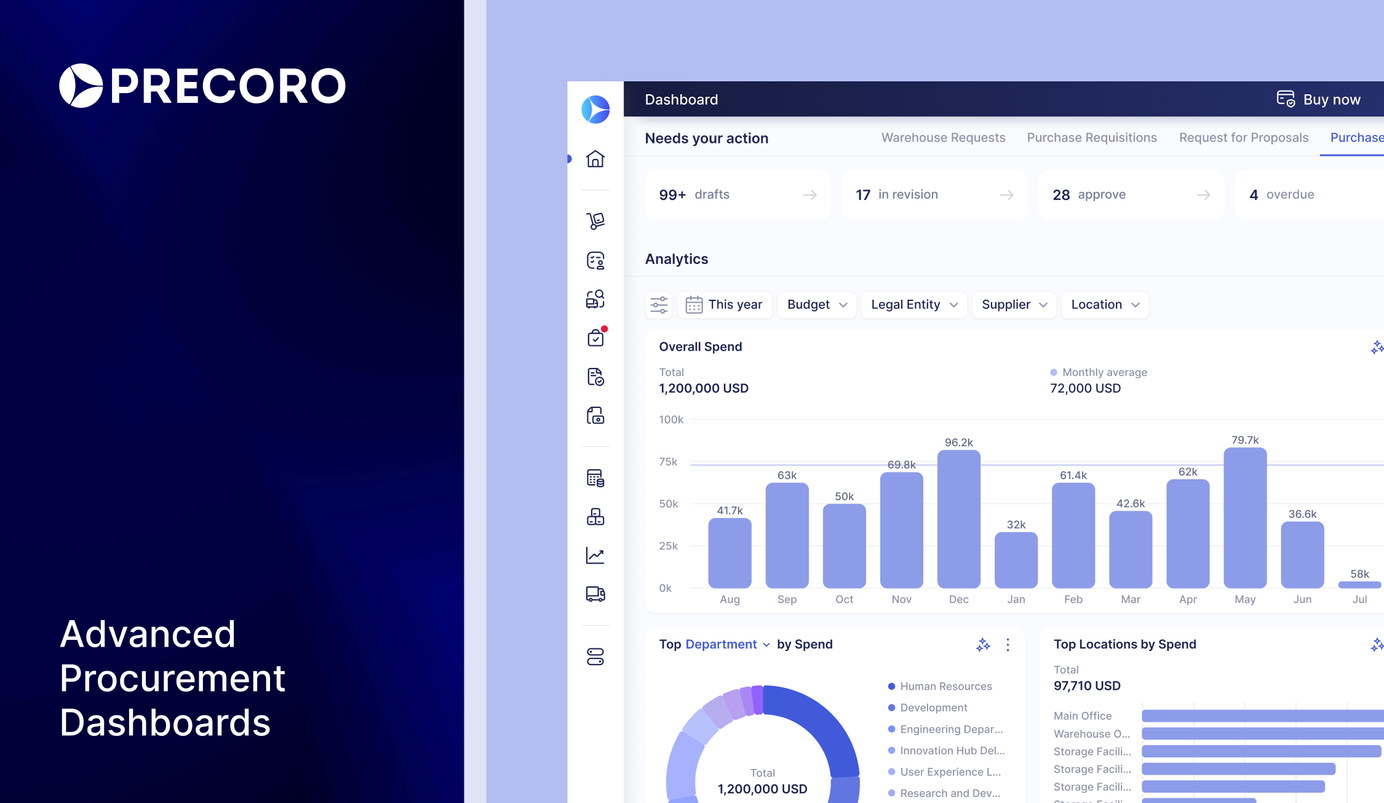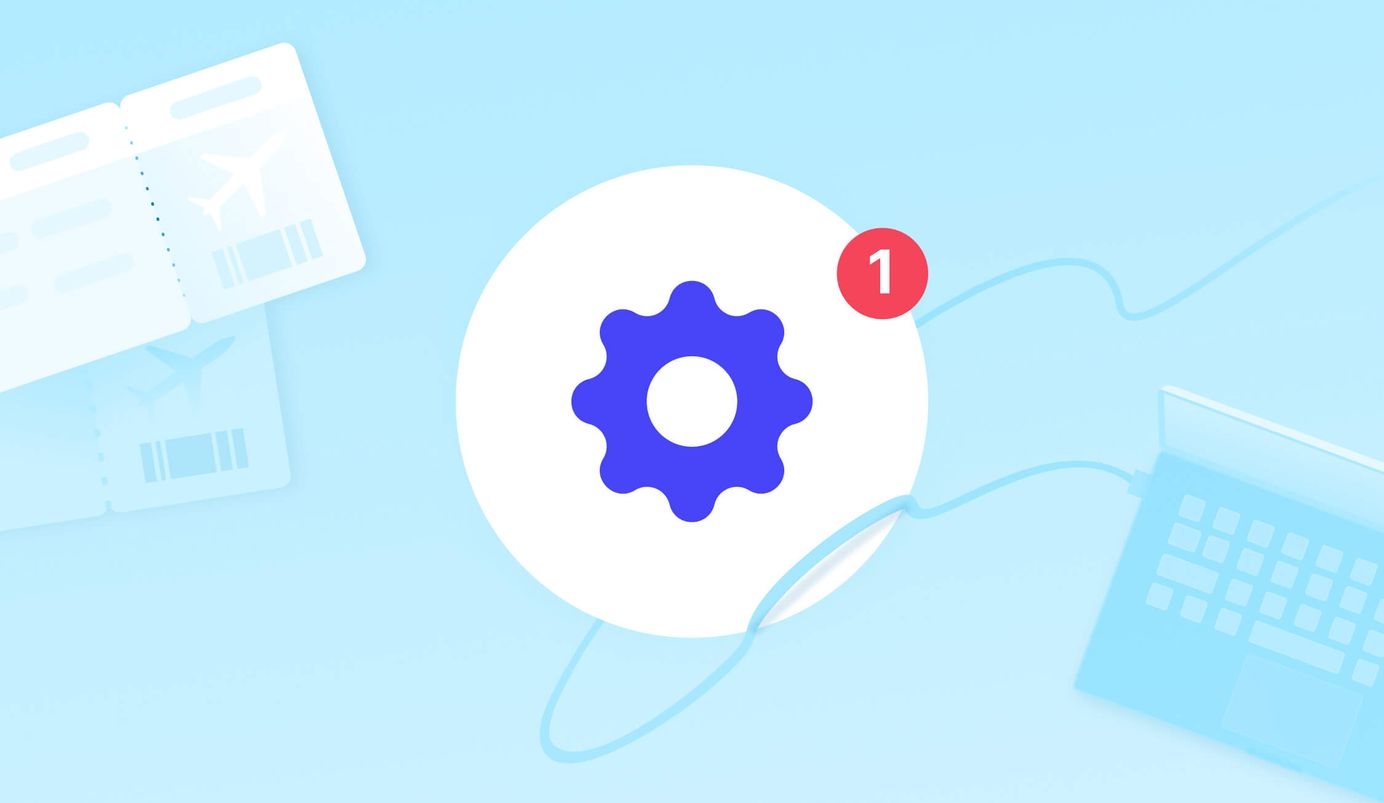
4 min read
Product Update, June 2024
🏖️ Discover Precoro's refreshing summer updates: Auto-transfer Home Depot carts to Precoro PRs, simplify contract notifications, and more.
Precoro presents our latest series of product updates. Please feel free to explore at your leisure or navigate directly to the updates that most interest you:
- New PunchOut integration with Home Depot
- New approval review feature for documents that skip approval workflows
- Enhanced document preview for attachments
- Automatic substitute assignment for contract emails
- Improved item editing in purchase requisitions
- New admin notification for editing users in the approval workflow
- Improved working logic of the Default Invoice Creator feature
PunchOut integration with Home Depot
We are excited to introduce a new PunchOut integration with Home Depot, designed to simplify your purchasing process. With this integration, you can effortlessly "punch out" from Precoro directly into Home Depot's e-commerce environment. Here, browse and select products, with all chosen items and their details automatically imported into your Precoro PR for approval and procurement processing.

To learn more about Precoro and Home Depot PunchOut, please follow the link to our blog post.
New approval review feature for documents that skip approval workflows
Previously, documents could bypass the standard approval process under certain conditions, such as unmet custom field requirements or an inaccessible location for approvers. This resulted in automatic document approvals without proper review.
Last month, we introduced a feature to the approval workflow that triggers an approval review whenever a document bypasses the standard approval process to ensure that all documents receive the necessary oversight.
To set up the approval review feature:
- Go to Configuration → Basic Settings → Approval.
- Enable "Approval Review If the Usual Workflow Was Not Applied."
- Define the document total threshold for triggering the approval review. You can choose from options like Any, Less or equal, From, or From To.
- Click save to apply the settings.
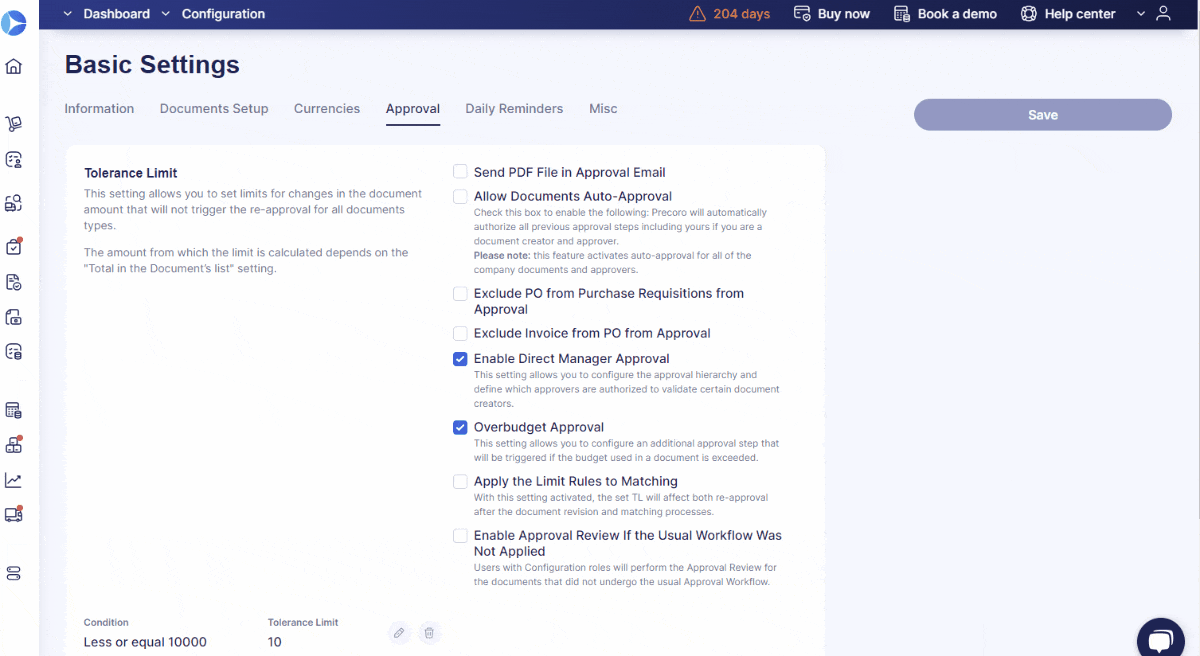
How it will work with the feature activated:
Once activated, documents that bypass standard approval will automatically receive an "Approval Review" status. They will proceed to an Approval Review step where administrators will conduct a review. Reviewers can investigate the conditions for the approval bypass, adjust the approval workflow as needed, revise the document, return it to the initiator for updates, or submit it for further approval.
To learn more about the update, please visit this article on our Knowledge Base.
Enhanced document preview for attachments
We implemented several improvements to the document preview module for attachments in all Precoro documents. Here is what you can do now:
- Resize the split screen according to your needs.
- Maintain the original document quality when uploading.
- Select and copy necessary information directly from a file.
- Enjoy a more user-friendly interface with intuitive action icons and tips.
- Navigate to specific page numbers and seamlessly switch between documents.
These updates are designed to make your experience with document attachments in Precoro more convenient.
Automatic substitute assignment for contract emails
Managing contracts is now easier and more flexible. When users who manage contracts are deactivated or set Vacation Mode and choose a substitute, Precoro will automatically add the substitute’s email to the “Send notification to” field in the contracts. This ensures all contract-related emails are received, even if the primary user is unavailable.
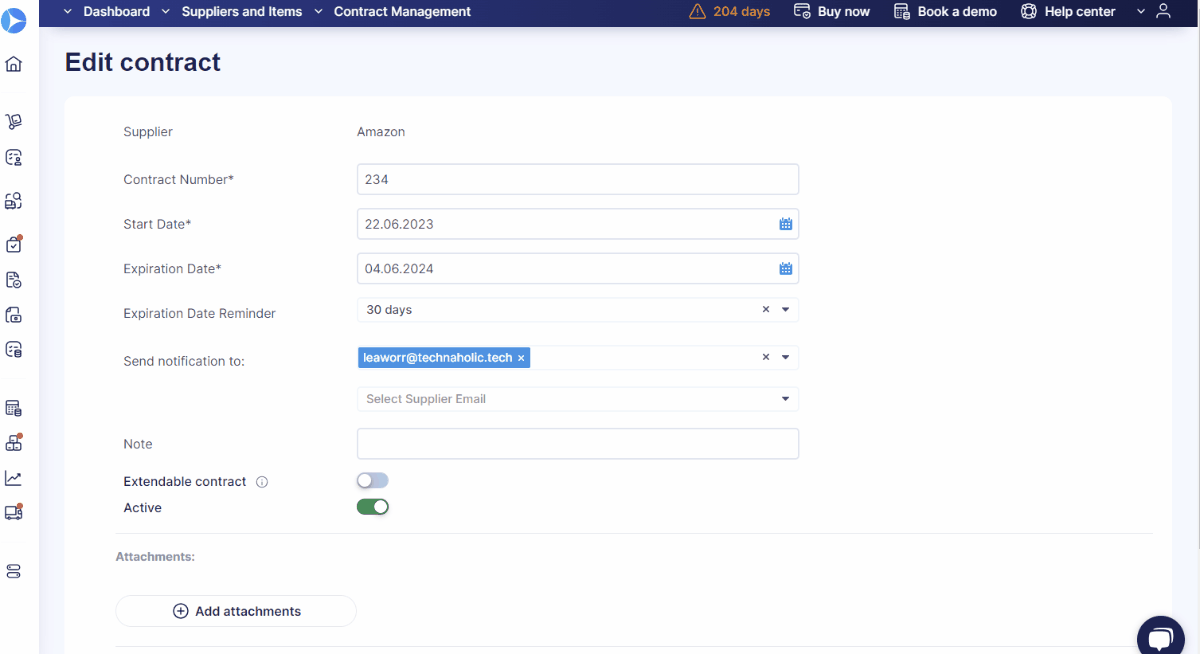
Improved item editing in purchase requisitions
To minimize errors and maintain consistency in the PR process, we've introduced a feature that restricts the editing of SKU and item details for catalog items in PRs. This restriction also extends to the "Update Items via Excel" feature.
To set it up:
- Go to Configurations → Basic Settings → Document Setup → Purchase Requisitions.
- Enable the "Restrict SKU and Name Editing for Catalog Items" option.
Click Save.
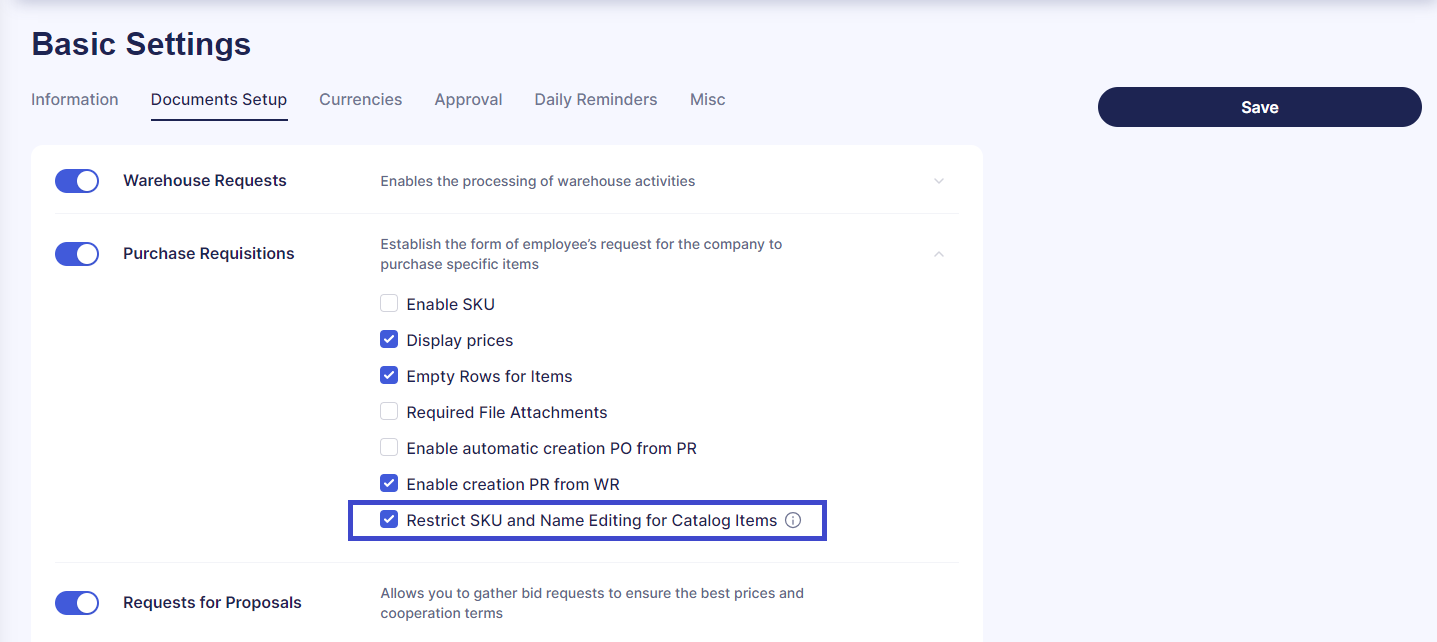
New admin notification for editing users in the approval workflow
Whenever a company administrator attempts to change a user's role(s) and access to locations or document custom fields that are involved in the approval process, Precoro will notify them if the user is part of the Approval Workflow. This alert ensures that the administrator is aware that modifying the user's role could impact their ability to approve documents. We will prompt the administrator to review the current approval workflow settings to confirm that the changes do not disrupt the approver's access or authorization.
Improved working logic of the Default Invoice Creator feature
We have expanded the options for selecting the Default Invoice Creator for OCR. Now you can choose users who do not have an OCR role to serve as the Default Invoice Creator.
Additionally, if the Purchase Order Purchaser is deactivated or lacks access to the necessary location, the system will automatically assign the Invoice Issuer to handle the auto-created invoices. This ensures a seamless invoicing process even when changes occur in user roles or access permissions.