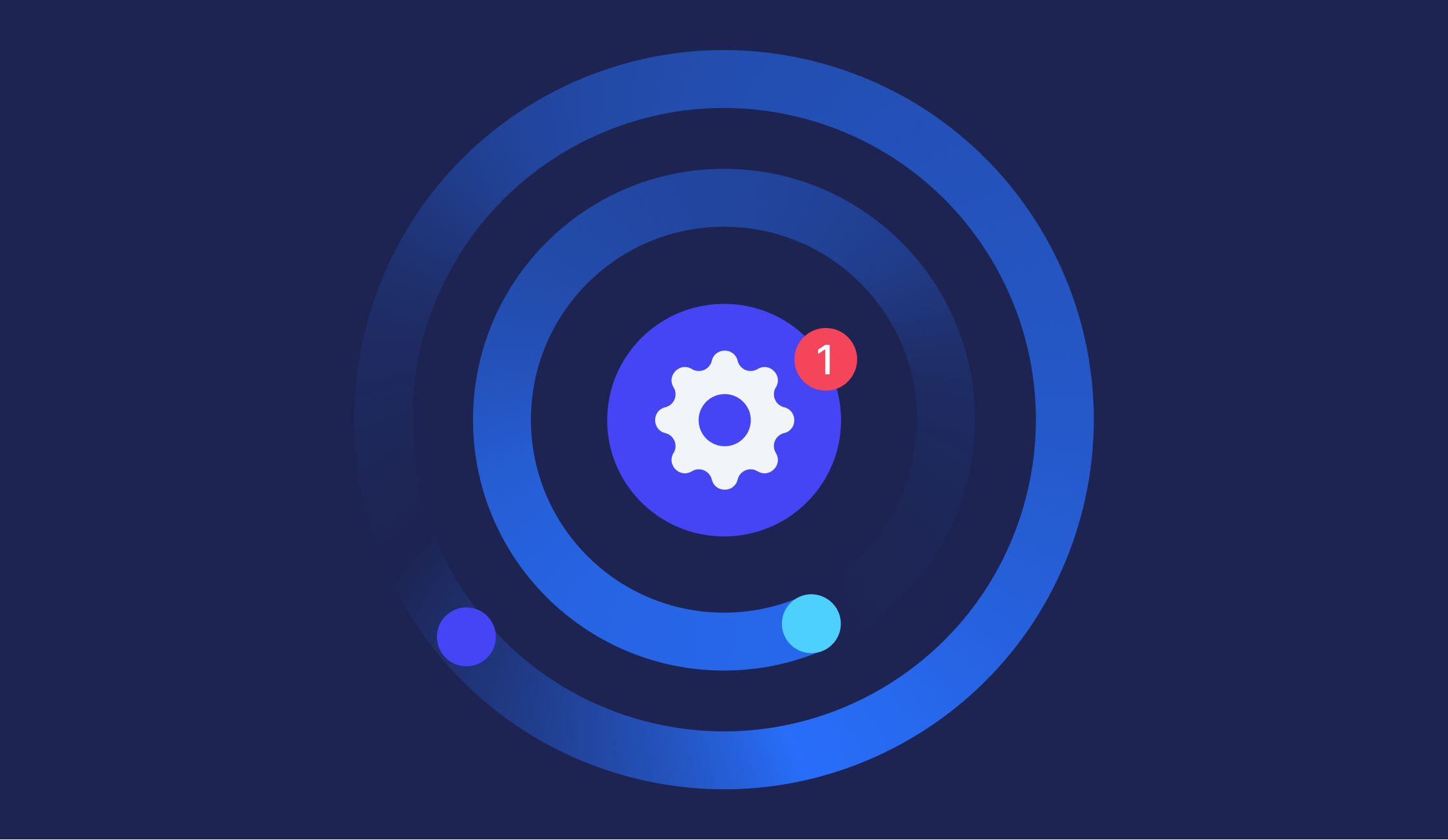
4 min read
Product Update, July 2022
Precoro continues to improve with a new notification email, template for importing items, ability to read comments directly from Slack, and much more.
Slack Integration Improvements
Ability to Download PDF Documents
New month — further Slack integration improvements.
This time Precoro team focused on making approvals/rejections in Slack even more convenient.
Download a PDF version of any document through the Slack approval notifications to make an informed decision without the need to log into Precoro.
To find a PDF version of the document, open the thread messages.
If you wish to receive a PO document in PDF format through the Slack notifications, go to the Order Printing Configurations and activate the Download while Purchase Order pending set.
Please note: To download a PO document in the Slack notification message, you need to enable download in the settings.
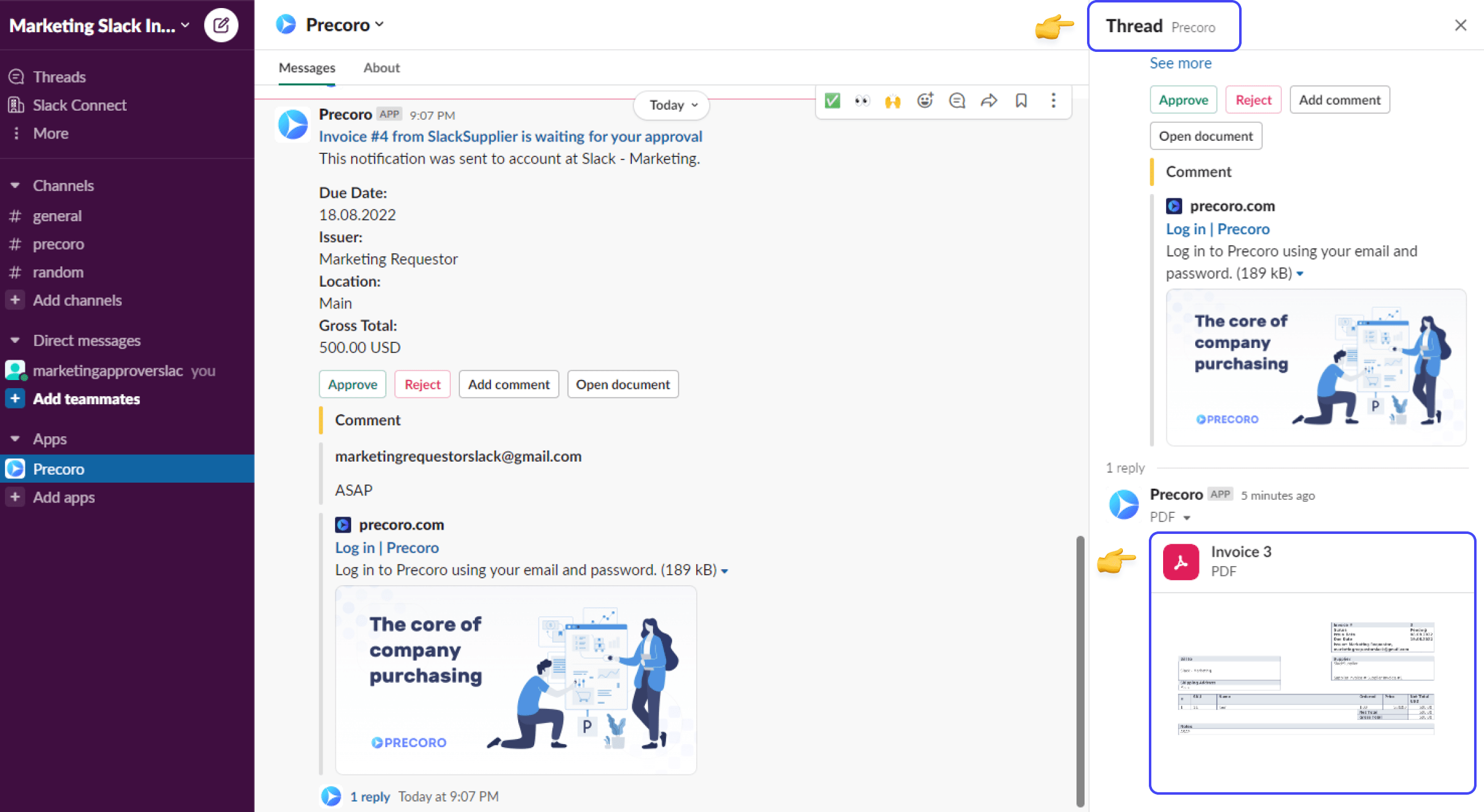
Read Comments Directly from Slack
Sometimes comments can contain critical information that directly affects decision-making.
Due to this release, you don't have to log into Precoro to check if there're any. Just read them in your Slack account.
Comments from all users will be displayed, but:
- If the account of the user who wrote the message is integrated with Slack, their full name will be displayed.
- You'll see an email if the user's account is not integrated.
The main message will display comments written before sending the document for approval.
If the user has added the comment after sending the document, it will be shown in the thread.
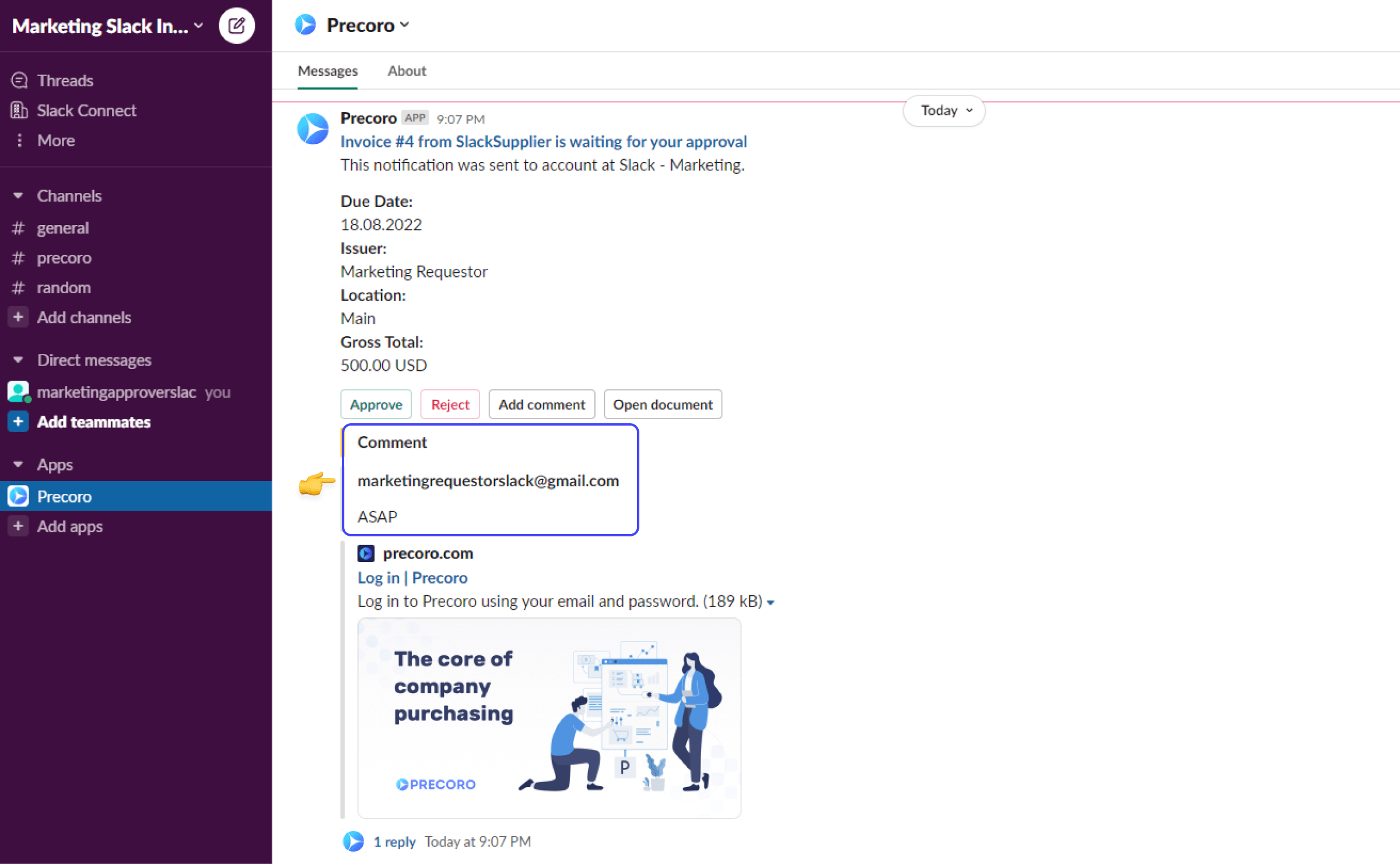
Upgrades in Customization
Documents Custom Fields in the Inventory Consumption
The Documents Custom Fields can now be added and used when creating a new Inventory Consumption.
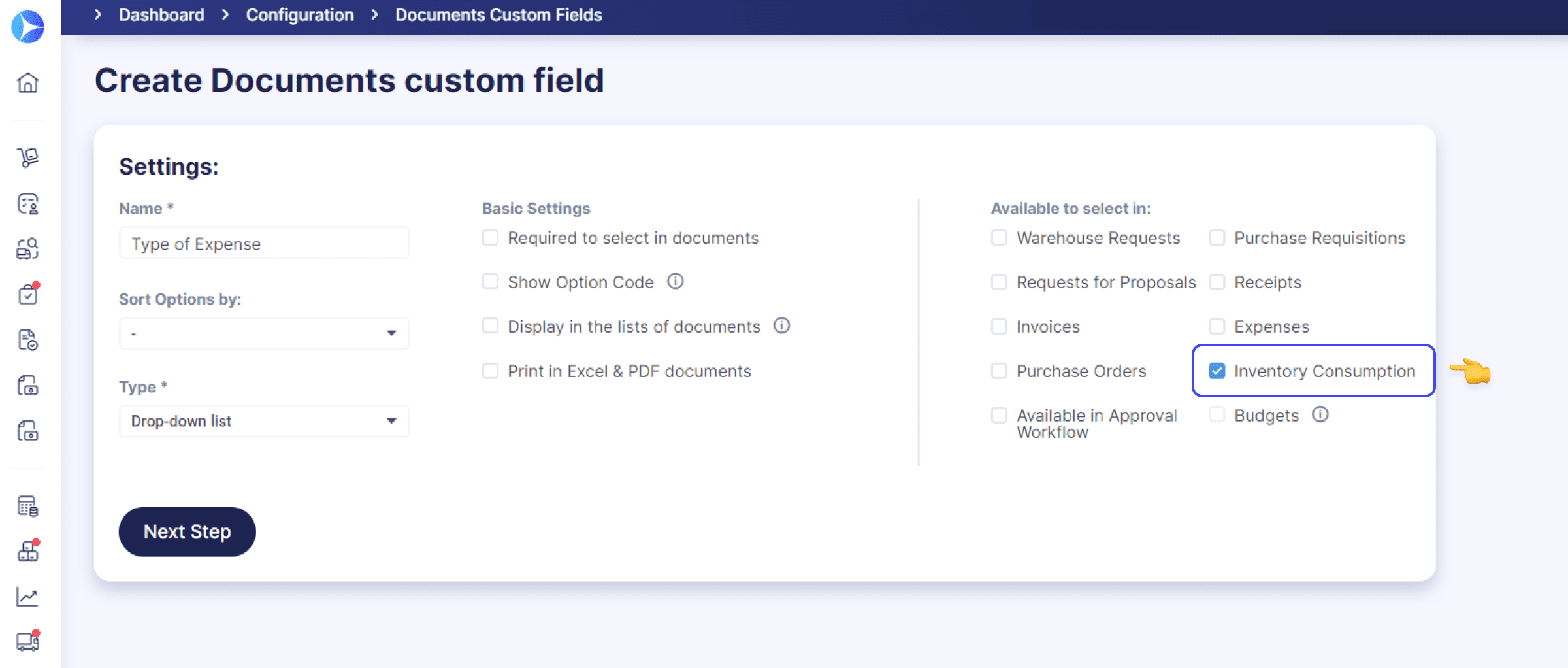
The added Custom Field will be displayed on the page for creating a new Consumption.
Users will also be able to edit the document later on and add changes into:
- Location field;
- Transfer date field;
- Post to Warehouse field;
- Document Custom Fields.
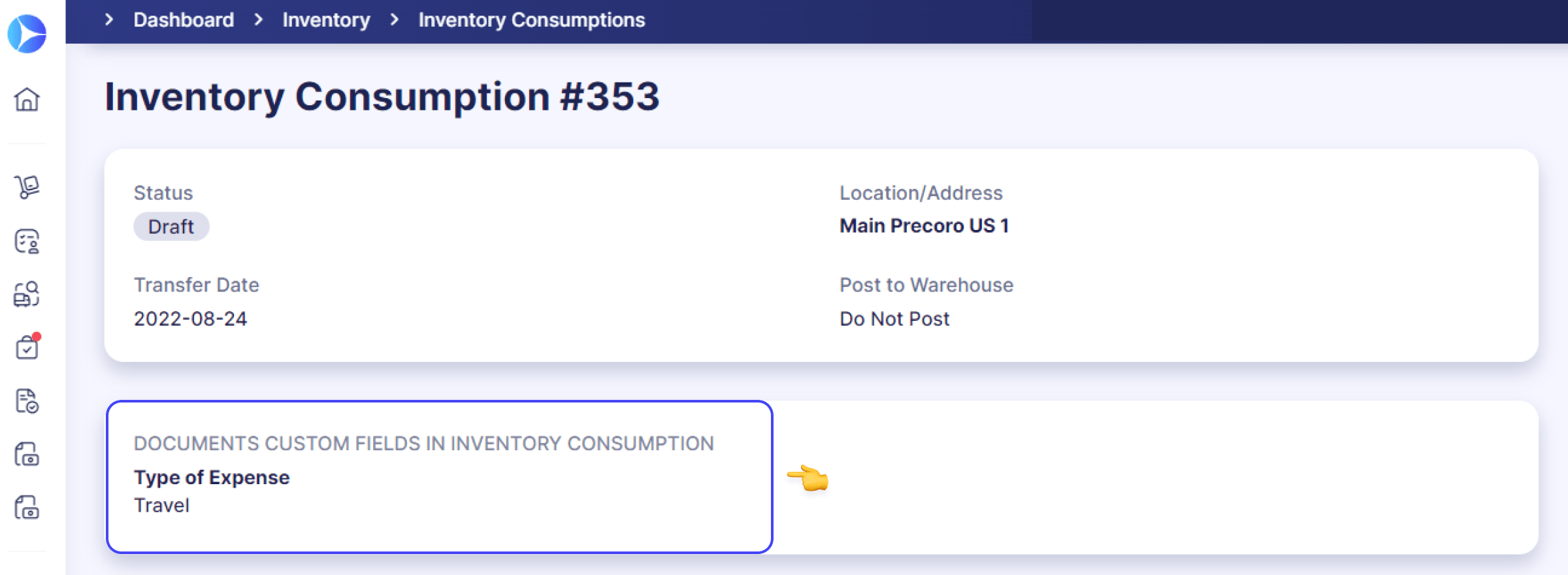
Please note: Editing is available on the documents with Draft status only.
Also, the Limit Access to documents checkmark in Document Custom Fields won't be available to apply on the Inventory Consumption page.
Items Custom Fields from Purchase Order
Now all Item Custom Fields added to the Purchase Order will be displayed on the Items in Purchase Order page in the related documents, such as:
- Purchase Requisition;
- Receipt;
- Invoice.
To see complete information on the Item Custom Fields added, click on the Show Purchase Order button in the document.
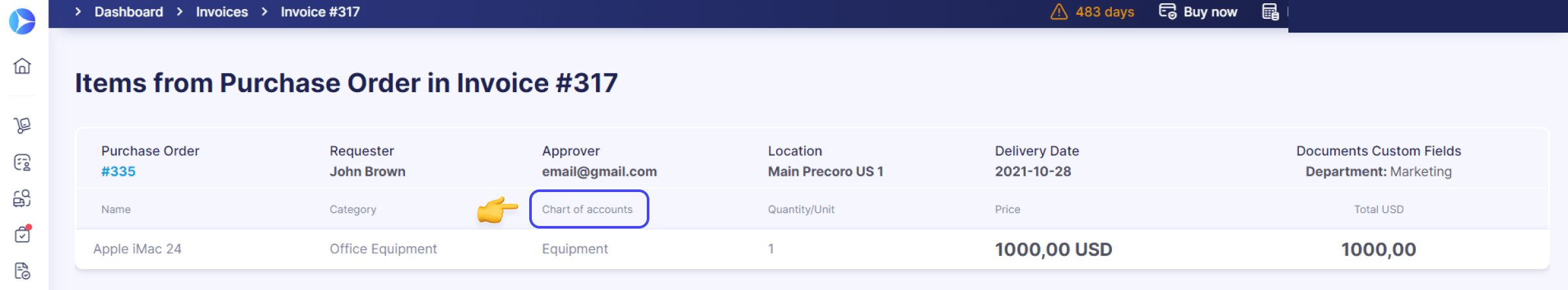
Budget Function in the Expense Module
We added the possibility to turn off the Budget function in the Expense module.
To do so, go to Configurations > Basic Settings > Expenses, where you can enable or disable the Budget checkbox.
Please note that:
- All new Expenses created after disabling the Budget function won't have the Budget functionality.
- All documents that had a Draft, Pending, or In revision statuses at the time the Budget was turned off won't have it either.
- All documents with Approved or Paid statuses will remain with the Budget functionality. However, it will become unavailable if the documents are taken on Revision.
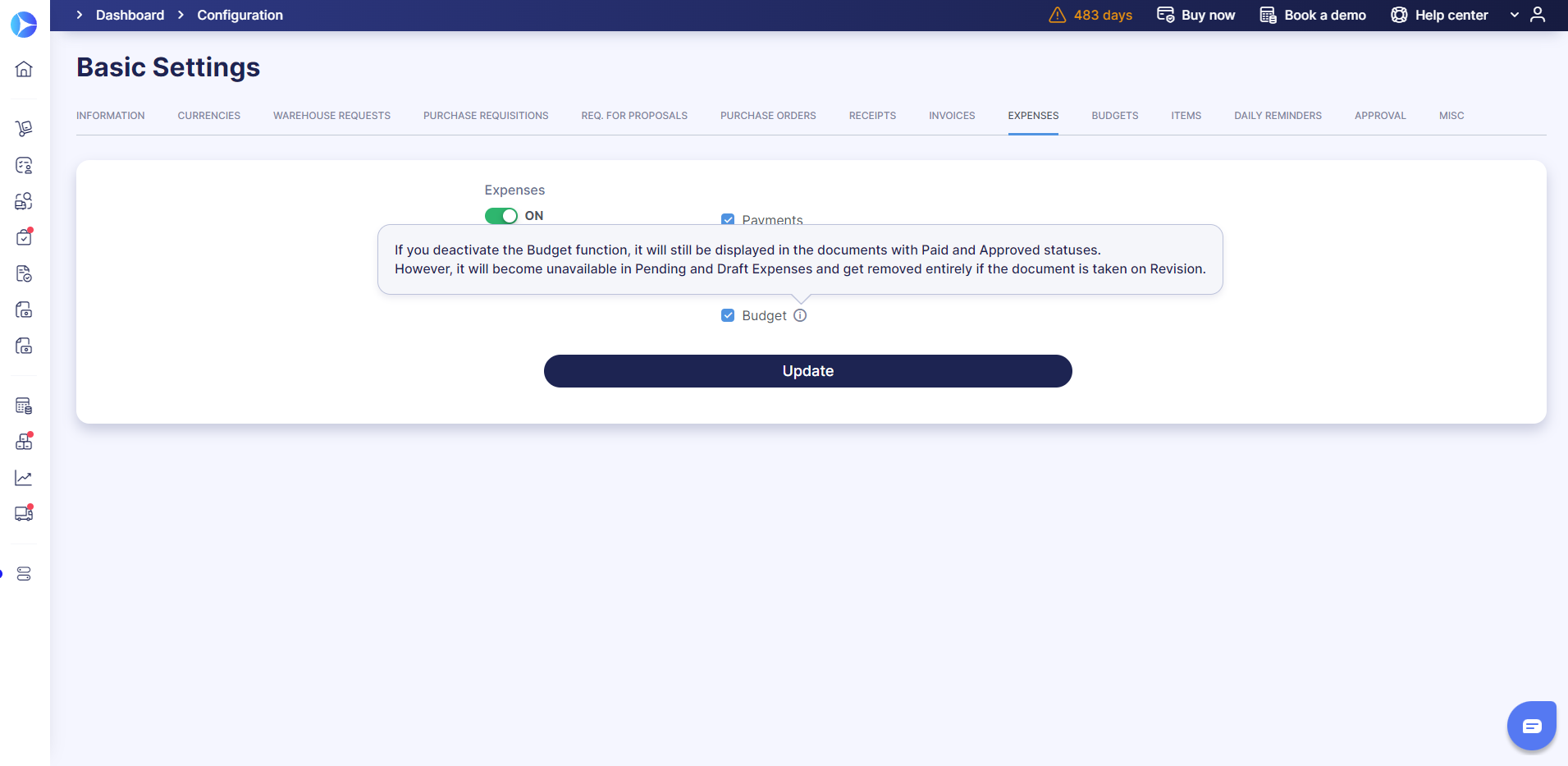
Read more about how to work with the Budget module in Expenses here.
SSO improvements
Precoro continues to improve the product experience of multi companies' users.
This time the upgrade is for those using the Microsoft Azure cloud computing service.
Now you can create one application in Azure and utilize the same settings for several companies within one account.
To do so, you need to:
- Create an application in Azure;
- Add necessary users to the application;
- Update settings for all Precoro companies.
Please note that you can work with one application within one account.
More about How to Set Up SSO with Azure.
Other Exciting Upgrades
Warehouse Request Stock Transfer — New Notification Email
To help keep WR initiators informed about their request progress, we added a new notification email — New Stock Transfer for Warehouse Request.
The checkbox for enabling/disabling this email will be available in the Warehouse Requests block on the Email Preferences page.
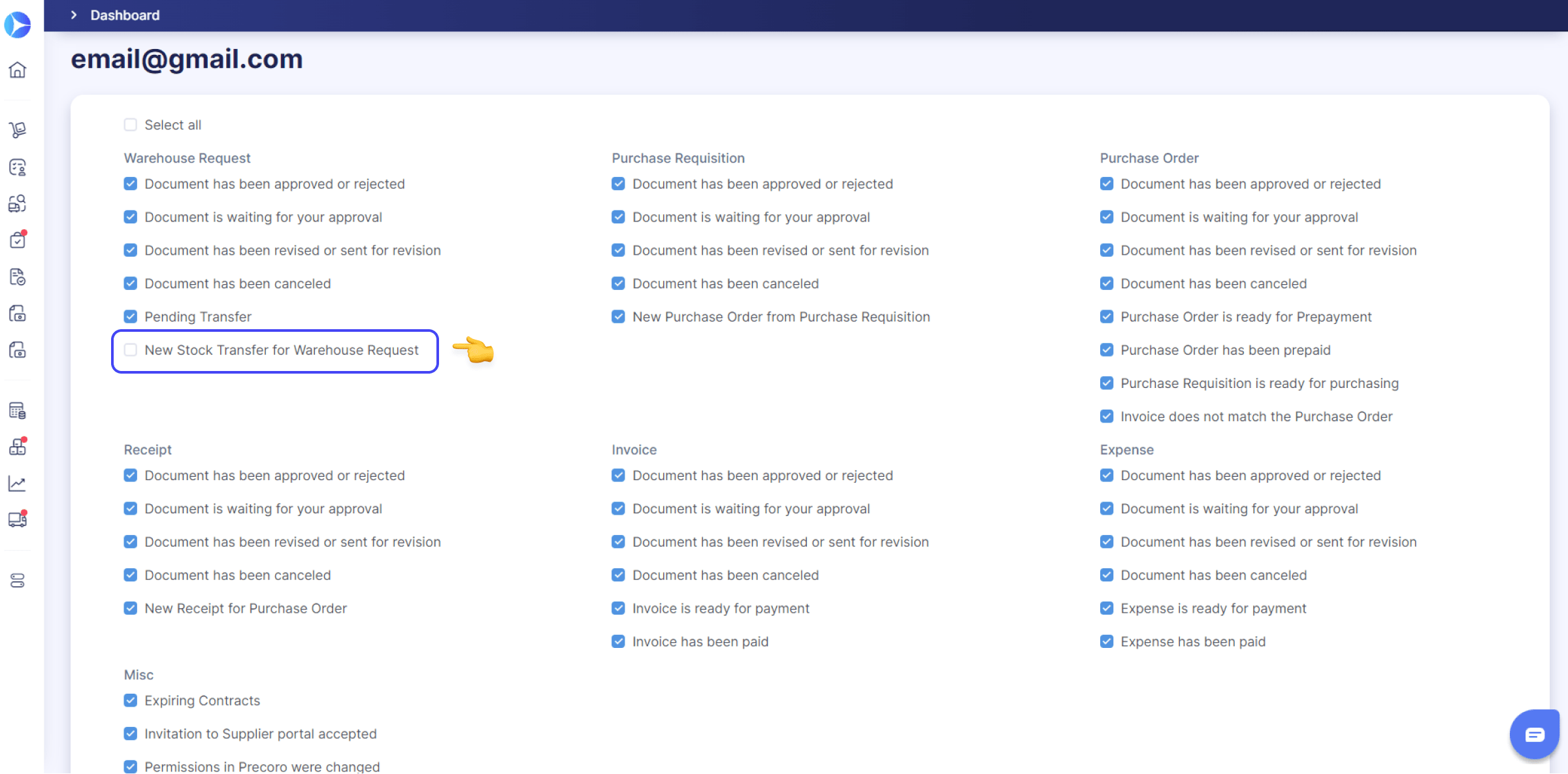
The Auto Exchange Rate in Repeated Documents
The Exchange Rate will be automatically updated when you choose to Repeat the document.
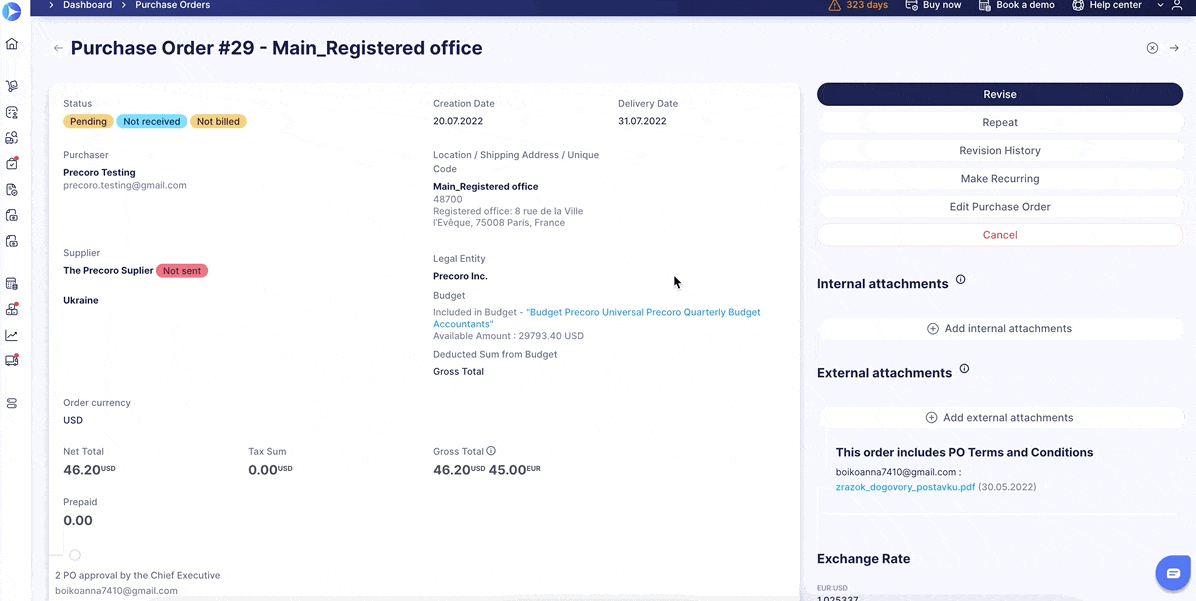
Import Items With a New Link Column
You can now enclose links when importing Items in documents like Purchase Order, Invoice, or Purchase Requisition, with a new column in the import template.
Just ensure that you've downloaded the new template before importing items to documents.
See Your Contracts in the PO and Invoice Documents
Now when creating new Purchase Order or Invoice documents, you will also see the Contract information, namely:
- Contract number;
- Contract validity dates.
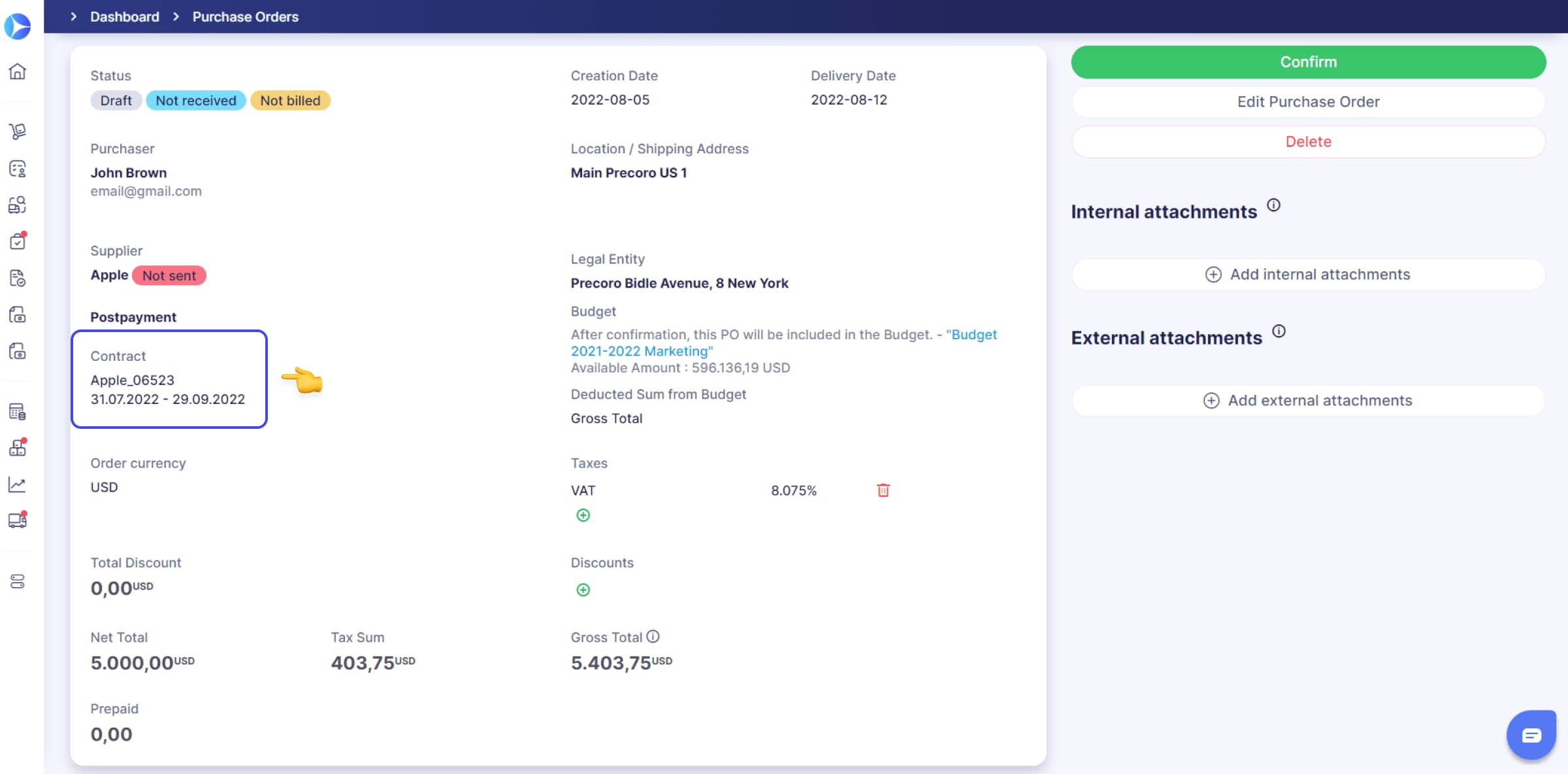
July has come to an end, but our hard work continues 💪.
Stay in touch, so you don't miss any of our future updates, such as:
- OCR;
- Supplier Registration form;
- Budget periods in documents;
- Search by items in the documents lists and more.









