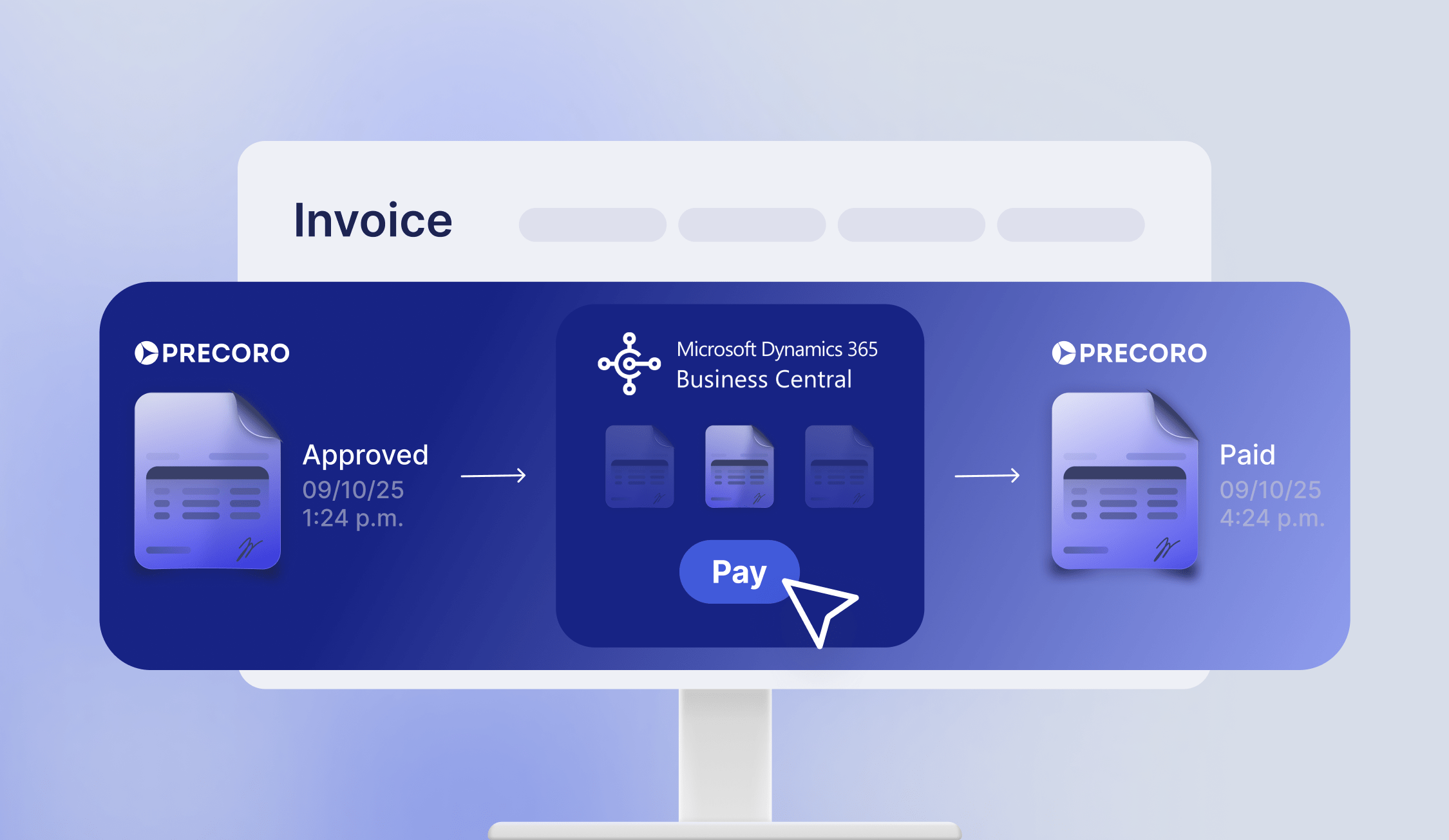
2 min read
Unify Procurement and Finance with the Precoro & Microsoft Dynamics 365 Business Central Integration
Boost visibility and control across procurement and finance with the new Precoro and MS Dynamics 365 Business Central integration. Approve your invoices in Precoro and automatically sync them into MS Business Central for timely and mistake-free payments.
When procurement and finance teams work in silos, the whole business pays the price—data gets messy, payments slow down, and visibility fades.
The new Precoro & Microsoft Dynamics 365 integration brings both teams together—so approvals move faster, records stay clean, and no one is left guessing what’s paid and what’s not.
Keep reading to see how the integration works and how to turn it into real results for your organization.
How does the integration work?
The integration connects Precoro’s procurement platform with Microsoft’s ERP ecosystem to deliver a seamless data flow between tools your team already uses.
Here’s what it looks like in action:
- Invoices approved in Precoro are seamlessly sent to MS Business Central for processing.
- When payments are made in Business Central, statuses update automatically in Precoro.
- Supplier, item, and GL account data stay aligned across both systems to avoid duplicate work and prevent mismatched records.
The integration is fast, scalable, and requires no supervision. Once it's on, it runs on autopilot.
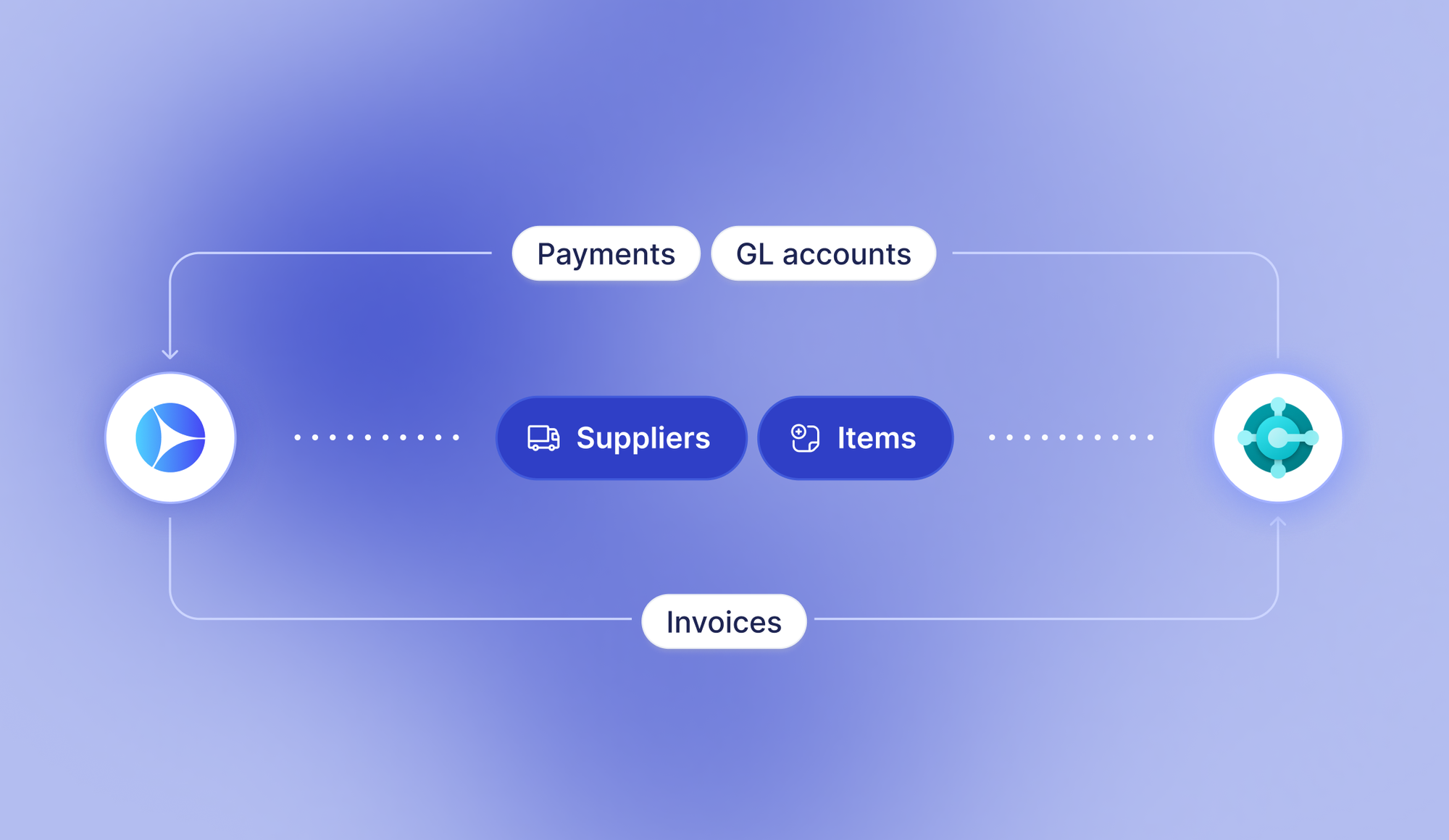
Top reasons to choose Microsoft Dynamics integration for your business
The Precoro & Microsoft Dynamics integration isn’t just about reducing manual entry. It’s a foundation for scaling your procurement and finance operations with confidence, especially if your business is growing or operates across multiple departments and locations.
By keeping your data aligned and giving every team visibility into spend, you gain the possibility to grow without losing control.

Setting up the integration
💡 Please note: This integration is a paid add-on and isn’t included in the standard plan. For pricing details, please reach out to your Customer Success Manager.
Microsoft Dynamics integration setup is quick and simple. Check out our Knowledge Base article for detailed instructions or take a few minutes to start right away:
- Generate your API token in Precoro.
- Gather your MS Business Central credentials: username, password, company name, and company ID.
- Define your preferred sync frequency.
- Contact your Customer Success Manager: Share the collected details and preferences with Precoro’s CS Team. They’ll finalize the setup and make sure everything runs smoothly.
There’s more coming your way
The Precoro & Microsoft 365 integration provides unified visibility into your procurement and payment activities. But it’s just one of the many integrations we’re building to help you get the most from your procurement processes.
Stay tuned—there’s more to come.
Wondering what full visibility across procurement and finance actually looks like? Book a demo today to see how it works in action.









