
2 min read
Pay Bills Accurately with Precoro and Exact Online
Create an accounting process that is both straightforward and accurate. Easily manage invoices in Precoro, with billing details automatically sent to Exact Online for seamless and error-free payments.
The Precoro team is excited to announce yet another powerful integration that will make you forget about manual data hassles! Meet the Precoro and Exact Online integration.
Now you can manage invoices effortlessly while ensuring real-time data synchronization between both systems. Manage your purchasing workflows in Precoro, create invoices, and automatically transfer your bills to Exact Online. Once you pay your bills, the payment information will seamlessly flow back to Precoro.
Curious to learn more? Read on to discover how to set up this integration.
How Does the Precoro and Exact Online Integration Work?
The integration between Precoro and Exact Online gives you a complete, accurate view of your financial data by automating data transfers between both systems. For example, with a two-way sync of suppliers, you can centralize vendor management and make ordering smarter and simpler for your team.
Additionally, the integration automatically transfers key information from Exact Online to Precoro, including:
- Taxes
- Payment terms
- Cost centers
- Projects
- GL accounts
- Cost units
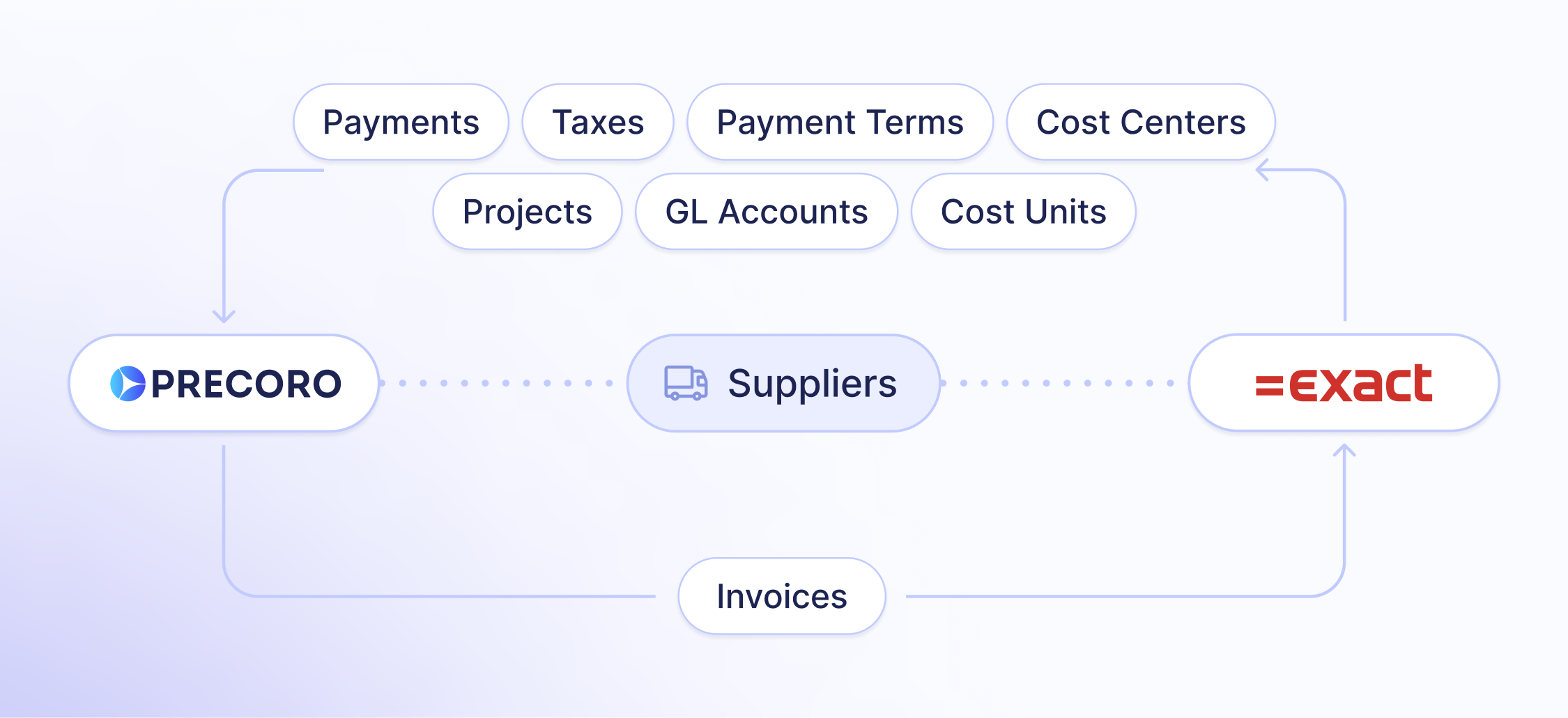
With this data available in Precoro, you can easily create and approve invoices with accurate information. Approved invoices flow directly into Exact Online, and once payments are processed, the details are synced back to Precoro—keeping everything in sync without extra steps.
Here are the benefits of using this integration:
- Free up more time for strategic tasks with automated workflows
- Pay bills accurately with complete invoice history stored in Precoro
- Automatically move payment information from Exact Online to Precoro
- Ensure supplier data stays consistent in both systems
- Improves reporting and financial management with synchronized data
Setting Up the Exact Online Integration
💡Please note: This integration is a paid add-on, available for purchase if you have the Automation or Enterprise package. For pricing details, please contact your Customer Success Manager.
To use the Exact Online integration, you’ll need to share with the Precoro team the following information:
- The email of the Precoro user for the integration
- An API key in Precoro
- An Exact Online account
- Exact Online credentials
- Your integration preferences
Follow our step-by-step guide to gather the required details and start using the Exact Online integration.
But Wait, There's More
The Precoro and Exact Online integration marks a significant milestone in simplifying financial processes for our customers. But the Precoro team isn’t stopping there! While you enjoy the benefits of this integration, stay tuned for even more exciting integrations already on their way. 😉
If you’re not using Precoro yet, take the chance today to discover how we can simplify your procurement process and keep the data synced with your favorite tools.










