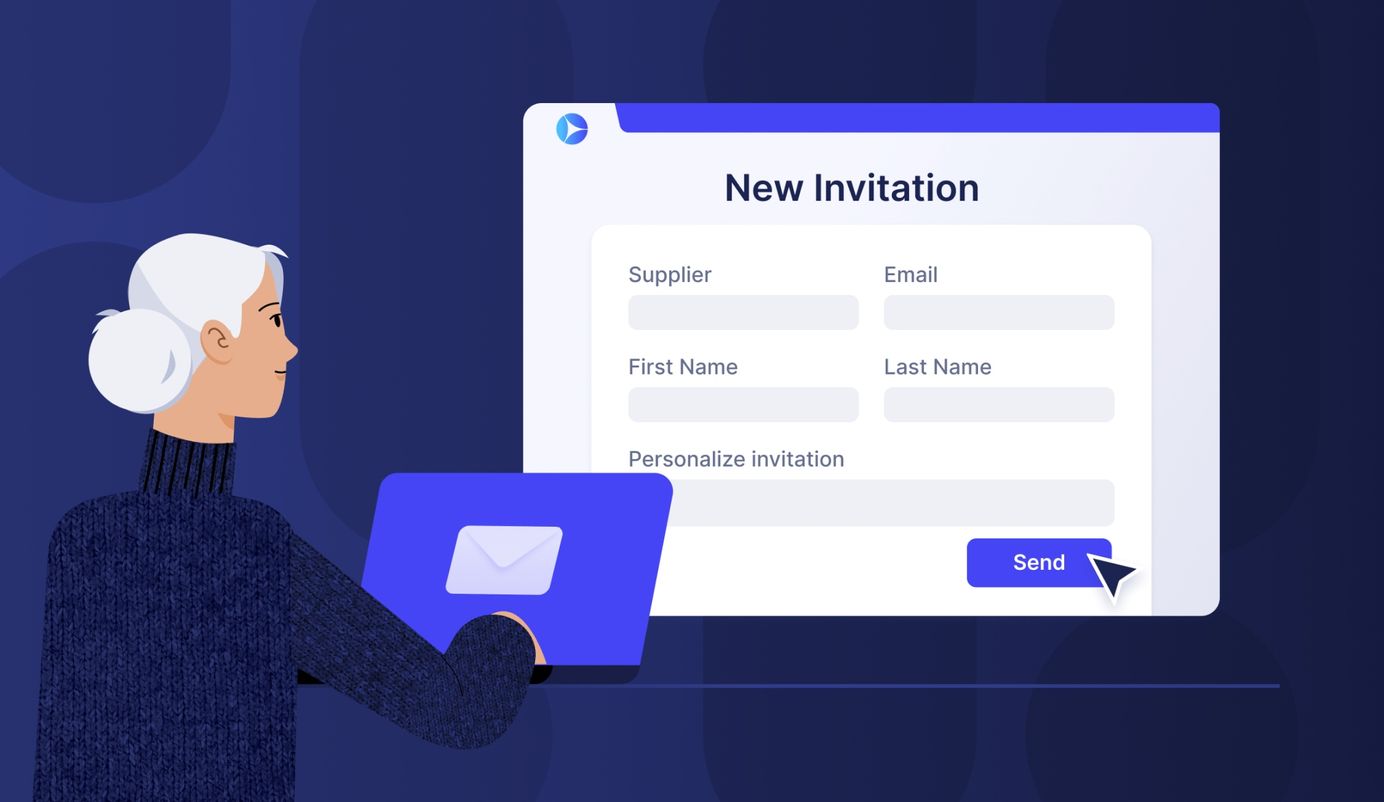
3 min read
New Vendor Onboarding in Precoro: Use the Supplier Registration Form
Collaborating with suppliers in Precoro just got better. Now you can validate potential suppliers even faster using customizable registration forms. Ensure Vendor Onboarding is transparent, structured, and compliant using a separate feature in the Supplier Module — the Supplier Registration Form.
Statistics show that 57% of companies consider their supplier management to be a competitive advantage. This is no surprise: supply chain management is essential to your business efficiency, as many operations depend on it. When your employees don't have the required goods or services, they can't efficiently perform their duties.
Supplier management is a complex process consisting of different tricks and tactics that we previously covered. Building a long-term relationship with suppliers requires negotiation skills and subsidiary tools.
That's why we're happy to introduce our new feature that will make the supplier onboarding process easier for you — the Supplier Registration Form. With it, you can receive up-to-date information from suppliers faster, evaluate them with ease, and add their data to your Supplier Module in Precoro.
Note: In this article, we use the "supplier onboarding" term as interchangeable with "vendor onboarding." However, they have some explicit differences that we covered in our previous material.
What is the Supplier Registration Form?
Supplier registration is an integral part of the vendor onboarding process, as your collaboration with them begins with this step. With a convenient registration process, you can prevent future risks in your supply chain.
The Supplier Registration Form in Precoro is very useful in such cases. It’s a separate feature in Precoro’s Supplier Portal for collecting and managing vendors' information within one platform.
It allows you to:
- Invite an unlimited number of suppliers.
- Customize registration forms and adjust mandatory fields such as a legal address, account number, etc.
- Review completed forms, attachments, and notes.
- Make decisions on further cooperation with each specific supplier.
- Send suppliers' forms for revision
Benefits of the Supplier Registration Form
Efficient allocation of resources
The Supplier Registration Form saves you significant time and resources. By sending a customizable form to suppliers, you don't need to fill out their data to your Precoro account on your own. Once you approve suitable suppliers, all their information will automatically transfer to your permanent vendor list.
Plus, you and your suppliers will receive relevant notifications after each step of the registration process, such as invitation emails, approval/rejection emails, and emails about uploaded forms. This way, both sides will be able to react quickly and won’t miss any useful stages in the registration pipeline.
Simple validation process
Receiving relevant and up-to-date information from suppliers will help you make the right decisions promptly. You can compare suppliers and simplify your selection process based on collected data.
After obtaining the required supplier information, you'll be able to "Approve" collaboration with them, "Reject," or "Send for revision" if you need to specify additional aspects.
Ability to build long-term relationships with suppliers
Providing suppliers with a fast and easy registration process increases their desire to cooperate with you. They benefit from a structured process and the ability to add essential attachments which will migrate to their profiles in case of approved cooperation.
The ability to set mandatory fields for filling will prevent further miscommunications or additional distractions. Email customization allows you to establish good contact and negotiate all important issues in advance.
How to set up a Supplier Registration Form:
Step 1: Click on "Suppliers and Items" in the left-side menu.
Step 2: Go to "Supplier Management".
Step 3: Click the "Invite Supplier to Register" button.
Step 4: Click "New Invitation" and fill out the required fields.
Step 5: Press the "Send" button and wait for the completed form.
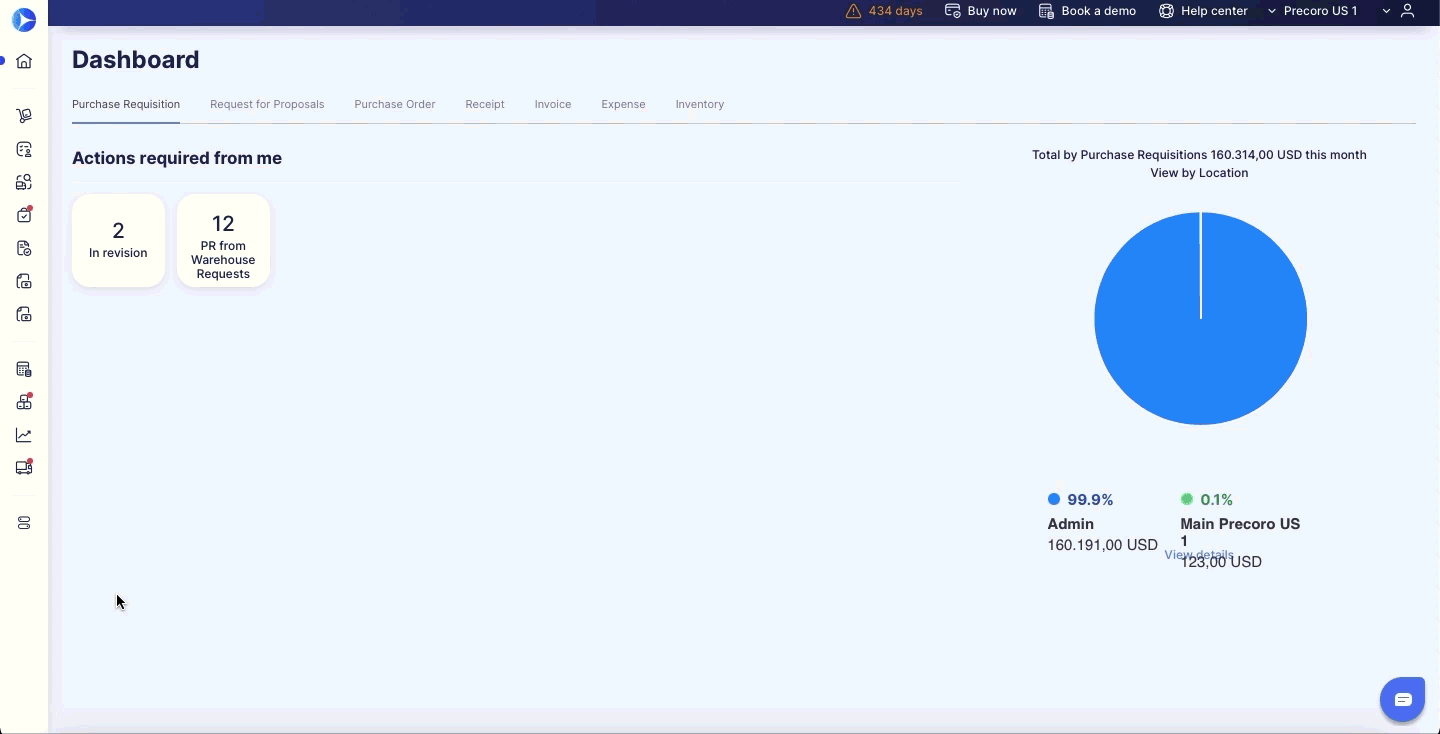
Once you receive the supplier’s form, make your decision by pressing the "Approve," "Reject," or "Send for revision" button.
What else is possible with the Suppliers Module in Precoro?
The Suppliers Module is a set of features in Precoro that enable a smooth collaboration with vendors. The module helps to organize POs/RFPs, keep all data in one place, and track suppliers' performance. It allows you to:
- Add, invite, and import as many suppliers as you want.
- Keep all suppliers' information in one place.
- Store suppliers' catalogs.
- Order items directly from Precoro.
- Send POs to your suppliers in just a few clicks.
- Monitor what is already sent/not sent.
- Control budgets and generate reports.
This module is profitable both for you and your vendor, as it provides a special Suppliers Portal. With it, they can:
- Receive POs.
- Send invoices for received orders.
- Attach additional documents and notes.
- Engage in the RFP process.
To Sum Up
The Suppliers Registration Form is a great asset for making your vendor onboarding easier and streamlining your purchasing processes.
Its functionality brings value to both parties. You'll be able to select the most suitable suppliers, provide them with a convenient platform for collaboration, and increase their loyalty to you from the first touchpoint.









