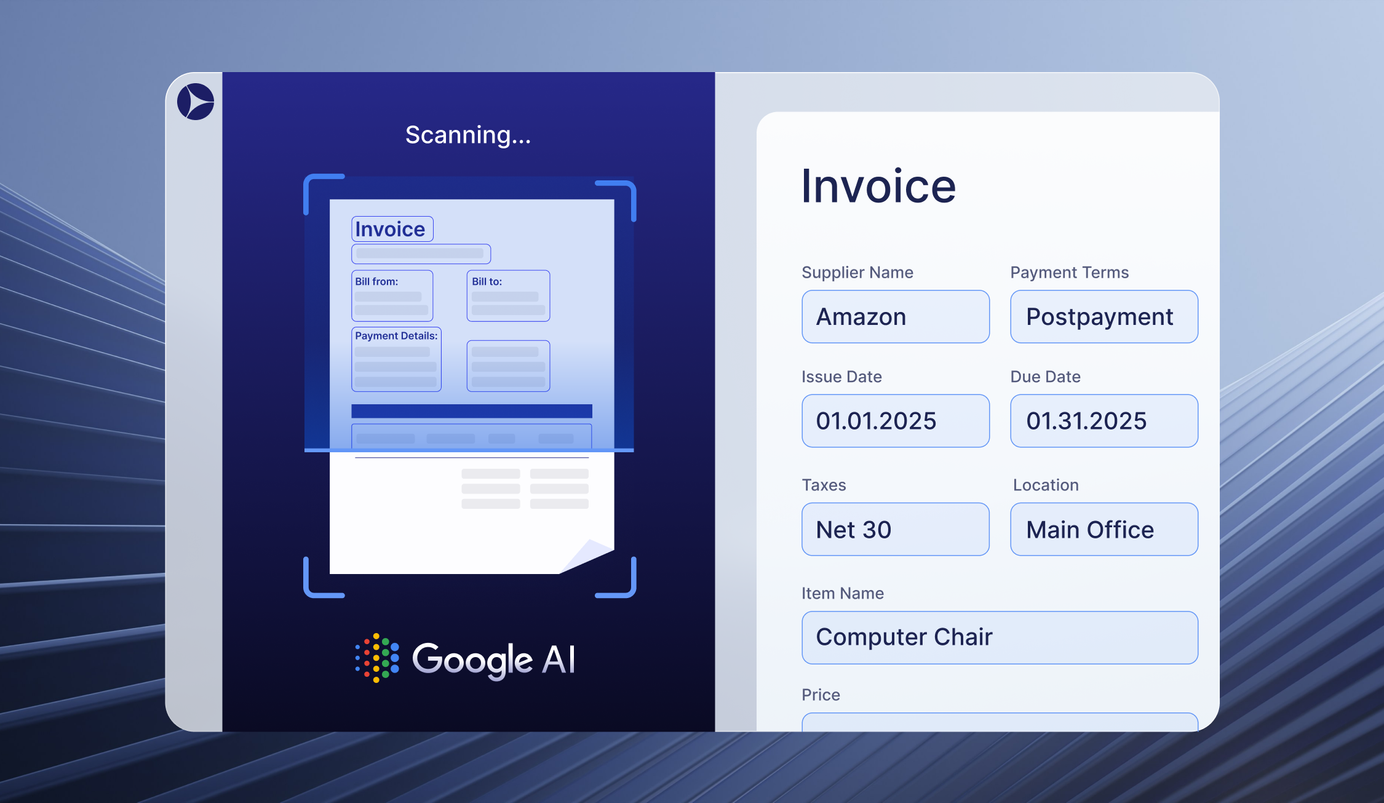4 min read
New Approval Capabilities in Precoro for More Comprehensive Workflows
With the latest update Precoro allows for an even more comprehensive approval workflow routing. Now, users can assign approvers to specific requesters and set up an extra step for purchases that exceed the budget, among other improvements.
Approval workflows are key for keeping spending in check and avoiding financial risks. As businesses grow, though, these approval processes often become more complicated, which can slow things down. With its latest update, Precoro introduced a smoother and more customizable process, so companies can make faster decisions without sacrificing oversight or risking budgets.
Now, users can assign approvers to specific requesters, and skip redundant approval steps for invoices and POs linked to previously approved documents. We've also introduced an overbudget approval feature for enhanced financial oversight, and the flexibility to include an approver multiple times within a step. Read on to learn more about the updates and how you can benefit from each of them.
Direct Manager Approval Feature
Our latest feature, Direct Manager Approval, lets organizations assign specific approvers to individual requesters. This functionality is particularly beneficial for ensuring that approvals come directly from the appropriate managers.
How to set up the Direct Manager Approval feature:
To enable this feature, simply go to Configurations → Basic Settings → Approval, and mark the Enable Direct Manager Approval checkbox.
With the feature enabled, when appointing or modifying an approver of a document, a list of document initiators will be displayed. By default, the option selected is All Document Initiators. This list can be filtered to show either Creators Only (users who have the Create or Approve roles but are not part of the approval workflow) or Approvers (users with both Create and Approve roles included in the workflow). Moreover, the approval threshold for each requester can be tailored by selecting Customize threshold > Document Initiator.
💡 Please note:
- Changing a document's creator will require reapproval if the relevant direct manager also changes.
- Super Users can still approve documents under direct manager approval.
Enhanced Approval Workflow for Invoices and Purchase Orders
In the past, documents were subject to the same approval process, regardless of their type. With this update, you can ensure your financial operations proceed without unnecessary delays by removing approval requirements for invoices generated from POs and POs generated from PRs when related documents have already been approved.
To enable these features, navigate to the Basic Settings → Approval tab and mark either the Exclude Invoice from PO from Approval, or Exclude PO from Purchase Requisitions from Approval checkbox, or both if needed.
Here is how it works:
- Exclude Invoice from PO from Approval: This setting allows invoices generated from POs to bypass the usual approval process, automatically marking them as approved once confirmed. However, if the invoice amount doesn’t match the PO’s, then the matching will be triggered.
- Exclude PO from Purchase Requisitions from Approval: Activating this setting allows POs that are directly generated from approved PRs to automatically bypass additional approvals. Any discrepancy in total cost, item count, or the addition of new items will trigger a re-approval process.
Overbudget Approval Step
To address the challenge of unregulated budget spending, which can lead to budget overruns, we have introduced a new feature that allows for the configuration of an additional approval step for expenses that exceed the budget. Previously, managing overbudget expenses was handled through Document Custom Fields, a method that proved to be both inconvenient and potentially risky.
How to activate the overbudget approval feature:
- Navigate to the Basic Settings → Approval tab.
- Check the Overbudget Approval option.
- Once activated, head over to the document approval workflow page. Here, either create a new approval step or update an existing one by checking the Overbudget Approval box. The step will become active only for transactions that exceed the budget.
Option to Assign the Same Approver Multiple Times per Step
In response to user feedback about the limitations in approval workflow configurations, we've updated our system to address a specific concern: the inability to assign the same approver multiple times within a single approval step.
We’ve addressed this in our newest update so that users can now add the same approver multiple times to a single approval step, simplifying the process for scenarios that require nuanced approval configurations.
How You Can Benefit from Precoro’s New Approval Updates

Improved Approval Hierarchy
With our new Direct Manager Approval feature, you can establish precise approval hierarchies and ensure that requests are routed directly to the appropriate managers. This results in a faster, more efficient decision-making process.
Efficiency in Financial Processing
The system can better distinguish between various types of invoices and purchase orders, leading to faster and more accurate processing of financial documents. By eliminating redundant steps, such as approvals for invoices related to already approved purchase orders, you can ensure that financial operations proceed without unnecessary delays.
Reinforced Budgetary Controls
With the option to add an additional approval step for expenses that exceed predefined budgets, companies can gain more control over purchases and prevent overspending. This also helps to ensure that expenditures are fully justified and that they align with budgetary constraints.
Adaptability to Complex Scenarios
The flexibility to include the same approver multiple times within a single step caters to the nuanced needs of complex projects and workflows. Users no longer need to create new approval steps for each individual scenario.
What's Next
These updates open up opportunities for companies to have more streamlined, customizable approval workflows within Precoro. With features like Direct Manager Approval and additional overbudget approval, users can increase their control over their processes and expenses. And this is just the beginning – more improvements are on the way in the coming quarters. Keep an eye out for future Precoro updates, and be sure to take advantage of them to build the ideal approval process for your business.