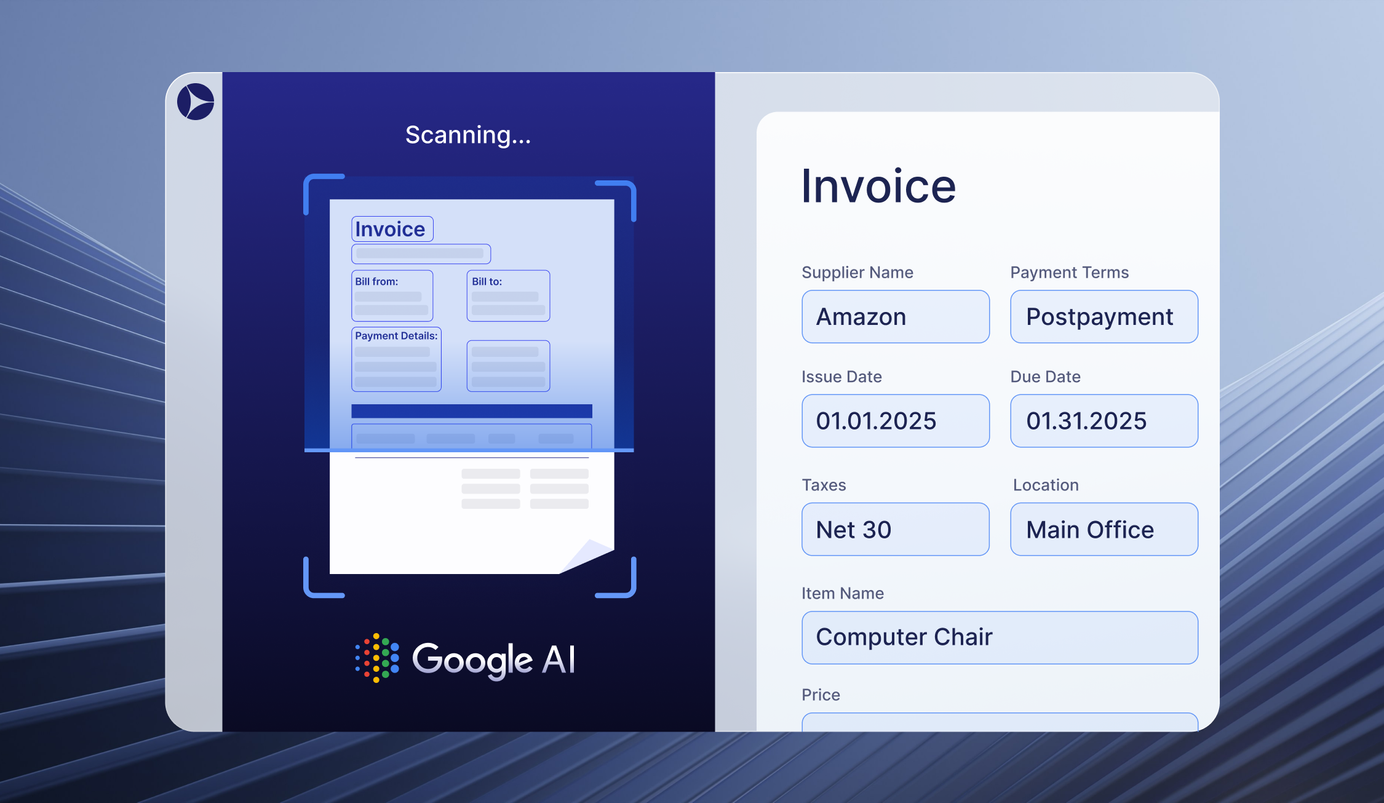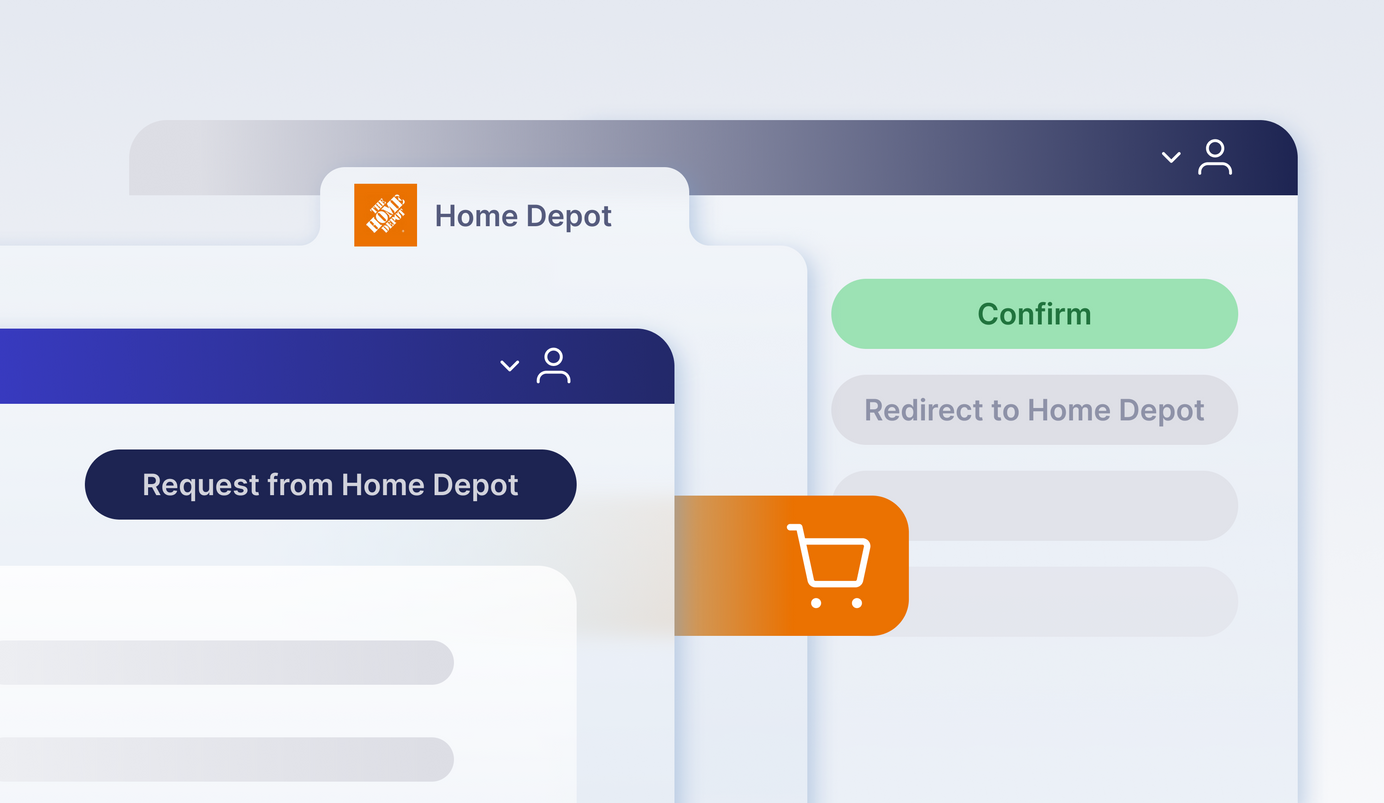
3 min read
Introducing Precoro and Home Depot Integration — Simplified Procurement for Construction and Renovation
Meet Precoro’s new PunchOut integration. Make your purchasing process smoother, faster, and more compliant by automatically transferring your shopping carts on Home Depot to Precoro’s PRs.
Life as a procurement manager can be pretty hectic. Juggling multiple orders that need to be completed in short time frames and spending hours entering order details—it all adds up to a demanding day.
Precoro is introducing a better solution that makes construction and renovation purchases quicker and error-free. Access Home Depot’s extensive catalog of building materials, renovation supplies, and gardening tools directly from within Precoro. Add items to your cart and watch as order details are automatically populated into your PR document. Scroll down to discover how to get started and see how this PunchOut integration will make your workdays more manageable.
What is Precoro and Home Depot PunchOut Integration?
Home Depot PunchOut is an integration that seamlessly connects Precoro’s procurement system with Home Depot's extensive online catalog. This integration allows users to "punch out" from Precoro directly into Home Depot’s e-commerce environment, where they can browse and select all kinds of building, renovation, and gardening products. Selected items and their details—such as product descriptions, pricing, and quantities—are automatically imported into Precoro for approval and record-keeping.

Organizations using Home Depot PunchOut will find that their procurement operations are quicker, more accurate, and more compliant with internal controls established in Precoro.
How to Create an Order with Precoro and Home Depot PunchOut
Configuring the integration and creating an order using Home Depot PunchOut is a hassle-free process that requires no training. First, contact a Home Depot representative for configuration details and set up user roles and approval workflows in Precoro. Then, follow these steps to place an order:
- Navigate to the Purchase Requisition management page within Precoro.
- Click the “Request from Home Depot” button. Fill out the initial fields required for the PR — like Delivery Date and Location — and then click “Create”.
- Once clicked, you’ll be automatically redirected to Home Depot’s online catalog. Fill out your shopping cart and proceed to checkout.
- Fill in the delivery and contact information, just as you would do on any other online shopping platform.
- After checkout, the integration automatically redirects you back to Precoro with all order details populated in your purchase requisition.
- Review the populated PR and enter custom fields if needed.
- Once the PR and related PO document have gone through the approval workflow in Precoro, the order details are automatically sent back to Home Depot, where the order is officially placed.
How You Can Benefit from the Home Depot Integration
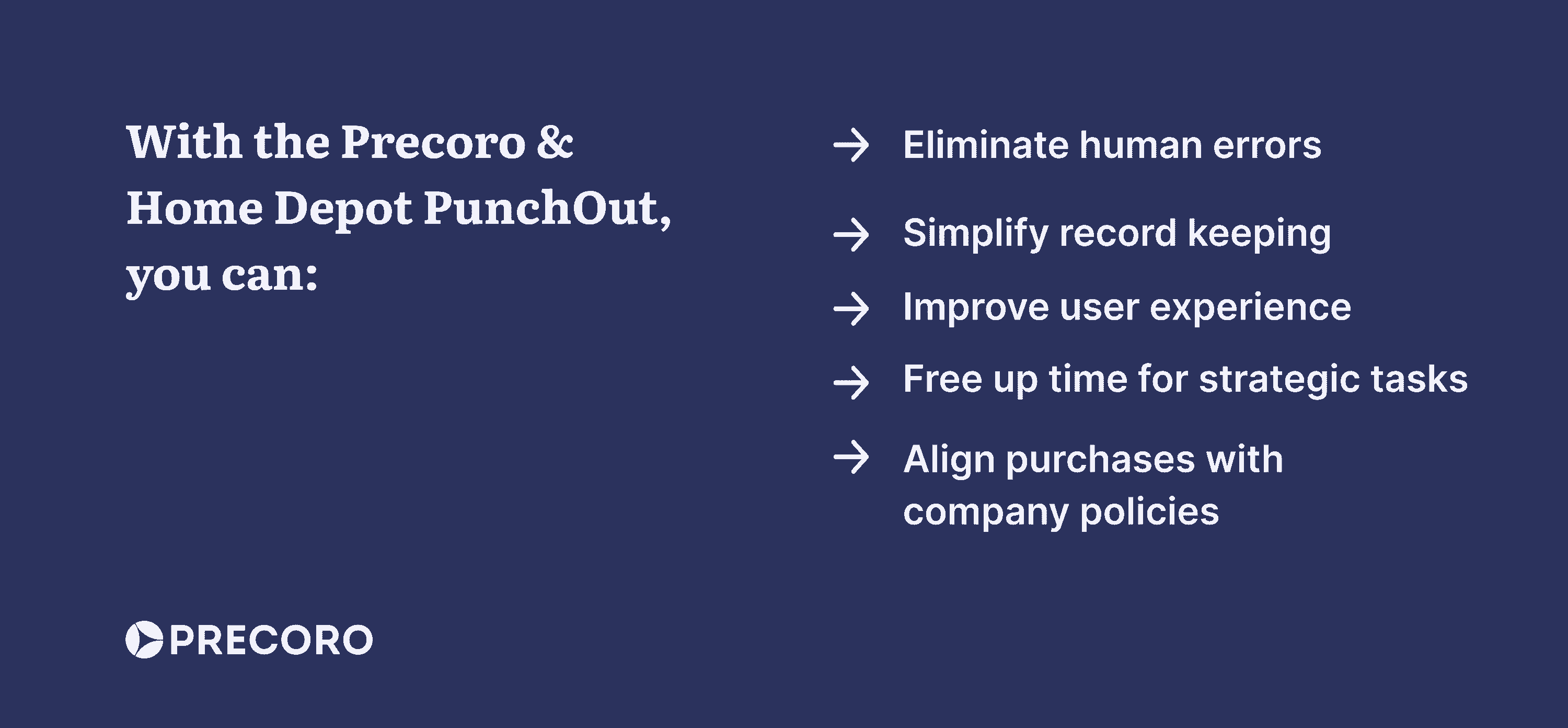
Efficiency in Procurement Processes
By connecting directly to Home Depot’s extensive product catalog within the Precoro system, procurement teams can save time typically spent on data entry. This way, teams will be able to complete purchases faster and more efficiently.
Increased Accuracy and Reduced Errors
With automated data transfers from Home Depot to Precoro, the potential for human error is significantly minimized. Accurate product information, pricing, and quantity are automatically populated into purchase requisitions.
Enhanced Spend Visibility
The integration provides real-time insights into procurement spending as all transactions are automatically recorded in Precoro. This visibility allows finance and procurement managers to control and optimize spending.
Improved Compliance and Control
Precoro & Home Depot PunchOut supports organizational procurement policies by ensuring that all purchases are routed through approved workflows within Precoro. Companies can expect increased policy compliance and reduced maverick spending.
Simplified User Experience
The familiar interface of Home Depot combined with the powerful features of Precoro offer a user experience that is both intuitive and efficient. Users can enjoy the convenience of shopping as they would on a consumer site, while still adhering to the procurement controls established in Precoro.
What to Expect Next
As we launch our exciting integration with Home Depot, we're already looking ahead to our next endeavor. Our team is actively developing additional PunchOut integrations with various leading suppliers to improve your procurement options. Keep an eye on future updates as we expand our PunchOut roster.
If you don’t use Precoro yet, book a demo to see how we can transform both your procurement and spend management: