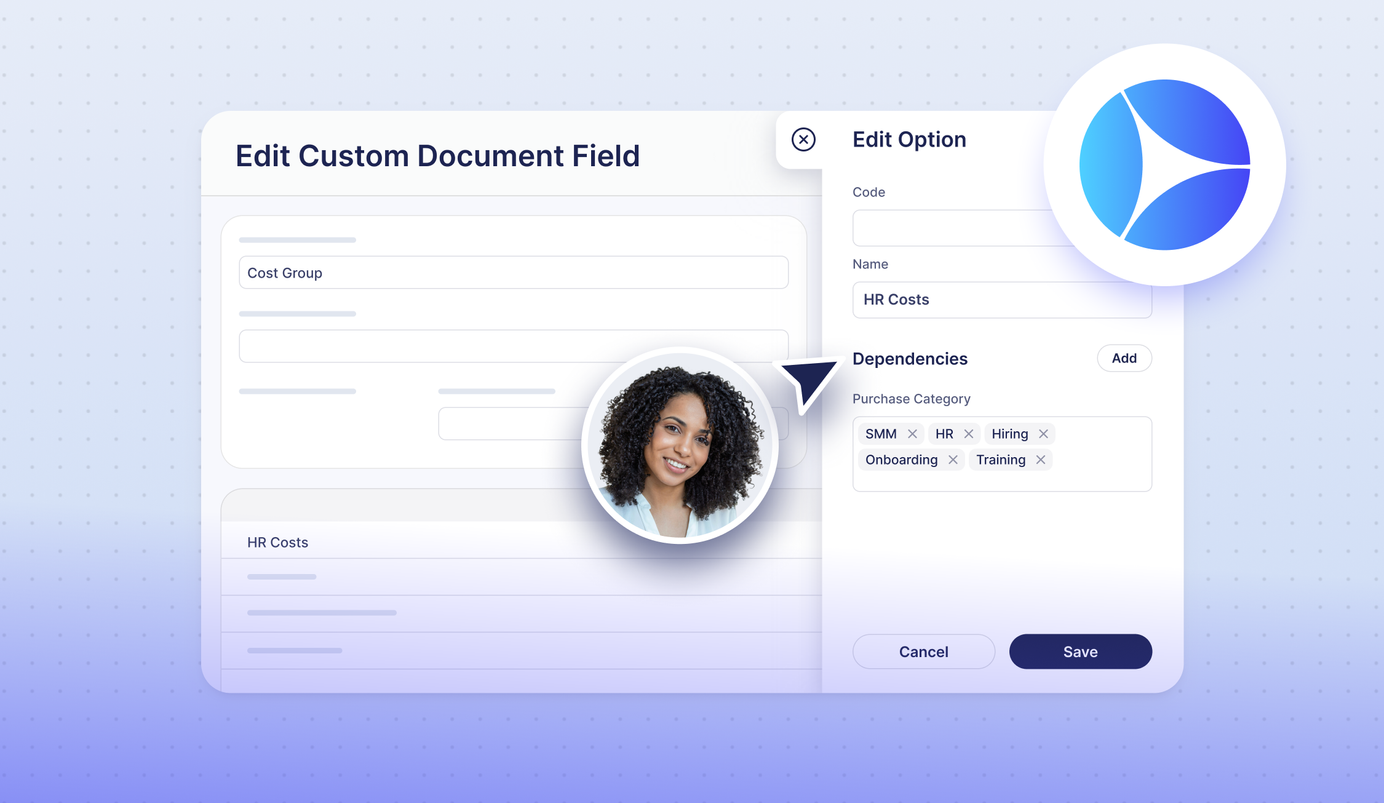
3 min read
Guide Your Team Through the Procurement Process with Custom Field Dependencies
Use custom field dependencies in Precoro to empower your team with accurate, controlled, and adaptive document workflows.
Selecting a single option (let’s say a cost group) from a list of 30 shouldn’t feel like needle-in-a-haystack work—yet that’s exactly what happens in many procurement forms.
For instance, you’re filling out a purchase order for the IT department, but the category field shows options like “Office Snacks” and “Cleaning Supplies.” You continue searching through irrelevant options, unsure which one applies. Despite your best guess, the document ends up flagged and returned for correction.
Custom field dependencies in Precoro fix that. You decide which selections unlock certain fields, and the platform hides everything else—or fills it in automatically when only one choice applies.
Read on to discover how our new feature turns complexity into clarity and how you can add it to your own workflows in minutes.
What Are the Custom Field Dependencies?
In a nutshell, custom field dependencies allow you to set up dynamic connections between different fields. By doing so, you can easily control what options appear in certain fields based on previous choices, filter out unnecessary selections, and speed up the process of entering data. As a result, you get more accurate data and less manual work on your part.
If only one option is available, it’s automatically filled in for you. It's like having your own assistant who knows exactly what you need. For example, when you select “Onboarding” as the purchase category, Precoro automatically sets “HR Costs” as the cost group (since you’ve set up this connection in advance). There’s no need to search through a long list or worry about making the wrong selection.
How to Set Up Custom Field Dependencies
For a detailed guide on setting up and using custom field dependencies, check out our Knowledge Base article.
Here’s how to do it in a few quick steps:
- In Precoro, navigate to Configuration → Custom Fields for Documents/ Custom Fields for Items page.
- Select the field you want to make dependent → click the Edit icon next to an option.
- Click Add in the Dependencies section, and choose which custom fields should control the availability of this option.
- For each controlling field, pick one or more options that will unlock the dependent option.
- Save and test it out in a document.
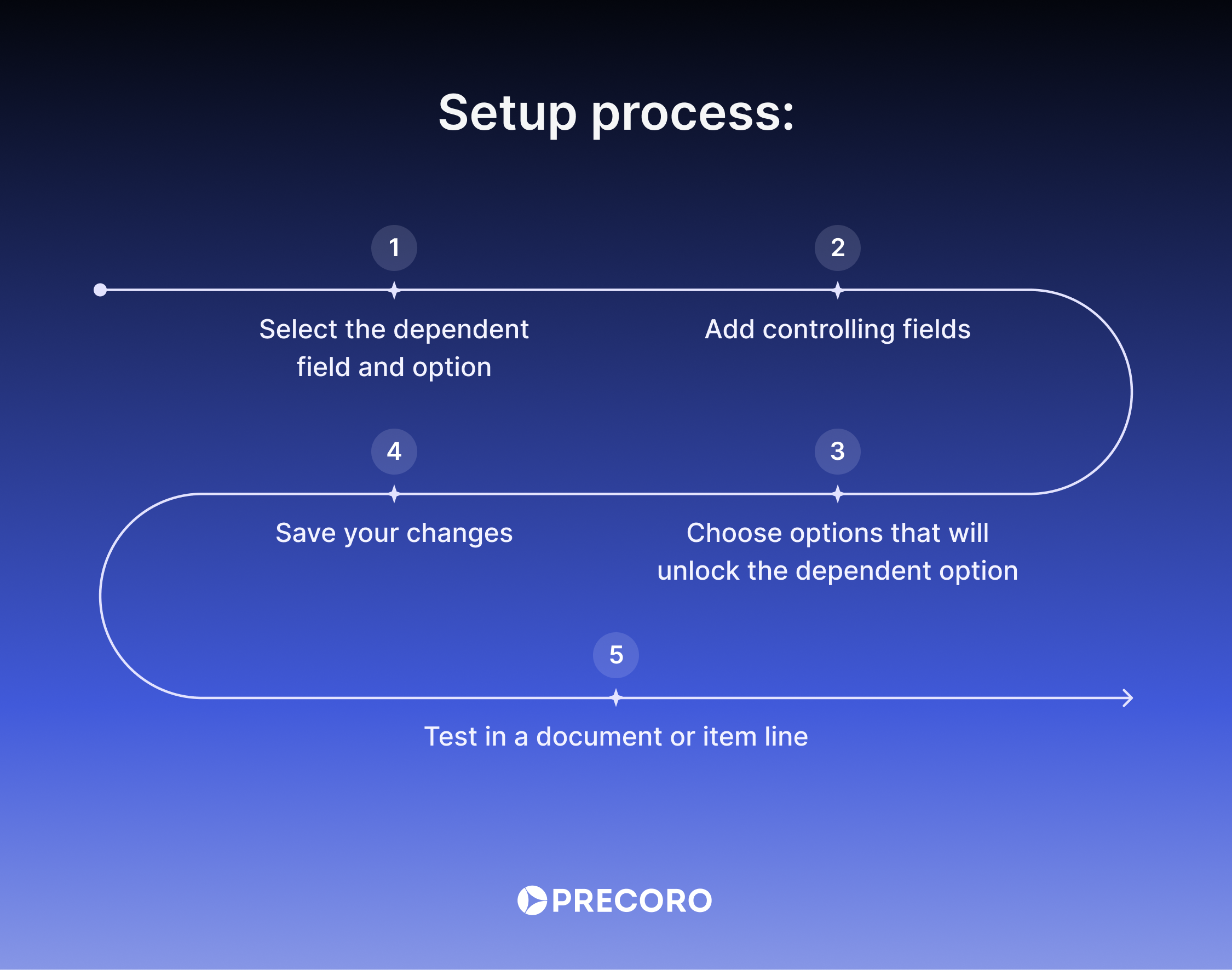
Why Custom Field Dependencies Are a Game-Changer
The new custom field dependencies bring clarity, speed, and control to every step of your document process. Here’s why you should start using dependencies today:

Zero-Code Setup
You don’t need to be technical to take full advantage. Precoro turns complex field logic into a user-friendly setup anyone can manage. So you can configure and adjust dependencies anytime without relying on IT.
Fast Document Creation
Users don’t have to scroll through irrelevant fields or guess what comes next. Instead, they see only the options that make sense based on their previous selections. As a result, documents are completed faster and with less confusion.
Reduced Risk of Errors
By showing only the right options, dependencies cut down on errors and ensure your team submits the correct data every time. You don’t need to worry about inconsistencies between documents and items or do the time-consuming rework anymore.
Scalable Customization for Growing Teams
Custom field dependencies give you full control over how your forms and documents behave. As your business grows, you can easily adjust dependencies to match your evolving needs. This way, the processes stay aligned with your team’s goals even as complexity increases.
Ready to Experience It for Yourself?
Dependencies functionality doesn’t just save your time—it helps you optimize your workflow to its fullest potential. The more you use dependencies, the more you'll realize how much of a difference it makes to your day-to-day tasks.
But don’t just take our word for it—try it yourself! And if you're new to Precoro, now is the perfect time to see how our platform brings control and visibility to every step of your operations.









