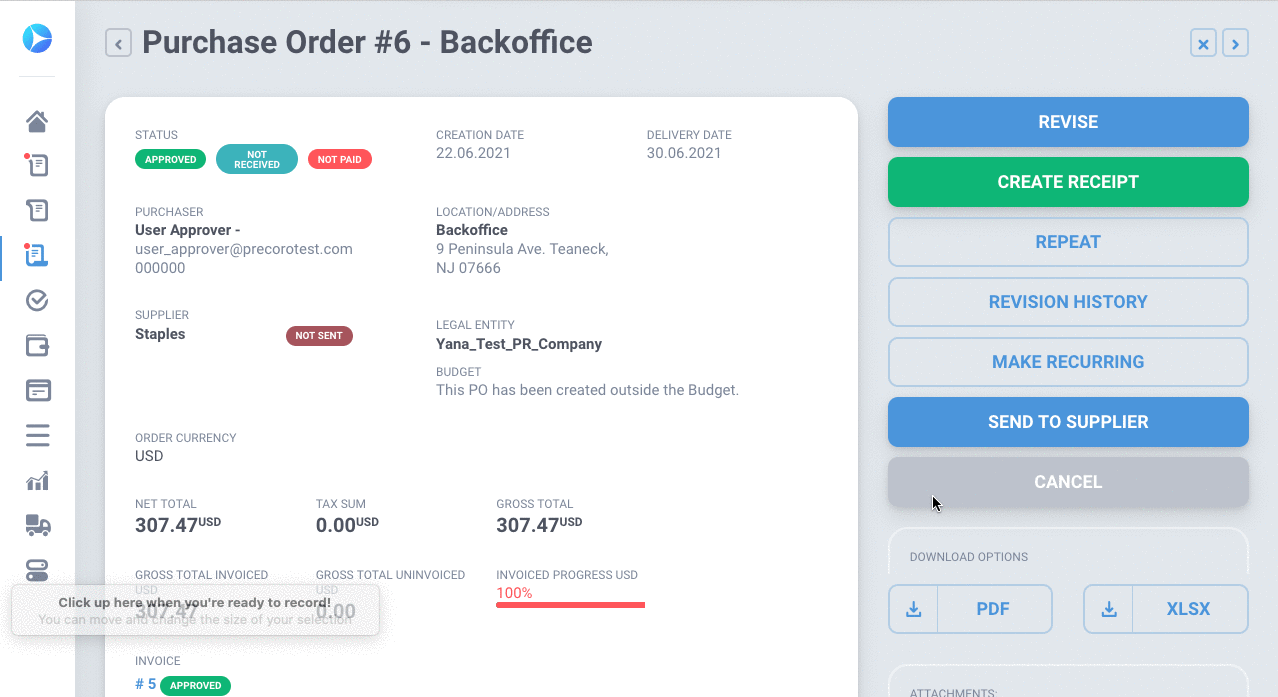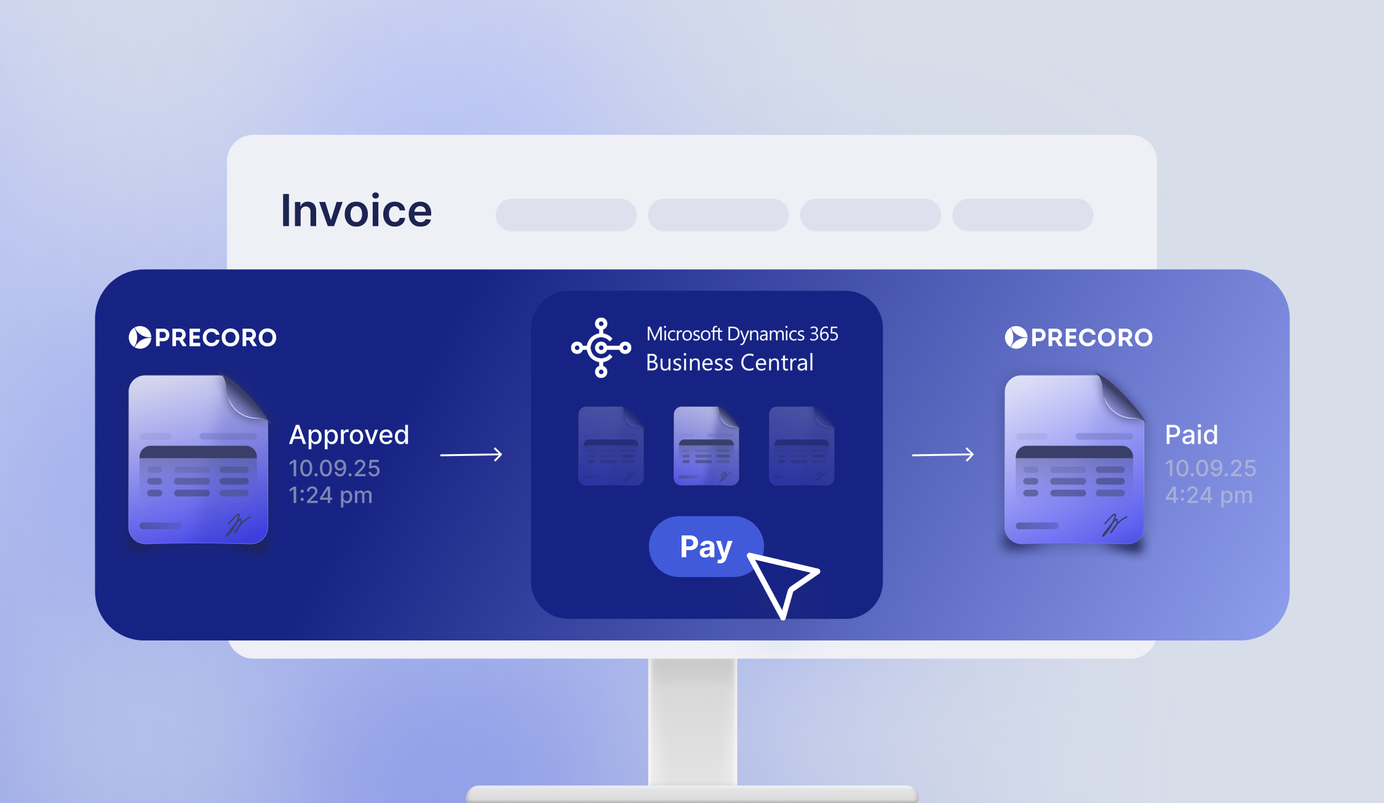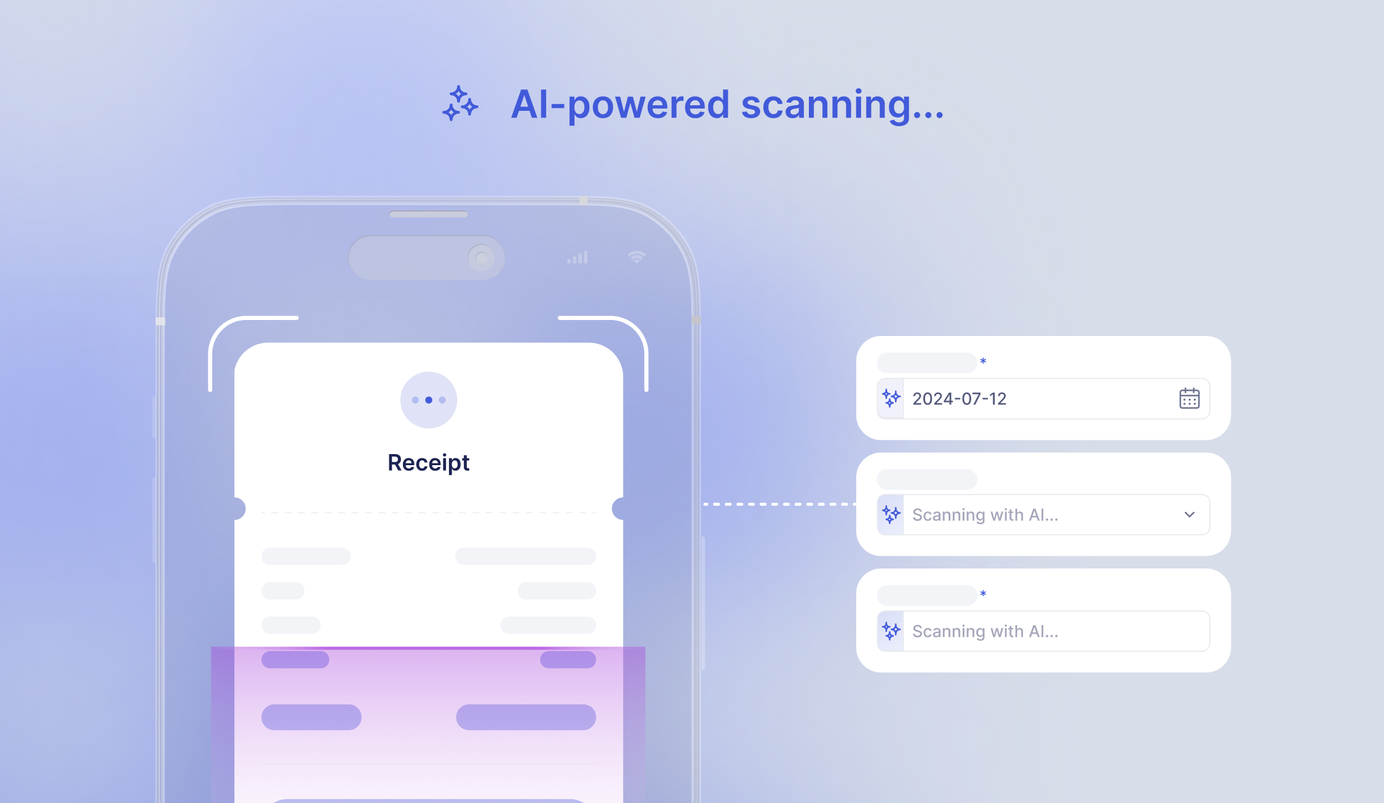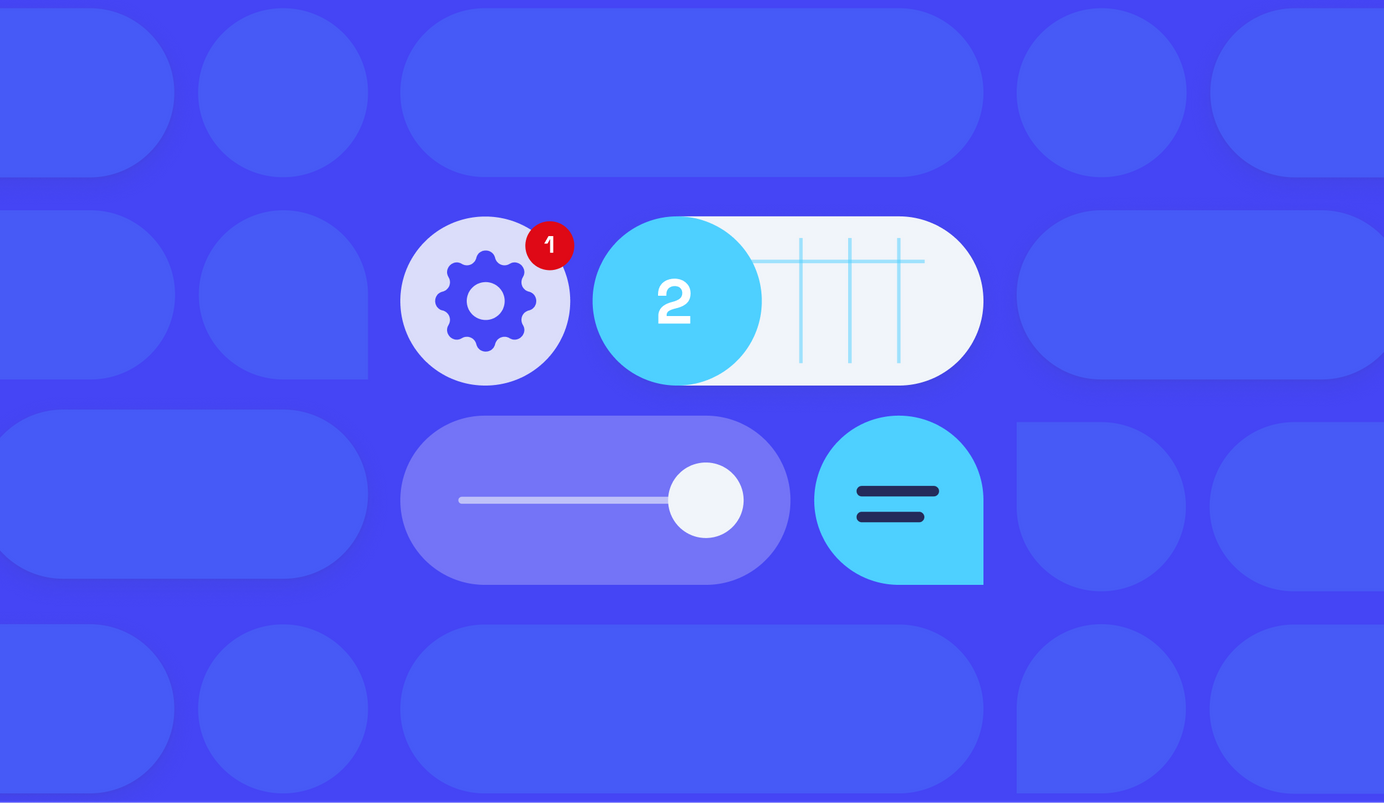
2 min read
Product Update, June 2021
Introducing new kind of blanket purchase order, improved integration and custom fields, PO attachments, and budget optimization.
Blanket Purchase Order per Total
A new type of Blanket PO is already available in Precoro. It's also known as Amount-based Blanket PO, Service Order, or Work Order.
You can use this type of Blanket Purchase Order to place an order for a fixed amount. Multiple Invoices can be charged against the same PO within the established time frame until the set Total amount is over.
We recommend you to read one of our articles to learn more about this type of orders — Blanket PO vs. Standard PO: Which is Your Perfect Match?
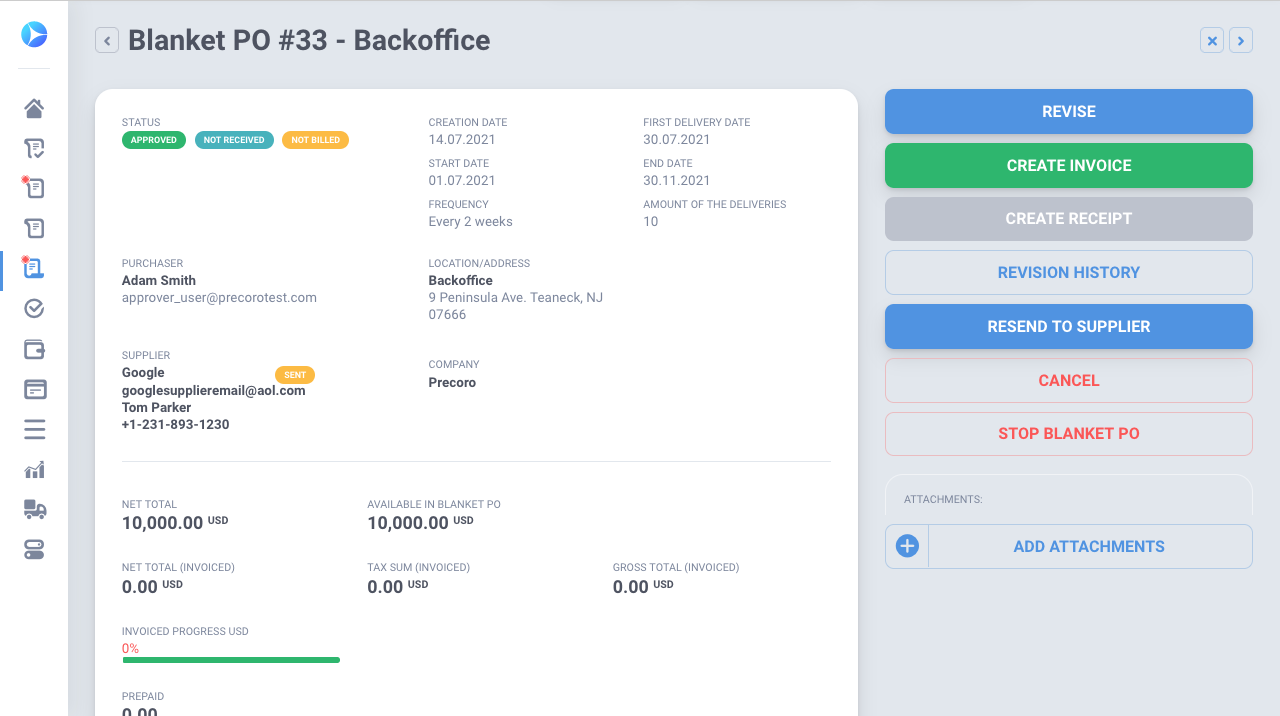
Five Levels in Documents and Products Customs Fields
A three-level hierarchy of Chart of Accounts / Departments / Projects is not always enough. That's why we improved our Custom Fields, so you can create more complicated structures.
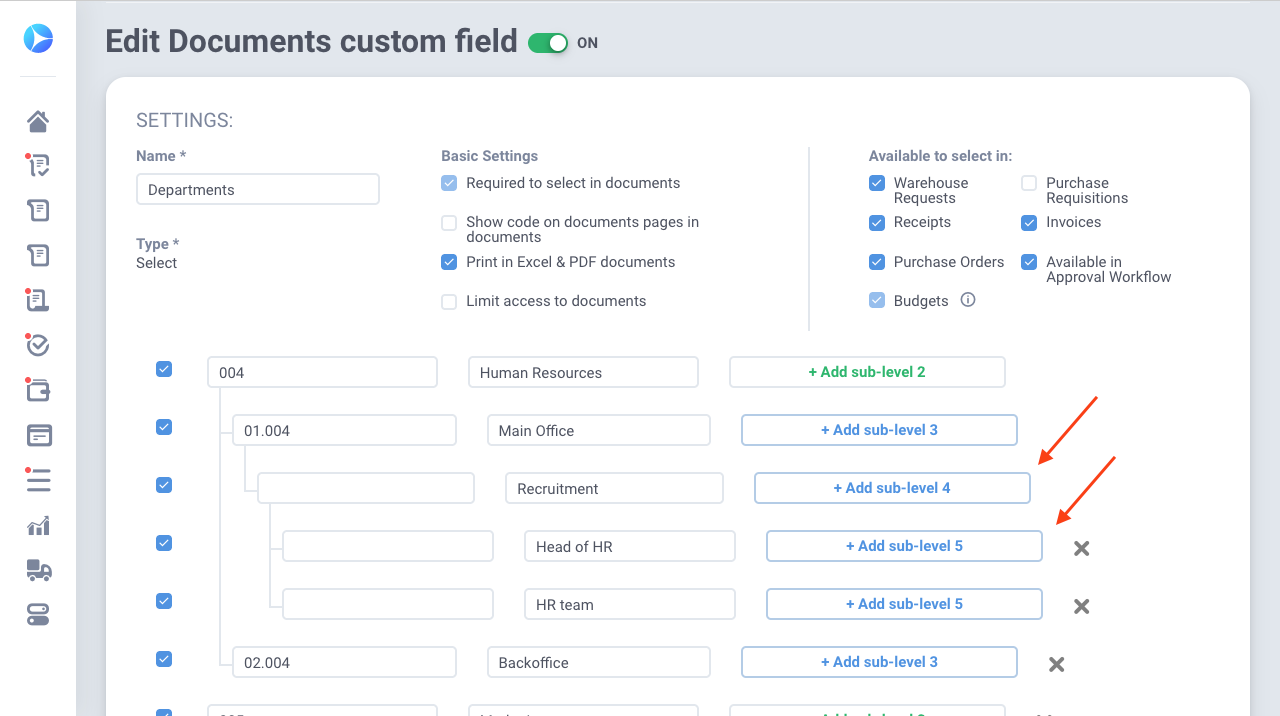
Budgets Optimization
Precoro helps to manage all your processes faster and more effectively. We optimized the Budget module, so your budgets will load faster.
- We added the loading process before the budget lines appear on the editing page.
- You can click the View more button to view Products Custom Fields (e.g., Accounts) in the budget.
How it looks like now:
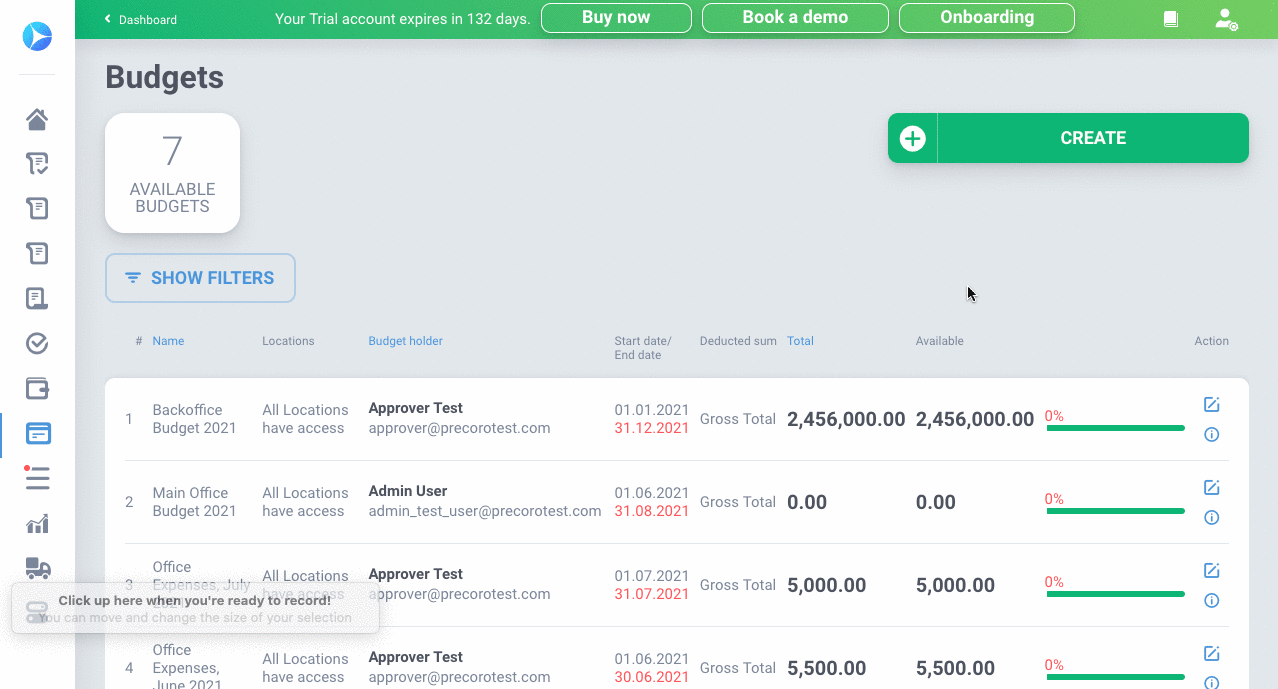
NetSuite and QuickBooks Online Integration Improvements
We made many improvements on integrations this month. Here are some of the main ones:
- Importing and updating Chart of Accounts or Customers became easier:
- Press the Update button to update already integrated options;
- Press the Import button to import new options, Chart of Accounts, or Customers.
This update works both for NetSuite and QuickBooks.
2. Links to Precoro Purchase Orders in NetSuite:
A link on the Precoro Purchase Order is now displayed in Memo in NetSuite. So now you can quickly check the document with a single click.
3. Supplier Portal and integrated suppliers:
You can use Supplier Portal if your company is integrated with NetSuite. Suppliers from NetSuite can be seamlessly matched with suppliers from the Supplier Portal.
The supplier can create Invoices in the Supplier Portal. They will be sent to NetSuite after your confirmation.
Attachments of the Related Documents in the PO
It's essential to have full control and access to all attached documents in the Orders, as well as quickly check all the necessary information.
Therefore, we added attachments of the related Invoices, Receipts, and Requisitions to the Purchase Orders to make it possible.