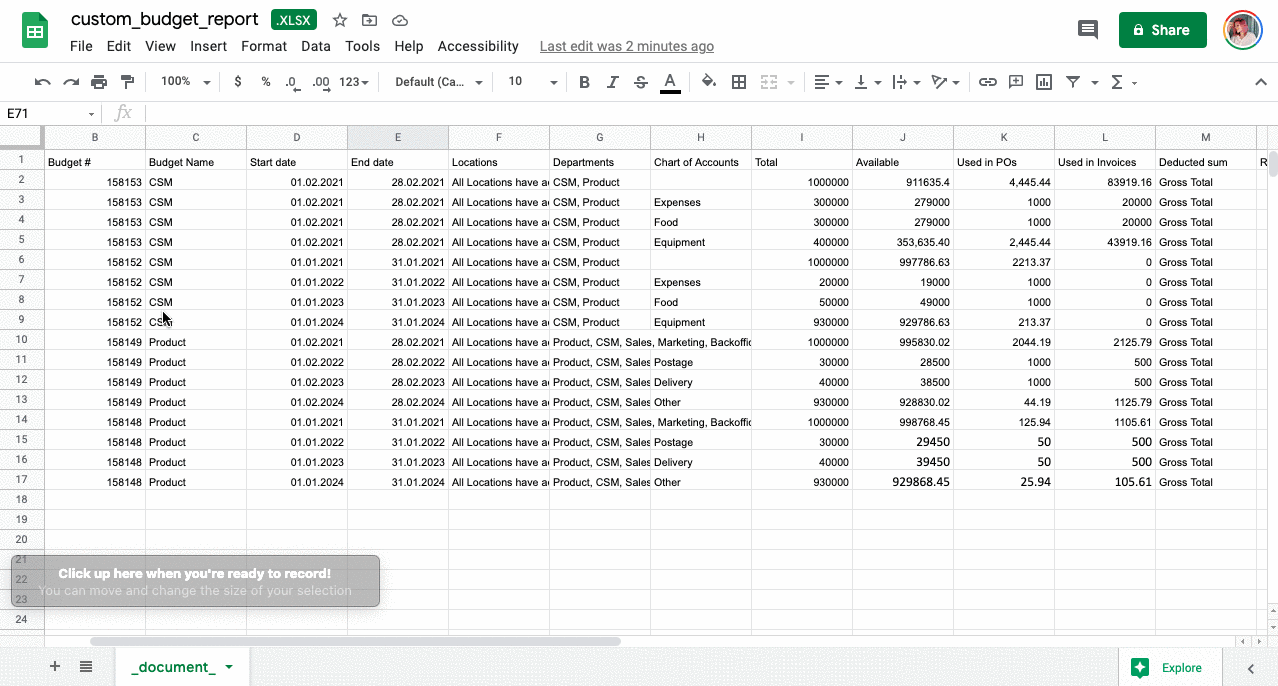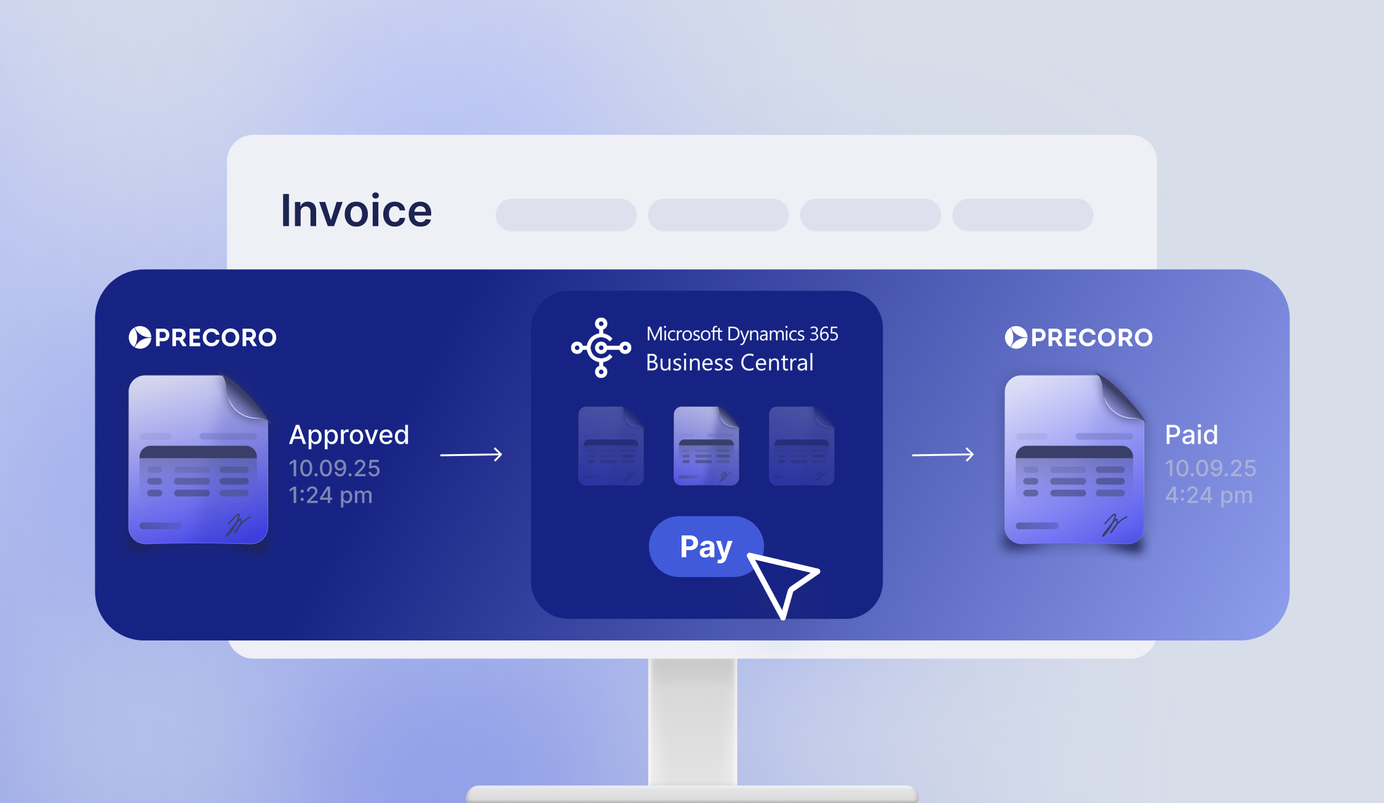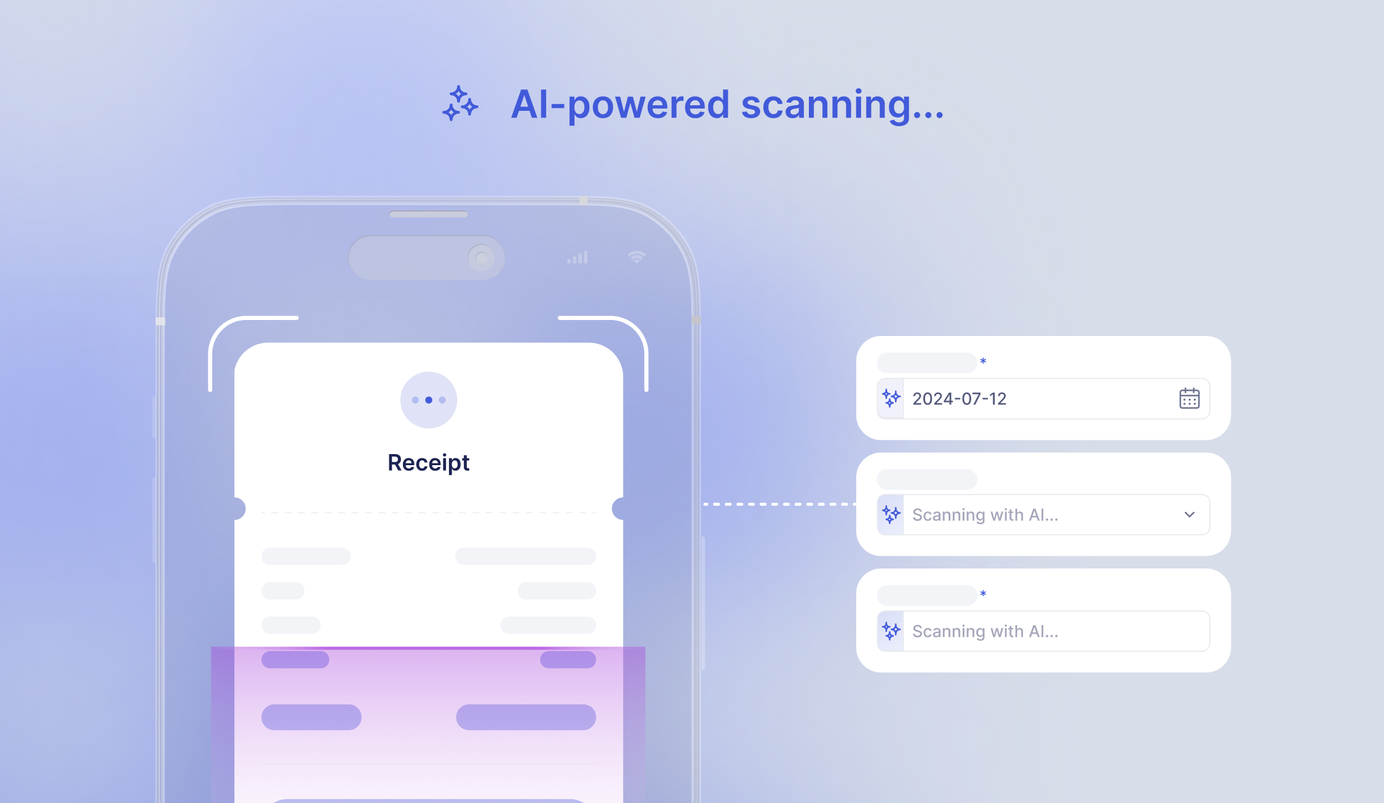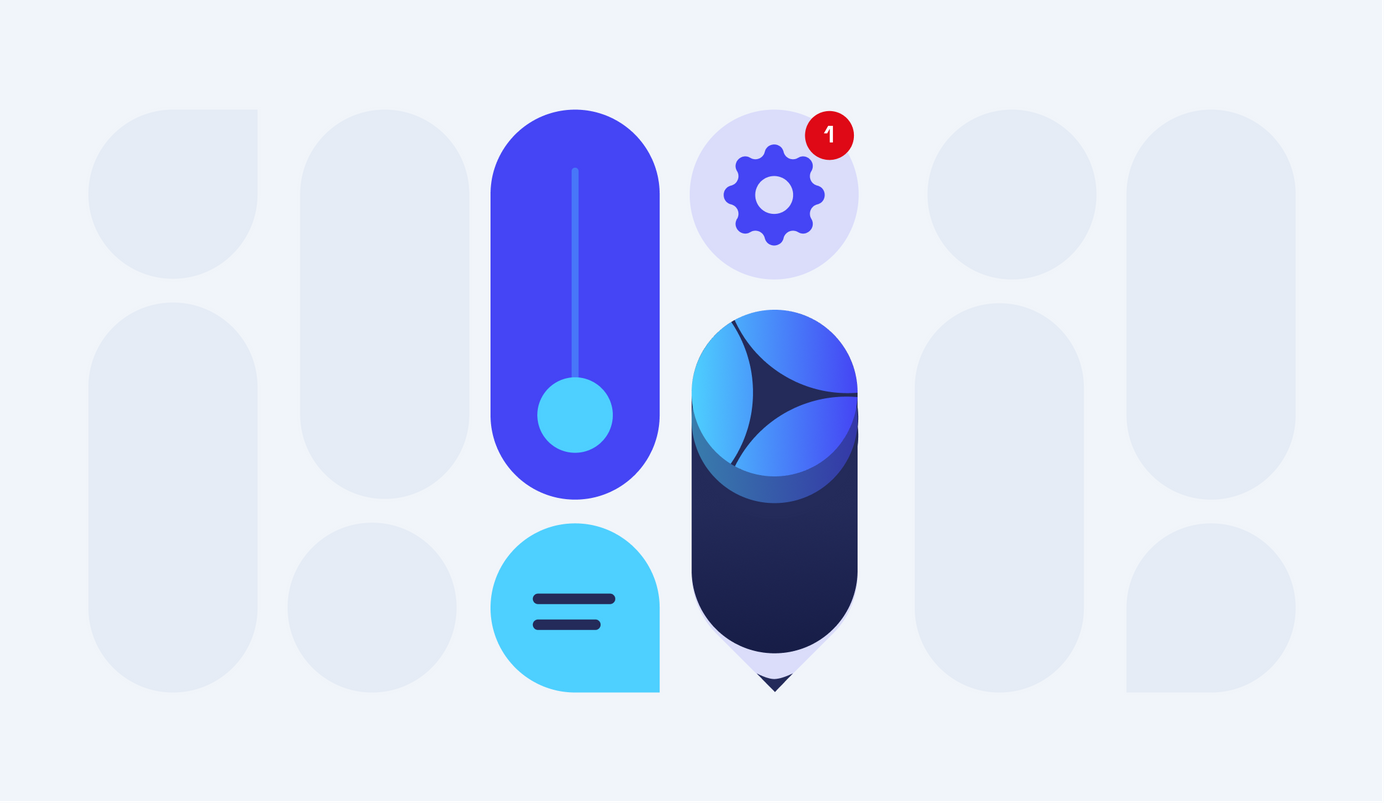
2 min read
Product update, February 2021
A lot of significant updates this month. New design, features, and many improvements.
New Custom Fields for Products and Custom Fields for Documents creation design
We are so glad to introduce you our new design! The Chart of Accounts and Departments / Projects set-up now is easier and faster.
Just take a look:
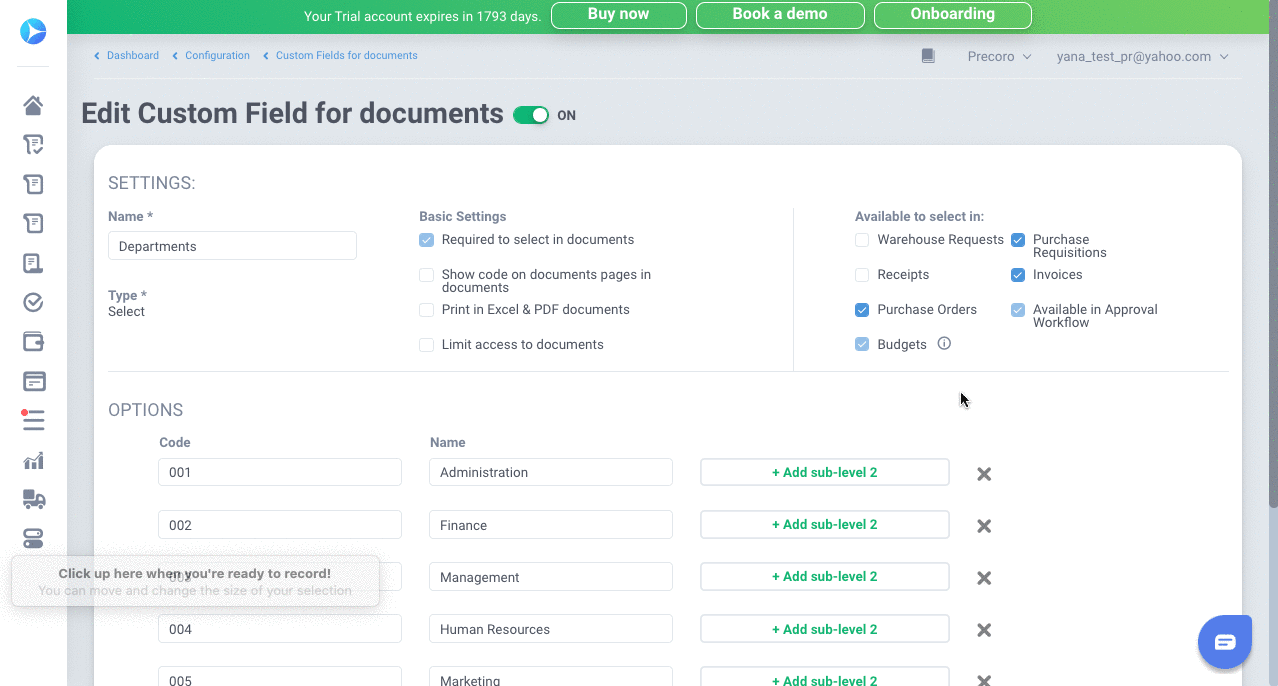
QuickBooks integration improvement
Some great features were added to improve the work experience with QuickBooks. Here is a short list of all updates:
- Displaying Purchase Orders numbers in QBO
• Precoro Purchase order number is now displayed in QuickBooks. - Deleted documents status update
- Invoice revision synchronization
• Once the Invoice is sent to QuickBooks, you can revise the document, and the changes will be displayed in QuickBooks. - Notes and Memos matching
- Supplier's data import
• You can now import your supplier’s data from QuickBooks to Precoro
You can read the more detailed update here.
Switching between documents
Your routine working processes are improved — navigation between documents was added. That should make your work in Precoro faster and more comfortable.
Now you can switch between filtered documents in:
• Document's preview
• Document's show page
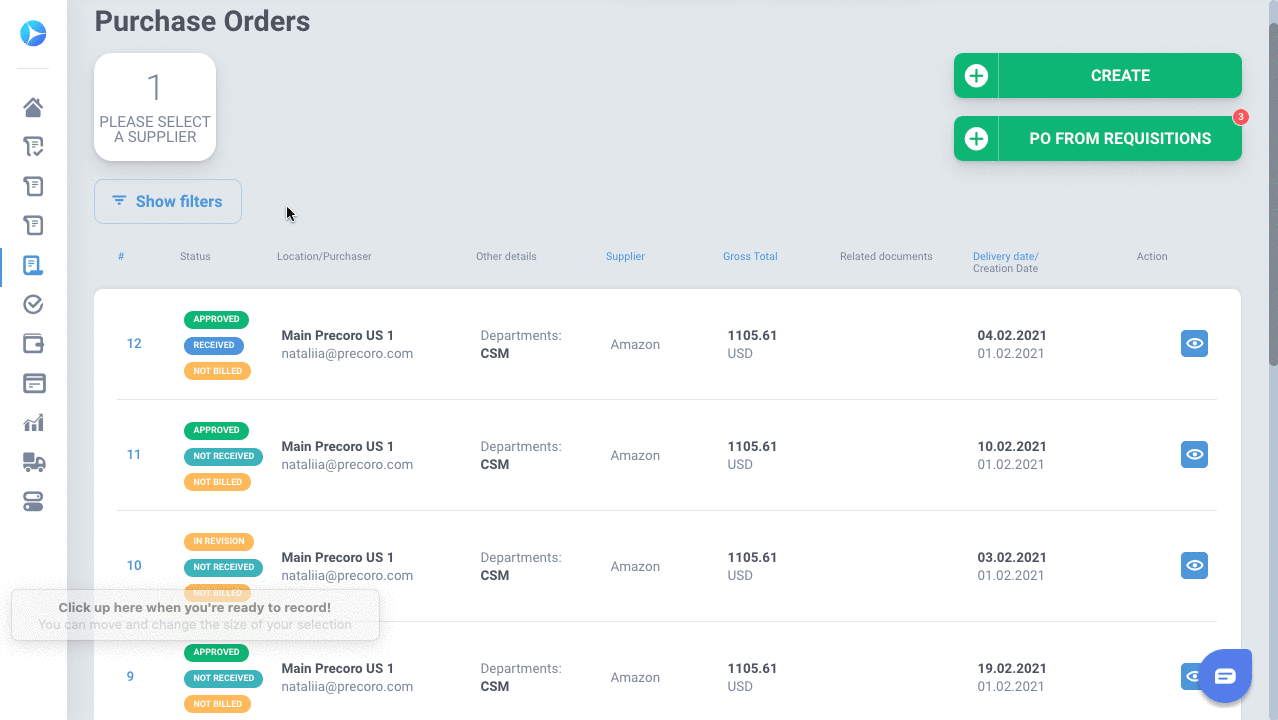
Budget Usage Report
We improved filters in the Budget Usage report to make report export more uncomplicated and clear! Filters are more user-friendly now.
Take a look at how they work now:
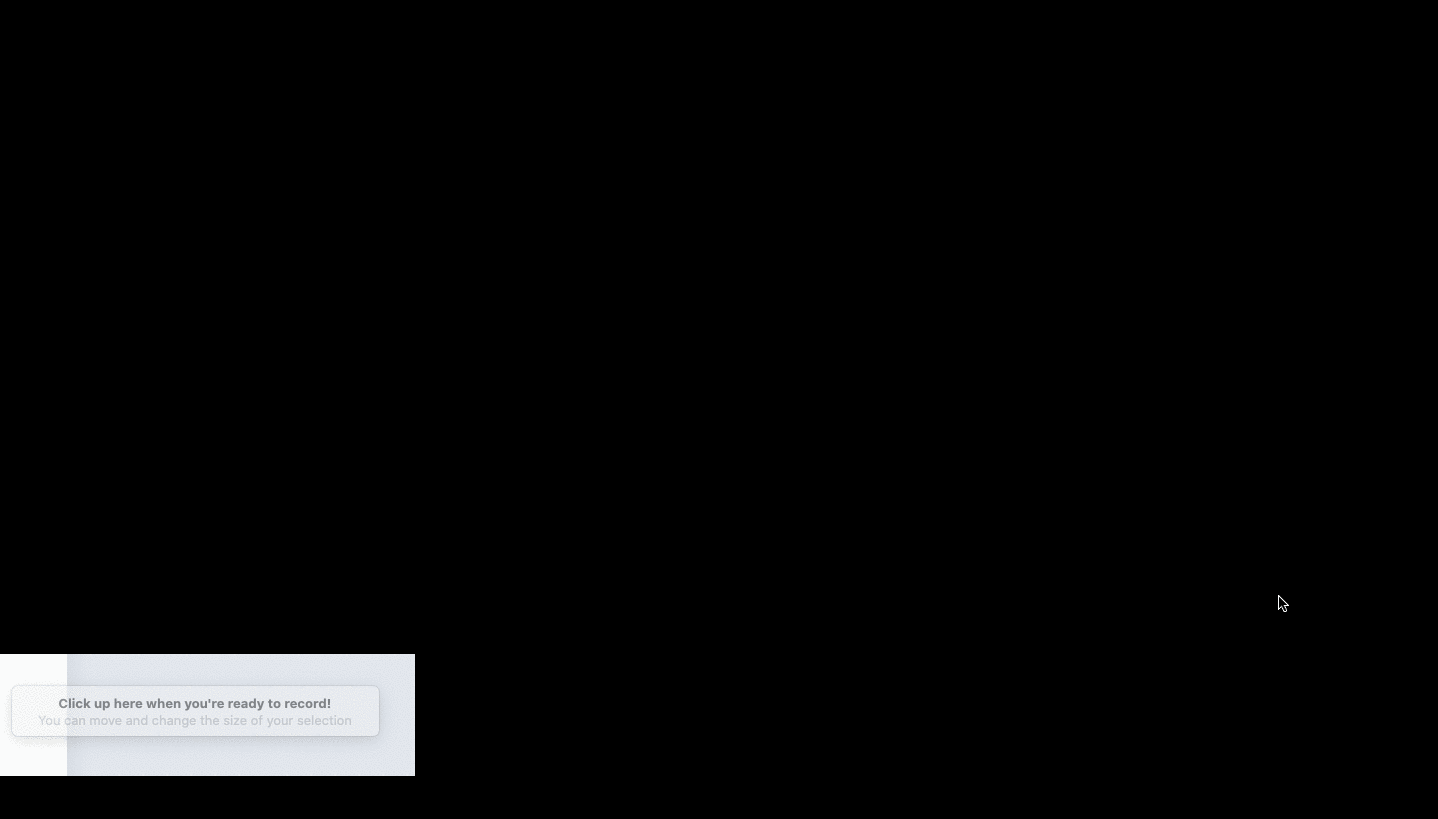
Moreover, we have improved the report itself. It became more informative as we had added some new columns.
Supplier Invoice Number
We've got a lot of requests to improve the Supplier Invoice Number. So here it is! Adding Supplier Invoice Number while creating an Invoice, check for duplicates, search documents by multiply numbers.
Please, check this article if you want to get more information.
New info-cards on Dashboard
To open filtered documents list just from Dashboard, new info-cards "Create Receipt" on the Receipt tab and "Create from PO" on the Invoice tab were added.
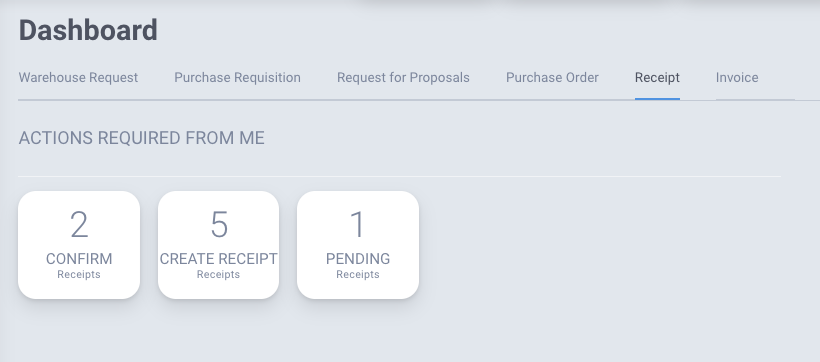
Custom Budget Report
Custom Budget Report became more clear and easy to use. Now all data is sorted by budget lines and Custom Fields for Products, so you can track how your budget is used. We know you will like it!