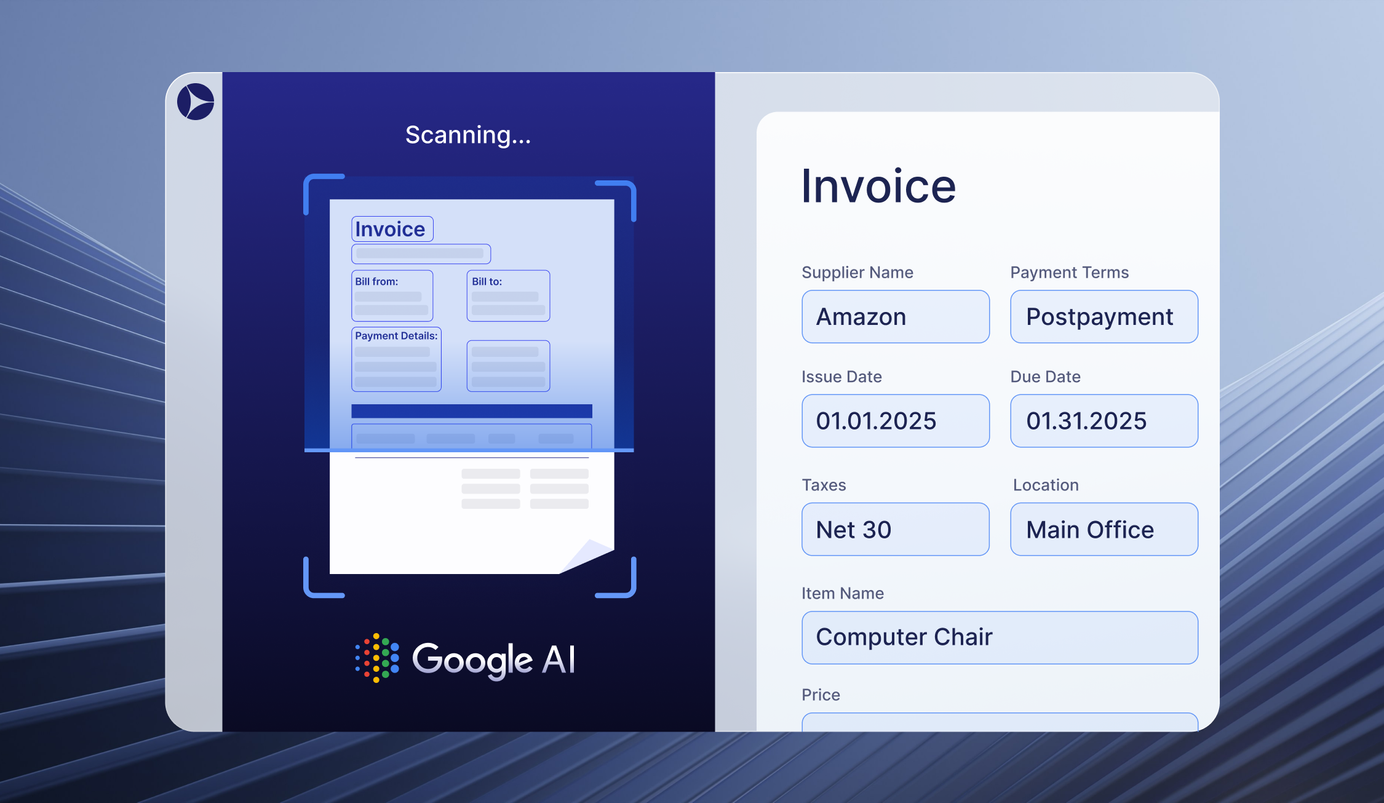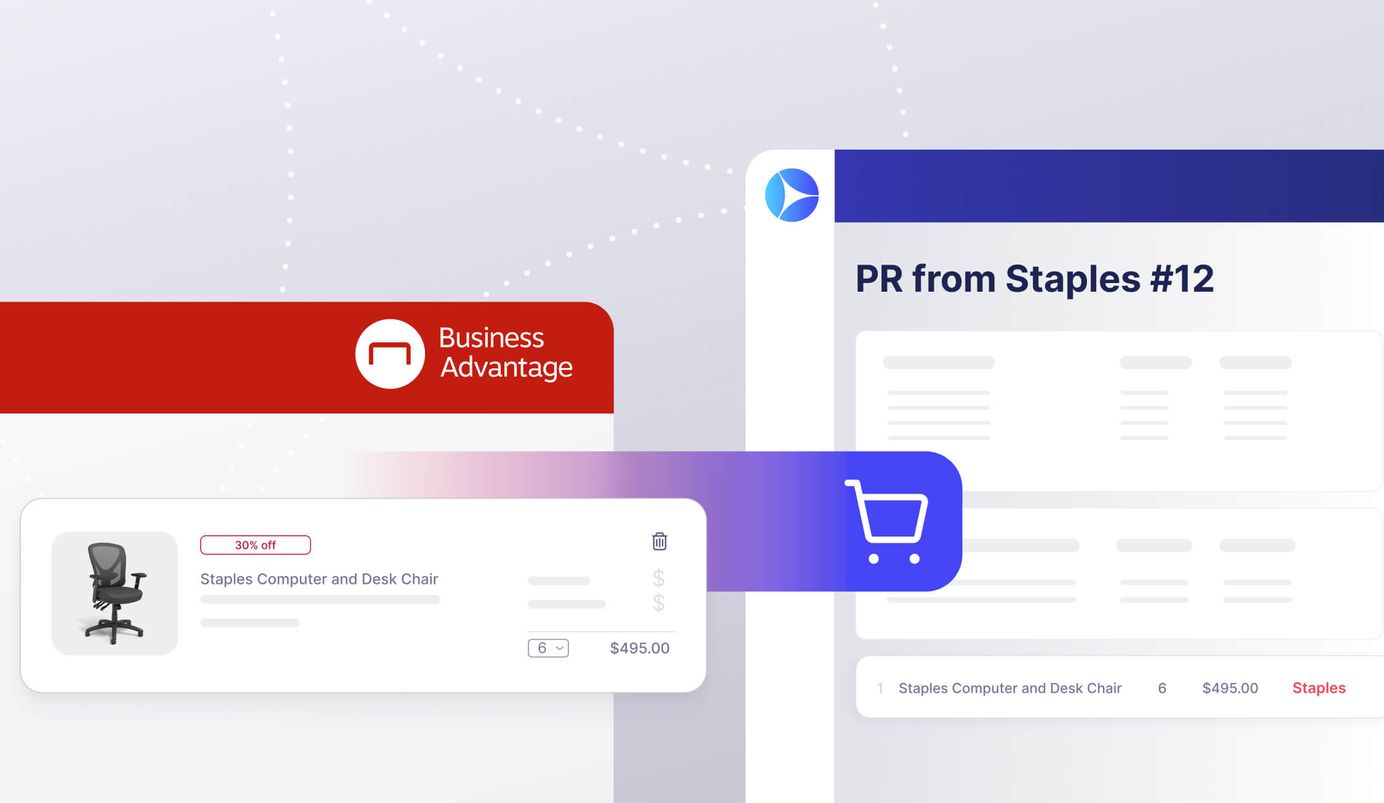
3 min read
Precoro and Staples PunchOut: Effortless Procurement of Office Supplies
Discover Precoro's new PunchOut integration for Staples Business Advantage customers. Seamlessly transfer your Staples orders into Precoro’s PRs for faster and more compliant purchasing of office supplies.
Precoro continues to introduce new PunchOut integrations to simplify your procurement process. If you want to ensure your office is fully stocked with essential supplies while keeping orders compliant and controlled, the new PunchOut integration with Staples is the solution you've been waiting for.
This integration allows you to take the best of both worlds: Staples Advantage's competitive prices and a large catalog of products, combined with Precoro’s easy item requesting, PO management, and straightforward approval routing. The best part is that the integration requires no learning curve — Staples’ shopping carts transfer into Precoro’s purchase requisitions automatically.
Keep reading to discover how this integration can make your purchasing process smoother and how to place your first order using Staples PunchOut.
How Does Precoro and Staples PunchOut Work?
The PunchOut integration allows users to navigate into Staples' shopping environment directly from the Precoro PR. There they can explore and select from a wide variety of office supplies, technology, furniture, and more. Details of the selected items, such as descriptions, prices, and quantities, are then seamlessly imported back into Precoro for approval and tracking.

With the Staples PunchOut integration, organizations can expect faster and more accurate procurement processes that adhere to the internal controls set in Precoro. This is particularly beneficial for large orders, which can otherwise take considerable time to manually enter into PR documents. Once the purchase requisition is approved in Precoro, it is converted into a purchase order, which is then sent for final approval before being automatically submitted to Staples Advantage.
Getting Started with the Precoro and Staples PunchOut Integration
To configure the Staples PunchOut integration, please refer to this article on our Knowledge Base. Once set up, you'll be ready to place your first order:
- Navigate to the Purchase Requisition management page within Precoro.
- Click the “Request from Staples” button. Fill out the initial fields required for the PR — like Delivery Date and Location — and then click “Create”.
- Once clicked, you’ll be automatically redirected to Staples’ online catalog. Fill out your shopping cart and proceed to checkout.
- Fill in the delivery and contact information, just as you would do on any other online shopping platform.
- After checkout, the integration automatically redirects you back to Precoro with all order details populated in your purchase requisition.
- Review the populated PR and enter custom fields if needed.
- Once the PR and related PO document have gone through the approval workflow in Precoro, the order details are automatically sent back to Staples, where the order is officially placed.
How Staples Advantage Integration Makes Purchasing Easier
The Precoro and Staples PunchOut integration makes purchasing quick and straightforward for everyone in the company. Here is how:

Quick and Easy Ordering for Requesters
The integration was designed to make ordering for requesters intuitive and similar to shopping on a consumer site. Requesters no longer need to manually insert links and prices in their PR documents. Instead, they can fill a shopping cart on Staples' website and return to Precoro with all items and prices automatically included in the PR. In Precoro, they can then monitor their order status up to completion.
Time Savings for Purchasing Teams
The Precoro and Staples PunchOut integration transforms order management for purchasing teams. There's no need to manually collect orders placed on Staples Advantage or manually send POs. Once approved, purchase orders are automatically sent to Staples, which saves time for the purchasing team to focus on more strategic tasks.
Enhanced Spend Control
Through the integration, companies gain improved control over their spending and budget management. Approvers have the ability to review all purchase requisitions within Precoro and make sure they fit budget constraints before orders are officially placed in Staples Advantage.
Better Spend Analysis
Precoro captures all orders made through the PunchOut integration automatically. This visibility into spending patterns and trends empowers finance and procurement teams to identify cost-saving opportunities and make informed purchasing decisions.
More PunchOut Catalogs Are on Their Way
The Precoro and Staples PunchOut integration is another step forward in enhancing your procurement process. We are currently working on adding more PunchOut catalogs from various suppliers to provide you access to a wider range of products. Stay tuned for further updates!
If you don’t use Precoro yet, book a demo on our website to see how we can make purchasing easier and smarter for your organization.