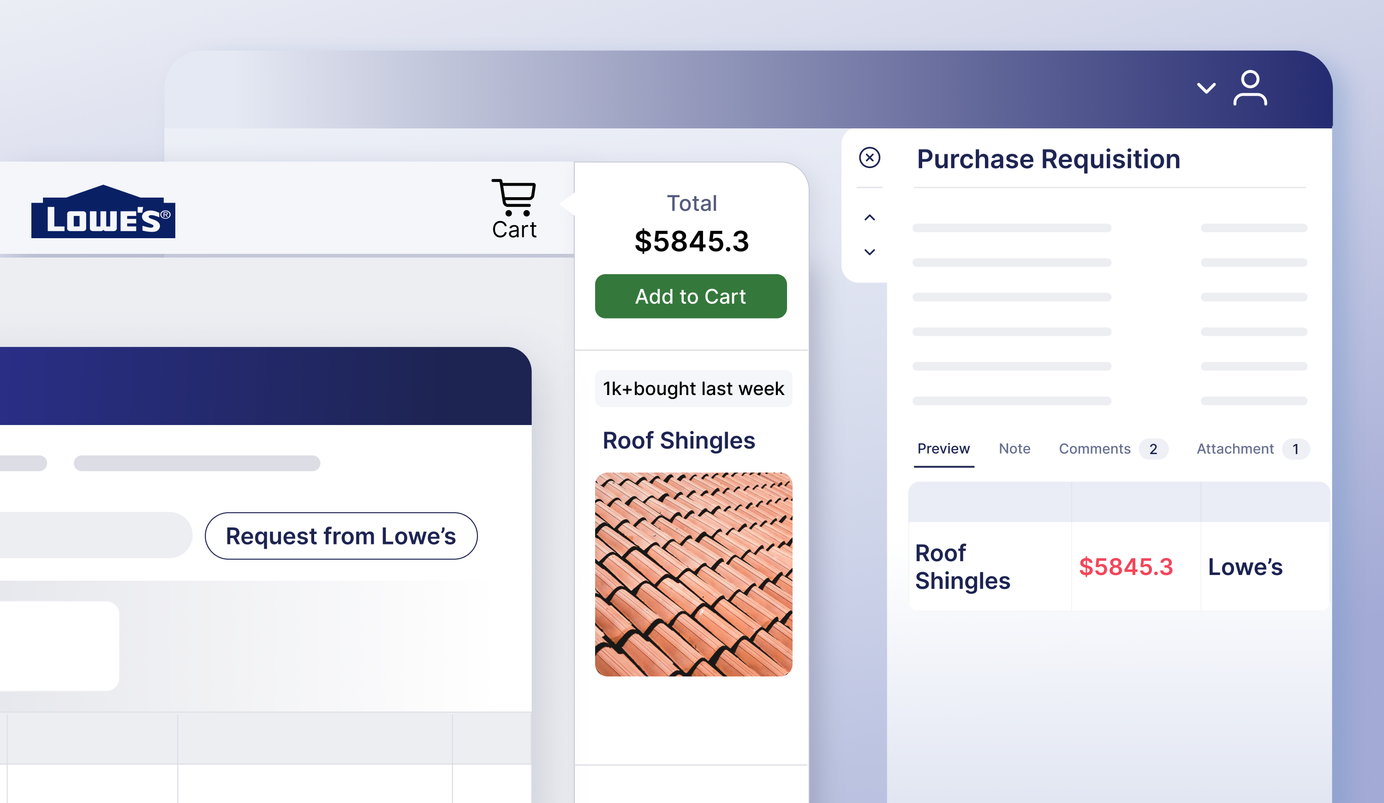
3 min read
Precoro and Lowe’s PunchOut: Simplify Your Facility Maintenance Orders
Discover how Precoro’s new PunchOut integration with Lowe’s online catalog simplifies the procurement process. Seamlessly transfer Lowe’s orders into Precoro for fast, compliant, and efficient purchasing of facility maintenance and operational supplies.
Whether you’re managing construction materials, facility maintenance supplies, or office upgrades, Precoro & Lowe’s PunchOut integration is designed to meet your needs. By combining Lowe’s extensive catalog with Precoro’s automated procurement tools, you get the best of both worlds: access to competitive pricing and efficient purchasing workflows.
Keep reading to see how this integration saves time and effort, and learn how to place your first Lowe’s PunchOut order.
How Does Lowe’s and Precoro PunchOut Work?
The Lowe’s PunchOut integration allows users to navigate into Lowe’s online catalog directly from Precoro’s PRs or POs. Employees can explore and select from a variety of products, including building materials, tools, appliances, furniture, and more. All item details — prices, quantities, and descriptions — are then automatically imported back into Precoro for approval and tracking.
Once approved, the Lowe’s purchase order is sent to the marketplace for final processing, ensuring an accurate, hassle-free, and fully compliant procurement process.
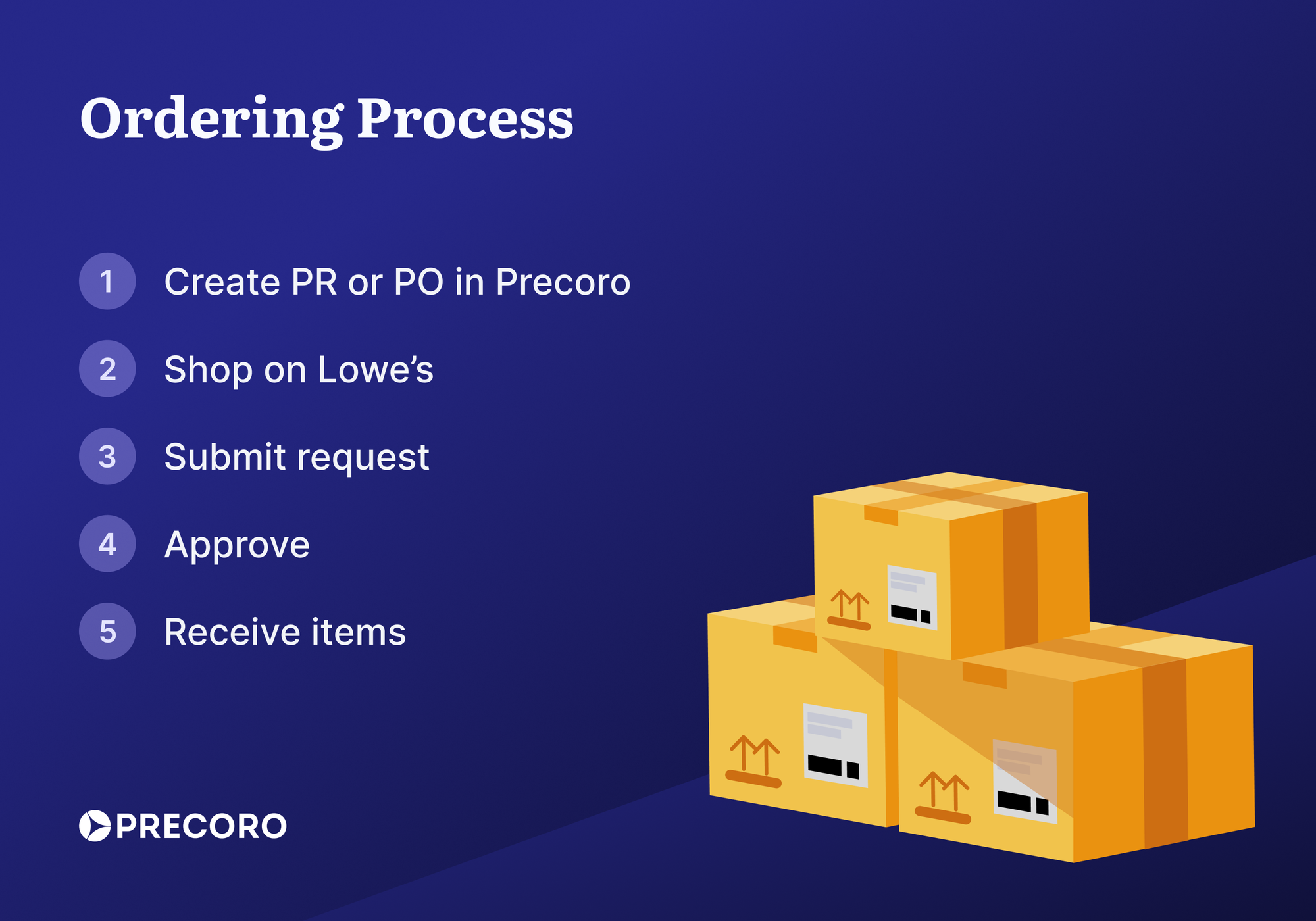
Getting Started with the Precoro and Lowe’s PunchOut Integration
To set up the integration, please follow the instructions in our Knowledge Base article. Once configured, you can start placing your first order:
- Go to the Purchase Requisitions or Purchase Orders management page in Precoro (depending on your configurations).
- Click the Request from Lowe’s button. If you have two or more integrations enabled, create the document from the Request from Marketplace page.
- Fill in basic PR/PO information, such as Delivery Date, Location, Department, etc., then click Create.
- You’ll be redirected to Lowe’s catalog, where you can add items to your cart and proceed to checkout as you normally would.
- Fill in the contact and delivery details on Lowe’s platform, then submit requisition. You’ll be redirected back to Precoro with all the item details automatically imported into the purchasing document.
- The document in Precoro, whether a requisition or an order, will follow your internal approval workflow. Once approved, the Lowe’s purchase order is automatically submitted to the marketplace for processing.
How Does Precoro & Lowe’s Integration Simplify Procurement?
The Precoro and Lowe’s PunchOut partnership brings several advantages to your procurement process:

Simplified Requesting and Ordering
The Lowe’s PunchOut integration transforms purchasing into an easy, consumer-like experience. Employees are automatically redirected from Precoro to Lowe’s, where they can browse Lowe’s vast catalog, add items to their cart, and seamlessly import details into Precoro PRs or POs without manual input.
Up-to-Date Access to Lowe’s Products
The integration provides real-time access to Lowe’s catalog with accurate pricing, availability, and product details. This eliminates the need for manual catalog updates, ensuring employees always work with the most current information. By automating this process, the integration saves procurement teams valuable time while guaranteeing data accuracy and relevance.
Time Savings for Procurement Teams
With Preoco and Lowe’s integration, procurement teams no longer need to manage manual order tracking or data input. Once approved in Precoro, POs are sent to Lowe’s automatically, allowing teams to focus on more strategic tasks.
Enhanced Spend Control
The Lowe’s PunchOut integration with Precoro ensures all purchases pass through a structured approval workflow, allowing companies to improve budgetary and spending controls. Approvers can review all purchase requisitions and orders within Precoro and make sure they fit budget constraints before orders are officially placed in Lowe’s.
Better Analysis
Precoro automatically captures and records all orders made through Lowe’s PunchOut, providing comprehensive data for spend analysis. This visibility allows teams to identify cost-saving opportunities and optimize purchasing decisions.
More PunchOut Catalogs Are on Their Way
The Lowe’s PunchOut integration is just one of many tools Precoro offers to simplify your procurement process. Stay tuned for updates as we continue to add more suppliers to our PunchOut catalog portfolio.
If you’re not using Precoro yet, book a demo today to see how we can automate your procurement workflows and increase spend visibility.










