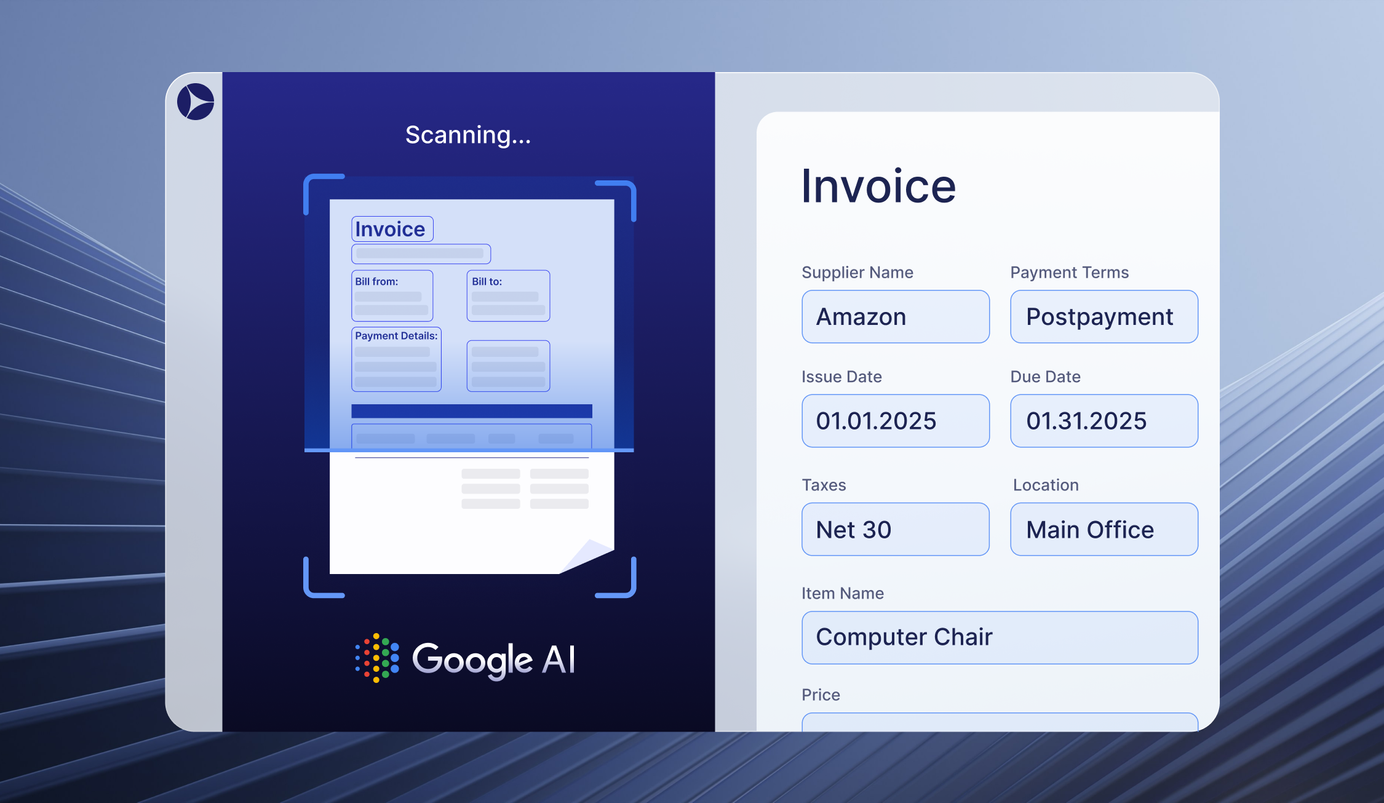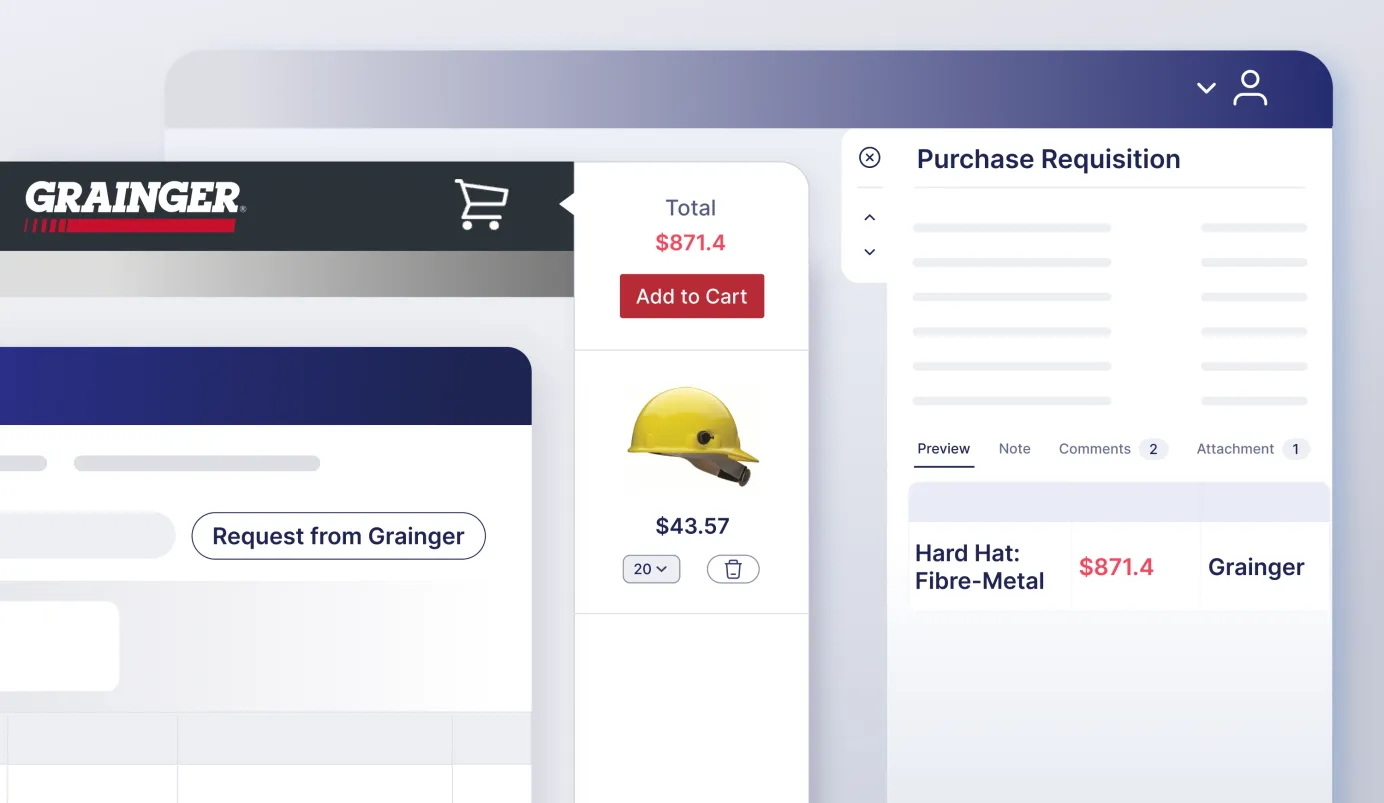
5 min read
Precoro and Grainger PunchOut Integration for Quick and Smooth Purchasing of Industrial Supplies
Check out Precoro’s new PunchOut integration with Grainger. Easily transfer selected items from Grainger straight to the PRs or POs in Precoro and enjoy smooth purchasing of maintenance, repair, and operations supplies.
Precoro has launched a new PunchOut integration — this time, for industrial materials, equipment, and tools from Grainger. If you need to purchase supplies for maintenance, repair, or other industrial operations, Precoro’s PunchOut Integration with Grainger can be of great help.
After implementing this integration, you can benefit from the best of both solutions: a great variety of items in Grainger’s catalog and Precoro’s automation capabilities. With no headache of having to maintain your own internal catalog of Grainger items. And with instant access to any Grainger item updates.
We have also ensured that the Grainger PunchOut integration is flexible to fit the current workflows of our clients. Depending on the first step of your custom purchasing cycle, you can import selected items from the Grainger either to the purchase requisition or straight to the purchase order in Precoro.
Precoro and Grainger PunchOut Step by Step
The PunchOut integration allows Precoro users to go directly from the internal purchase requisition or purchase order in Precoro to Grainger’s catalog. Employees can then simply browse the items in the Grainger catalog, add them to the cart, and proceed with a standard check-out process. With the PunchOut integration, all the details of selected items will be automatically sent back to Precoro for the review and approval.

With the PunchOut integration, your employees can enjoy shopping from the familiar Grainger catalog and benefit from the most recent catalog updates. At the same time, it’s easy to send all the purchases through the custom approvals in Precoro and, therefore, ensure adherence to the company’s internal regulations.
This is especially important for the companies who purchase from Grainger regularly and would otherwise have to spend hours manually updating catalogs and entering the item details into the purchase requisitions and orders. With the PunchOut integration, however, employees can avoid laborious manual tasks and purchase quickly while remaining confident that the item information is up-to-date.
Finally, when the purchase order is approved internally in Precoro, it is automatically dispatched to Grainger.
Setting up the Precoro and Grainger PunchOut Integration
To start with this integration, refer to your sales representative in Grainger for the configuration information. (Visit our Knowledge Base for more detailed information on the required credentials.) With these credentials, you can navigate to the Configuration –> Marketplace Configuration –> Grainger menu and finish the integration setup.
Please note that you can now choose how to start the purchasing process using the PunchOut integration: either from the purchase requisition or skip the PR and start immediately with the purchase order. Depending on the selected option, the PunchOut setup process would be a bit different. (Please refer to the Knowledge Base for more details.)
Also, if anything changes in your company’s purchasing process, it’s always possible to change the purchase process starting document. As long as there are no requisitions or orders in progress, it is possible to switch between the starting documents in the integration settings.
After these few simple configuration steps, you are ready to purchase.
- Go to the Purchase Requisition or Purchase Order management page in Precoro, depending on what you choose in the PunchOut integration settings.
- At the top of the page, you’ll see the option to request from Grainger (if you only have one integration enabled) or to request from Marketplace (for two or more active integrations).
- After selecting the integration option, fill in the document details and proceed to create a PR or a PO.
- Upon clicking the button “Create,” you will be automatically redirected to the Grainger online catalog, where you can start shopping and fill your shopping cart.
- When you have everything you need, proceed to submit the shopping cart. You will be automatically redirected back to Precoro with all the item details imported to the internal purchasing document (purchase requisition or purchase order, depending on the company’s workflow).
- The document in Precoro — whether it’s a requisition or an order — is ready to go through the internal approval workflow. Once the approval process is completed, the purchase order is officially placed with Grainger.
The Benefits of Using Grainger PunchOut Integration
The Precoro and Grainger PunchOut Integration helps streamline the purchasing process, save precious time, and avoid upsetting mistakes.
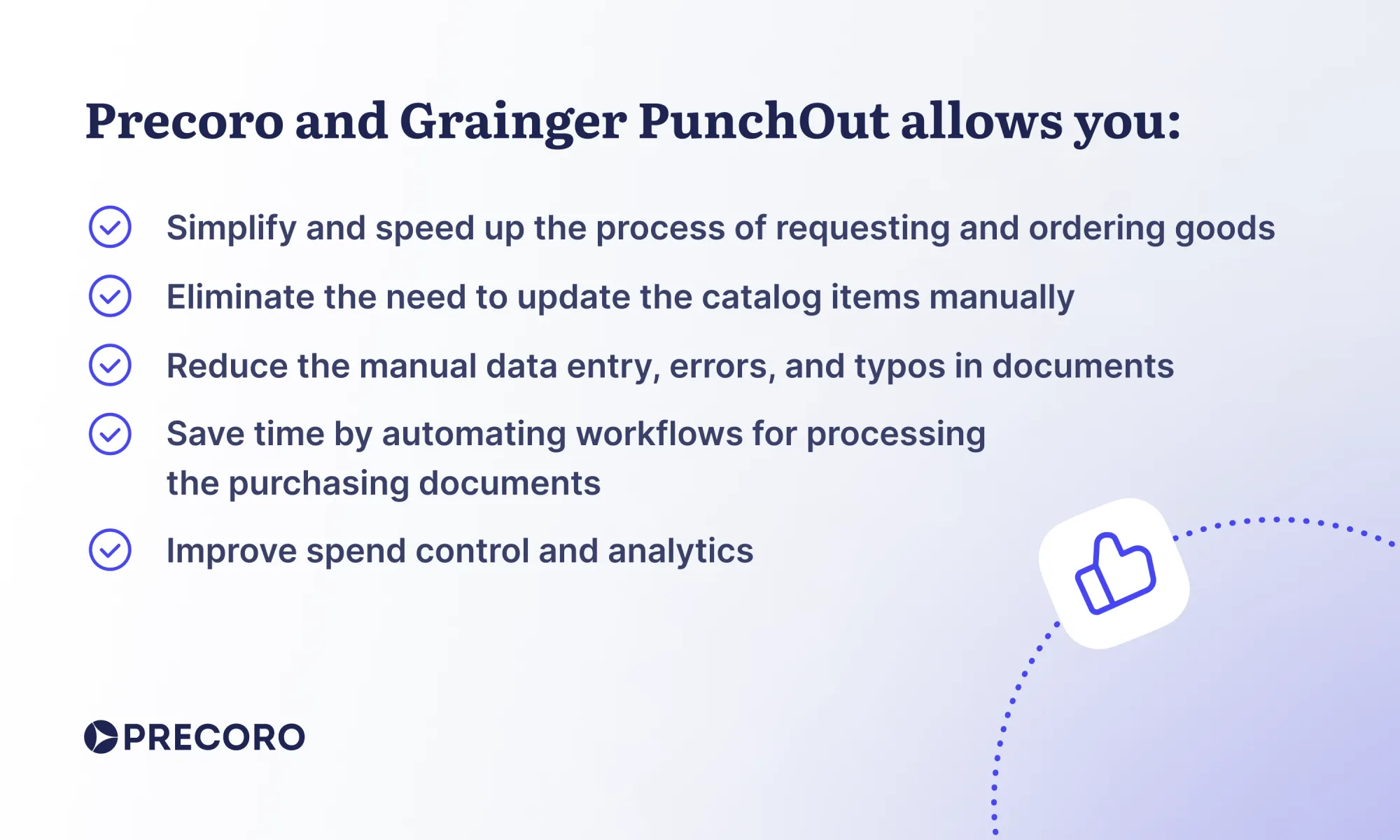
Simple and Quick Processes of Requesting and Ordering
The PunchOut integration is designed to simplify and speed up the process of requesting purchases and ordering items. With automatic redirection from Precoro to Grainger, employees don’t need to enter the item details manually into their PRs and POs. Instead of this, they can find and select required items in a few clicks.
No Need to Manually Update the Catalog
PunchOut integration makes it easy to ensure that employees always have access to the up-to-date information about Grainger items. What’s even more important, it is possible without having to manually check the whole catalog and transferring it to the procurement software. Crossing this task off the employees’ to-do-list saves the procurement team a considerable amount of time while guaranteeing the data relevance.
No Manual Data Entry, Errors, and Typos
PunchOut integration relieves the procurement teams from the need for manual data entry in catalogs and purchasing documents. Since “manual” is often synonymous with “prone to error,” procurement teams are sure to significantly reduce their mistakes by utilizing integrations.
Better Time Efficiency with Automated Workflows
Reducing the amount of manual work by utilizing Precoro and Grainger PunchOut integration doesn’t only help to minimize mistakes, but also saves employees a considerable amount of time. Moreover, it also helps procurement teams be more agile and react promptly on any change of company needs.
Better Spend Control and Analytics
Precoro receives and saves all the information from the purchase orders placed via integrations. Therefore, when you purchase at Grainger, all the data is securely stored in Precoro and can be used for further reporting and analytics. Centralized purchasing data is key for good visibility into the company spending, which is absolutely essential for recognizing cost-saving opportunities and efficient budgeting.
Always Working on New Integrations
The Precoro and Grainger PunchOut integration is one of many ways to enhance your procurement process with procurement automation software like Precoro. We are constantly working on adding more integrations in order to offer you access to an even wider range of various products. Stay tuned for further updates!
If you are just considering implementing procurement software, book a demo with us and see what Precoro is capable of.