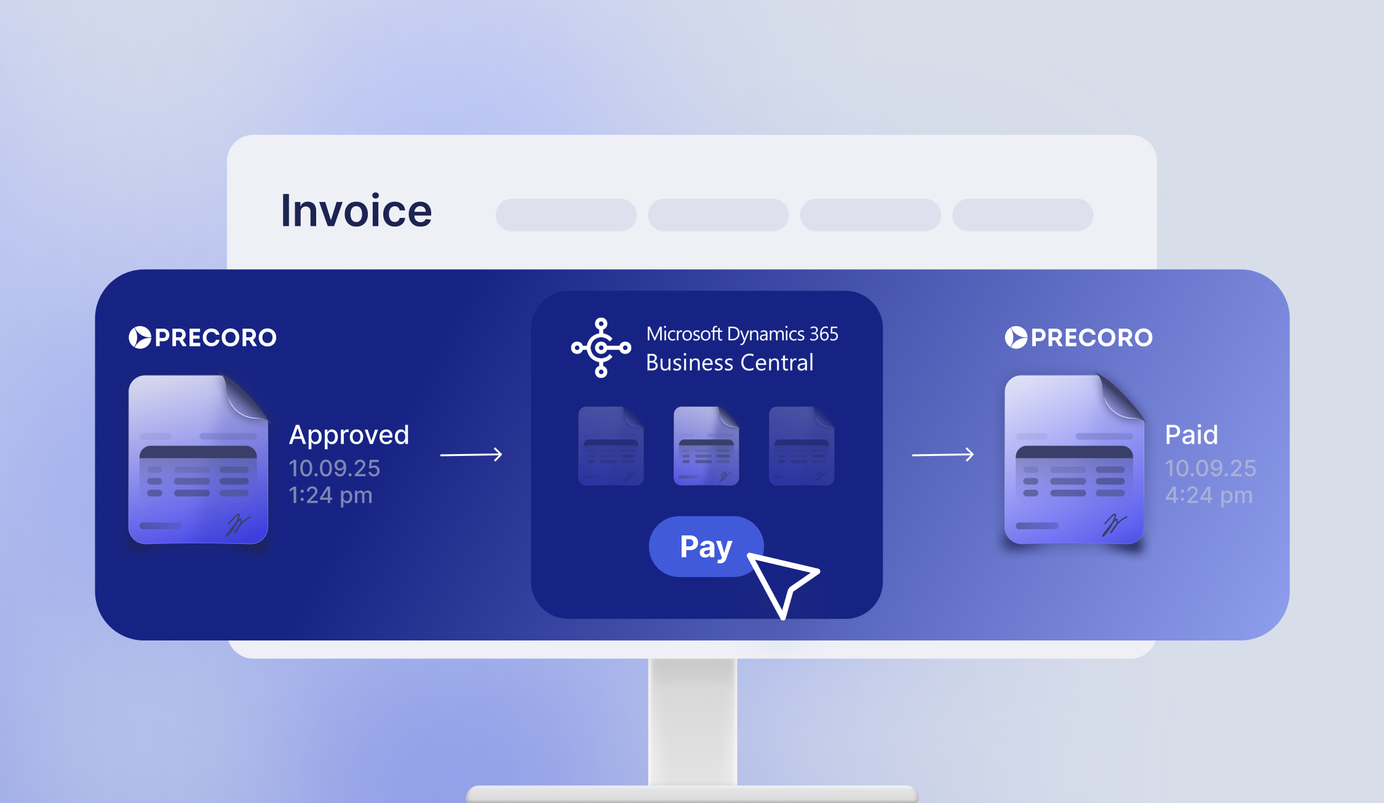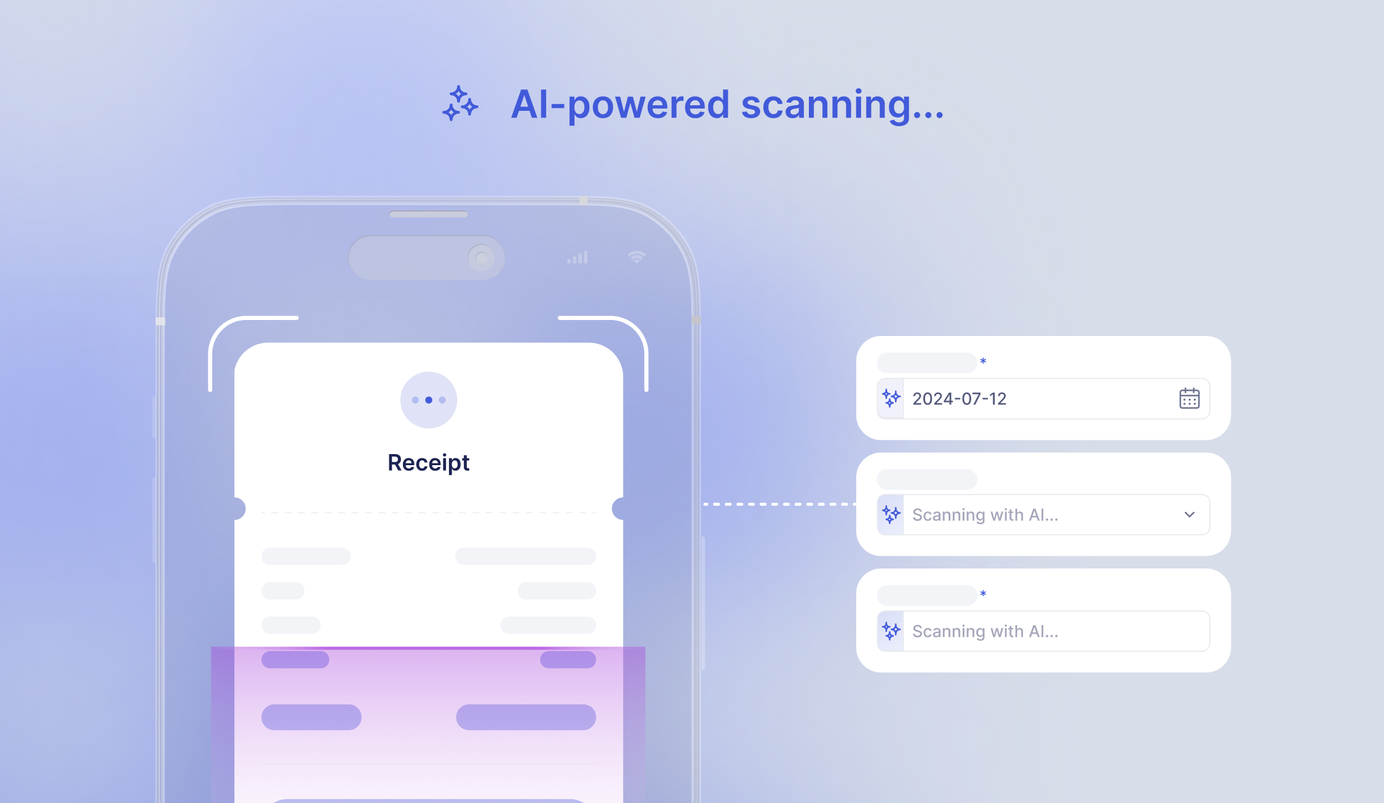3 min read
Precoro and NetSuite 2-Way Integration for Smarter Purchasing
Learn how Precoro's integration with NetSuite paves the way for seamless collaboration between your procurement and finance teams. Enjoy automatic, real-time updates of financials, suppliers, and purchasing data across both systems for smarter spending.
In many organizations, purchasing and finance teams often operate independently and lack sufficient understanding of each other's priorities and processes. This disconnect can lead to budgetary overruns, delayed procurement cycles, and increased errors in financial reporting due to the lack of shared data between departments.
Precoro and NetSuite provide a compelling solution. Seamless, two-way integration eliminates communication gaps with automatic, real-time updates of financials, supplier information, and purchasing data across both systems. As a result, procurement teams can benefit from intuitive purchasing workflows in Precoro, while leveraging NetSuite's comprehensive suite for reporting, record-keeping, and strategic planning.
Keep reading to discover how this integration works and how your organization can benefit from it.
How Does Precoro and NetSuite Integration Work?
The two-way integration between Precoro and NetSuite allows for seamless data synchronization between the two platforms. Users can access Precoro’s module through the NetSuite SuiteApp Marketplace and customize the data they want to integrate. The connection enables the exchange of data such as purchase orders, invoices, vendors, products, and more. Changes made in either platform are automatically synced in real-time, ensuring that both systems always have the most up-to-date information.
Here are the lists that users can sync across both systems:
- From NetSuite to Precoro: Vendors, Accounts, Locations, Taxes, Departments, Classes, Items, Customers, Custom Segments, Payments
- From Precoro to Netsuite: Vendors, POs, Invoices, Receipts, Credit Notes
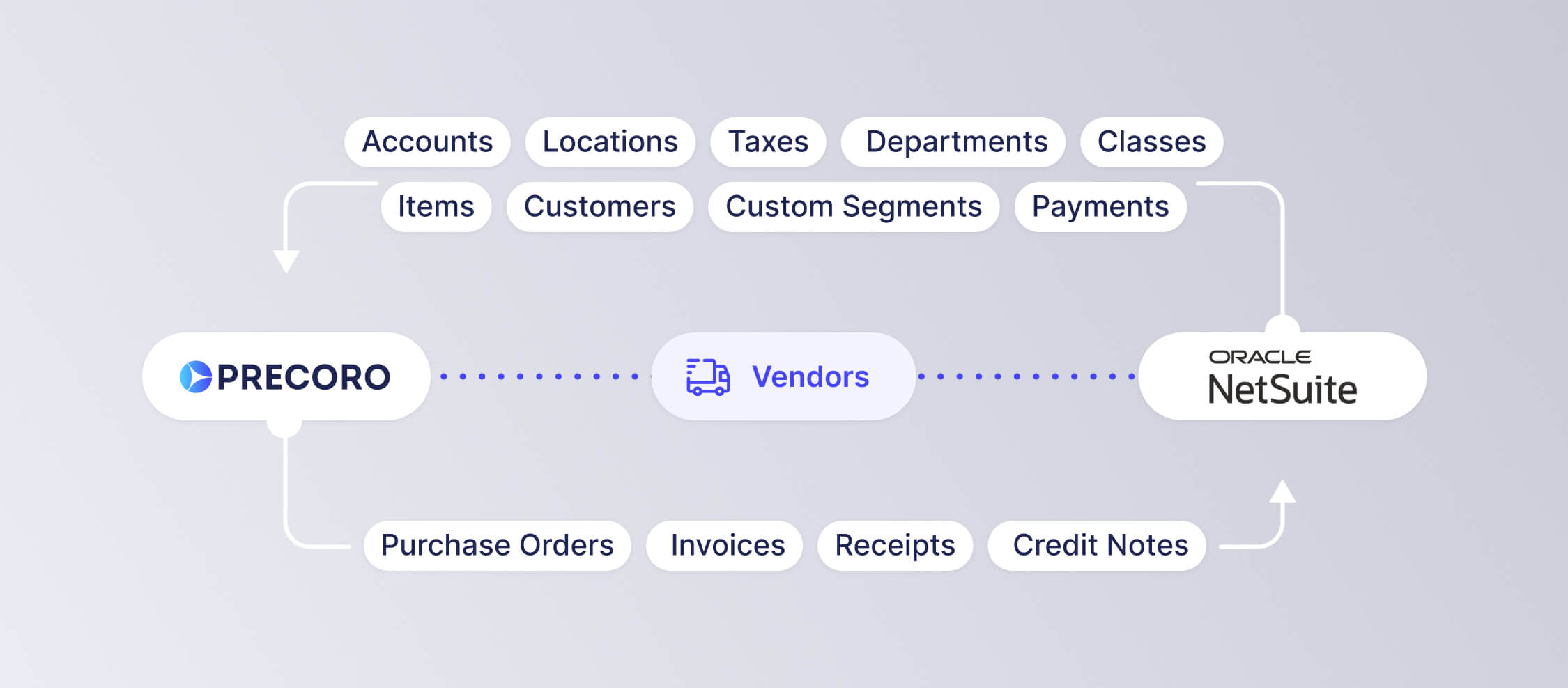
Benefits of Precoro and NetSuite Integration
The integration between Precoro and NetSuite delivers numerous benefits that enhance your procurement and financial processes. Here are some key advantages:
Simplified Purchasing Experience
The integration combines Precoro's intuitive purchasing process with NetSuite's robust spend management features. Users can easily request items or services through Precoro’s custom forms and monitor their orders conveniently up to completion. Once approved, orders are automatically sent to NetSuite for record-keeping and reporting.
Reduced Manual Data Entry and Errors
Automated data synchronization significantly reduces the possibility of errors. Companies can keep NetSuite as their single source of truth and minimize the manual workload of the accounting department. Purchase orders, invoices, and other documents in Precoro are automatically pushed to NetSuite, resulting in up-to-date and more reliable financial records.
Synchronized Vendors and Catalogs
Maintaining vendors and catalogs in multiple places is no longer necessary. The integration synchronizes vendor and catalog information between Precoro and NetSuite. If there are any changes to supplier information in one of the systems, the integration pushes these updates to both Precoro and NetSuite.
Seamless Three-Way Matching Process
Precoro and NetSuite integration ensures accurate orders and financial records through a seamless three-way match process. By matching requests, purchase orders, and invoices directly in Precoro, you can verify that all details are correct and push approved bills to NetSuite.
Subsidiary Management
The integration supports subsidiaries, enabling seamless management of multiple branches or entities within NetSuite. Each subsidiary can maintain its GL accounts, locations, cost centers, and taxes, while also facilitating efficient procurement processes across the organization.
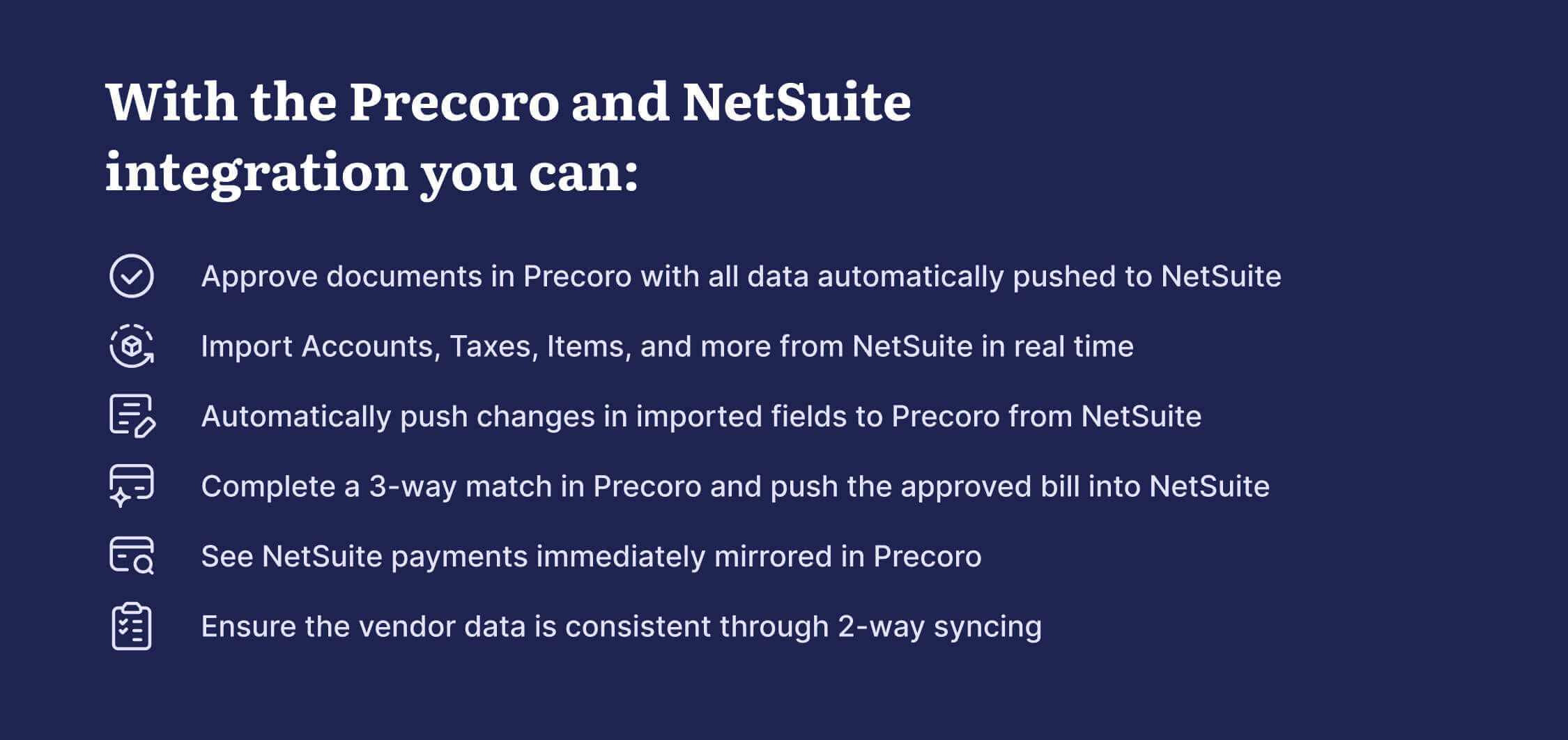
How to Configure the Integration
If you already use both tools, setting up the Precoro and NetSuite integration is a straightforward process. Follow these steps to seamlessly connect your accounts:
- Install the Precoro application from the NetSuite SuiteApp Marketplace.
- Select a user in NetSuite and assign them the integration role that appears after installing the app.
- Generate access tokens for the user to enable Precoro integration and securely store them.
- Navigate to Precoro and either purchase the NetSuite add-on or request activation from your customer success manager if you already have it.
- Enter your NetSuite credentials and generate a Precoro token for authentication.
- Return to the app and use the token to establish the connection between Precoro and NetSuite.
If you have any questions, please reach out to your Precoro customer success manager for assistance.
A Better Way to Manage Spend
With Precoro and NetSuite two-way integration, companies improve cross team collaboration and ensure that their purchasing and financial information remains accurate and up-to-date.
If you’d like to experience the benefits of this integration but don’t use Precoro yet, book a personalized demo to see how Precoro and NetSuite can streamline your purchasing and accounts payable processes.